我有一个包含 QTableView 的窗口,其中列已调整为适应内容且宽度固定 。QTableView 嵌套在一个 QWidget 中,而这个 QWidget 又嵌套在一个 QScrollArea 中,后者又嵌套在一个选项卡式的 QMdiArea 中,该 QMdiArea 是 QMainWindow 的 centralWidget。
当显示 QScrollArea 时,QTableView 右侧会出现额外的空间,我想将其删除:
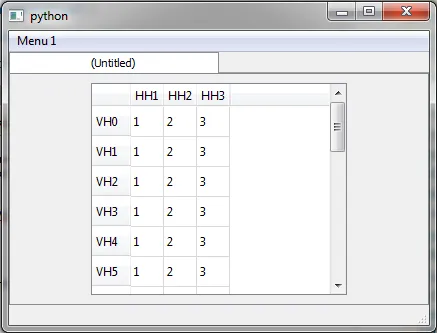
我希望 QTableView 的宽度正好适合列的宽度(即右侧最后一列没有额外空间)。
我尝试使用 tableView.setFixedWidth(desired_width),但唯一可行的方法是迭代所有列并获取它们的宽度,将它们相加并添加 verticalHeader 宽度和滚动条宽度,然后将其作为 desired_width 传递。虽然它可以这样工作,但是对于这样一个显然的需求来说,它似乎过于复杂了:我认为很多程序开发人员都希望他们的表格宽度适合列宽度,这让我想知道是否有一种方法可以自动完成此操作而无需额外的计算。
所以我的问题是:有没有更简单的方法实现同样的结果?
以下是参考代码:
负责创建 QMainWindow 的 t_main 模块的代码:
import sys
import t_wdw
from PySide import QtGui
class Main_Window(QtGui.QMainWindow):
def __init__(self):
super(Main_Window,self).__init__()
self.initUI()
def initUI(self):
self.statusBar()
# Defines QActions for menu
self.new_window=QtGui.QAction("&Window alpha",self)
self.new_window.triggered.connect(self.open_window)
# Creates the menu
self.menu_bar=self.menuBar()
self.menu1=self.menu_bar.addMenu('&Menu 1')
self.menu1.addAction(self.new_window)
# Creates a QMdiArea to manage all windows.
self.wmanager=QtGui.QMdiArea()
self.wmanager.setViewMode(QtGui.QMdiArea.TabbedView)
self.setCentralWidget(self.wmanager)
self.showMaximized()
# Opens the new window that holds the QTableView
def open_window(self):
t_wdw.launch_window()
t_wdw.window_alpha=self.wmanager.addSubWindow(t_wdw.window)
t_wdw.window_alpha.show()
def main():
app=QtGui.QApplication(sys.argv)
main_wdw=Main_Window()
sys.exit(app.exec_())
if __name__=="__main__":
main()
负责创建带有 QTableView 的 SubWindow 的 t_wdw 模块的代码。
from PySide import QtGui
from PySide import QtCore
def launch_window():
global window
# Creates a new window
window=QtGui.QScrollArea()
window1=QtGui.QWidget()
row=0
data=[["VH"+str(row+i),1,2,3] for i in range(20)]
headers=["HH1","HH2","HH3"]
# Creates a table view with columns resized to fit the content.
model=my_table(data,headers)
tableView=QtGui.QTableView()
tableView.setModel(model)
tableView.resizeColumnsToContents()
# Fixes the width of columns and the height of rows.
tableView.horizontalHeader().setResizeMode(QtGui.QHeaderView.Fixed)
tableView.verticalHeader().setResizeMode(QtGui.QHeaderView.Fixed)
"""
Here is the solution I resorted to to fix the tableView width
equal to its content and that I want to make simpler
"""
vhwidth=tableView.verticalHeader().width()
desired_width=QtGui.QStyle.PM_ScrollBarExtent*2+vhwidth+1
for i in range(len(headers)):
desired_width+=tableView.columnWidth(i)
tableView.setFixedWidth(desired_width)
"""
Sets the layouts and widgets using a QHBoxLayout because
I want the QTableView to be centered on the window
and more widgets and layouts are to be added later.
"""
window1.main_layout=QtGui.QHBoxLayout()
window1.main_layout.addStretch(0)
window1.main_layout.addWidget(tableView)
window1.main_layout.addStretch(0)
window.setLayout(window1.main_layout)
window.setWidget(window1)
class my_table(QtCore.QAbstractTableModel):
def __init__(self,data,headers,parent=None):
QtCore.QAbstractTableModel.__init__(self,parent)
self.__data=data
self.__headers=headers
def rowCount(self,parent):
return len(self.__data)
def columnCount(self,parent):
return len(self.__headers)
def data(self, index, role):
if role == QtCore.Qt.DisplayRole:
row = index.row()
column = index.column()
return self.__data[row][column+1]
def headerData(self,section,orientation,role):
if role == QtCore.Qt.DisplayRole:
if orientation == QtCore.Qt.Horizontal:
return self.__headers[section]
if orientation == QtCore.Qt.Vertical:
return self.__data[section][0]
对于阅读代码的人还有一个额外的问题:为什么我需要将PM_ScrollBarExtent乘以2才能得到正确的结果?
附言:我正在使用PySide 1.2.1,但PyQt或C ++的答案也可以。
tableView.visualRect(model.index(0, model.columnCount() - 1)).right()的方法,而不是遍历所有列。 - Pavel StrakhovtableView.horizontalHeader().length()来避免迭代,但我仍然需要将其与tableView.verticalHeader().width()和PM_ScrollBarExtent*2相加。 - Ilyes Ferchiou