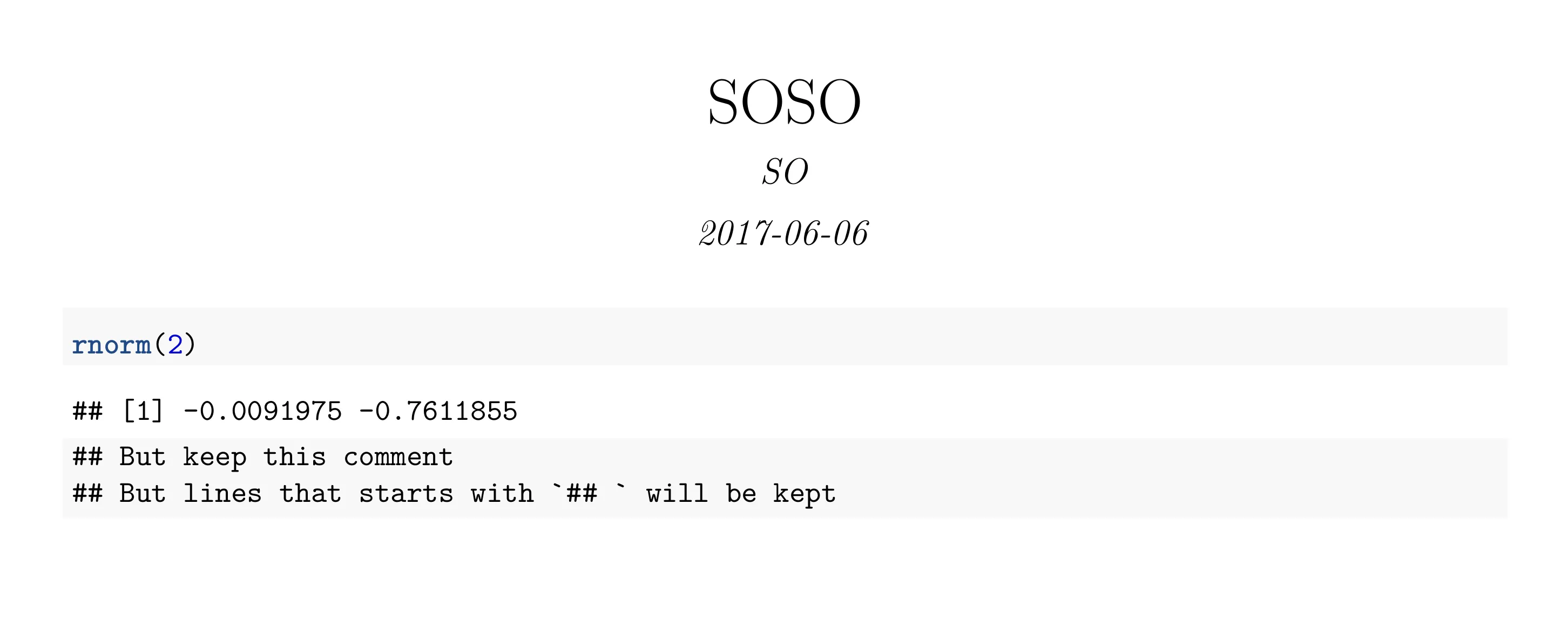在使用knitr / R markdown时,是否可以隐藏代码中的某些注释?例如:
当我编织时,我希望第一个评论消失,但仍保留第二个评论。
---
title: "SOSO"
author: "SO"
date: '2017-06-06'
output: pdf_document
---
```{r}
# Generate some data
rnorm(2)
## But keep this comment
```
当我编织时,我希望第一个评论消失,但仍保留第二个评论。