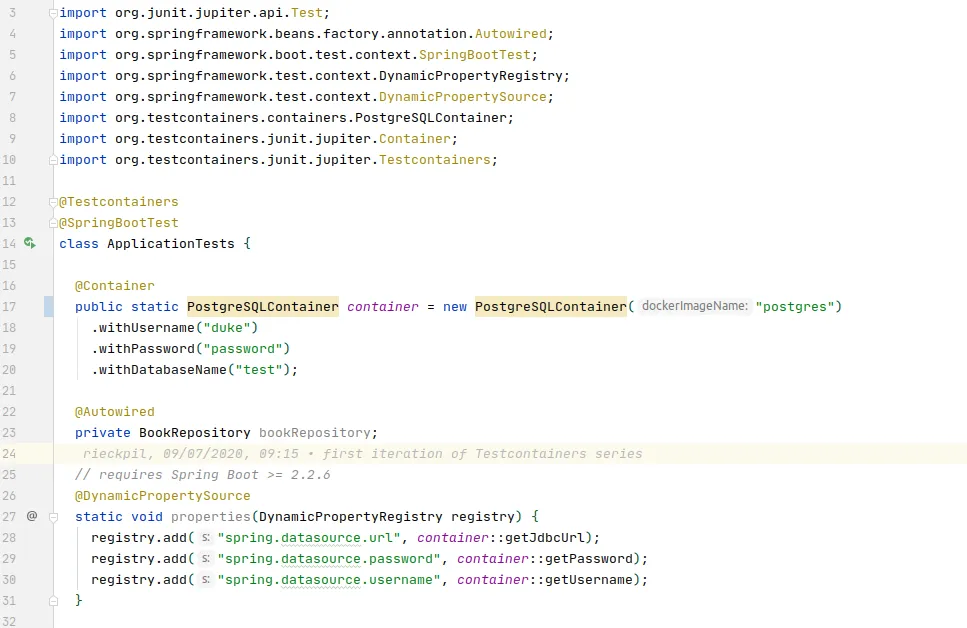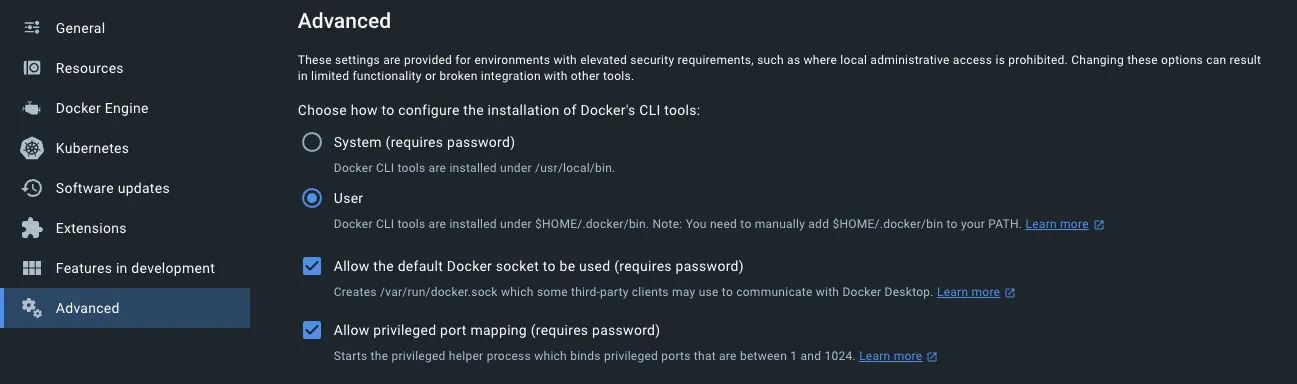我对使用测试容器非常陌生。我的测试失败并出现以下异常。
Running com.mastercard.example.testcontainers.testcontainersexampple.DemoControllerTest
2020-04-08 14:27:08.441 INFO --- [ main] o.s.t.c.support.AbstractContextLoader
: Could not detect default resource locations for test class
resource found for suffixes {-context.xml, Context.groovy}.
2020-04-08 14:27:08.449 INFO --- [ main] t.c.s.AnnotationConfigContextLoaderUtils : Could not detect default configuration classes for test class [com.mastercard.example.testcontainers.testcontainersexampple.DemoControllerTest]: DemoControllerTest does not declare any static, non-private, non-final, nested classes annotated with @Configuration.
2020-04-08 14:27:08.611 INFO --- [ main] .b.t.c.SpringBootTestContextBootstrapper : Found @SpringBootConfiguration com.mastercard.example.testcontainers.testcontainersexampple.TestContainersExampleApplication for test class com.mastercard.example.testcontainers.testcontainersexampple.DemoControllerTest
2020-04-08 14:27:08.701 INFO --- [ main] .b.t.c.SpringBootTestContextBootstrapper : Loaded default TestExecutionListener class names from location [META-INF/spring.factories]: [org.springframework.boot.test.mock.mockito.MockitoTestExecutionListener, org.springframework.boot.test.mock.mockito.ResetMocksTestExecutionListener, org.springframework.boot.test.autoconfigure.restdocs.RestDocsTestExecutionListener, org.springframework.boot.test.autoconfigure.web.client.MockRestServiceServerResetTestExecutionListener, org.springframework.boot.test.autoconfigure.web.servlet.MockMvcPrintOnlyOnFailureTestExecutionListener, org.springframework.boot.test.autoconfigure.web.servlet.WebDriverTestExecutionListener, org.springframework.test.context.web.ServletTestExecutionListener, org.springframework.test.context.support.DirtiesContextBeforeModesTestExecutionListener, org.springframework.test.context.support.DependencyInjectionTestExecutionListener, org.springframework.test.context.support.DirtiesContextTestExecutionListener, org.springframework.test.context.transaction.TransactionalTestExecutionListener, org.springframework.test.context.jdbc.SqlScriptsTestExecutionListener, org.springframework.test.context.event.EventPublishingTestExecutionListener]
2020-04-08 14:27:08.725 INFO --- [ main] .b.t.c.SpringBootTestContextBootstrapper : Using TestExecutionListeners: [org.springframework.test.context.web.ServletTestExecutionListener@117159c0, org.springframework.test.context.support.DirtiesContextBeforeModesTestExecutionListener@3e27ba32, org.springframework.boot.test.mock.mockito.MockitoTestExecutionListener@7ef82753, org.springframework.boot.test.autoconfigure.SpringBootDependencyInjectionTestExecutionListener@3b0fe47a, org.springframework.test.context.support.DirtiesContextTestExecutionListener@202b0582, org.springframework.test.context.transaction.TransactionalTestExecutionListener@235ecd9f, org.springframework.test.context.jdbc.SqlScriptsTestExecutionListener@1ca3b418, org.springframework.test.context.event.EventPublishingTestExecutionListener@58cbafc2, org.springframework.boot.test.mock.mockito.ResetMocksTestExecutionListener@2034b64c, org.springframework.boot.test.autoconfigure.restdocs.RestDocsTestExecutionListener@75d3a5e0, org.springframework.boot.test.autoconfigure.web.client.MockRestServiceServerResetTestExecutionListener@74d1dc36, org.springframework.boot.test.autoconfigure.web.servlet.MockMvcPrintOnlyOnFailureTestExecutionListener@7161d8d1, org.springframework.boot.test.autoconfigure.web.servlet.WebDriverTestExecutionListener@74e28667]
2020-04-08 14:27:08.781 ERROR --- [ main] o.t.d.DockerClientProviderStrategy : Could not find a valid Docker environment. Please check configuration. Attempted configurations were:
2020-04-08 14:27:08.782 ERROR --- [ main] o.t.d.DockerClientProviderStrategy : UnixSocketClientProviderStrategy: failed with exception InvalidConfigurationException (ping failed). Root cause NoSuchFileException (/var/run/docker.sock)
2020-04-08 14:27:08.782 ERROR --- [ main] o.t.d.DockerClientProviderStrategy : As no valid configuration was found, execution cannot continue
我的问题是我是否需要在本地安装Docker才能使用Testcontainers?如果是,那么在像Jenkins这样的流水线中该如何操作?
Caused by: java.lang.IllegalStateException: Could not find a valid Docker environment. Please see logs and check configuration
at org.testcontainers.dockerclient.DockerClientProviderStrategy.lambda$getFirstValidStrategy$3(DockerClientProviderStrategy.java:158)
at java.util.Optional.orElseThrow(Optional.java:290)
at org.testcontainers.dockerclient.DockerClientProviderStrategy.getFirstValidStrategy(DockerClientProviderStrategy.java:150)
at org.testcontainers.DockerClientFactory.client(DockerClientFactory.java:111)
at org.testcontainers.containers.GenericContainer.<init>(GenericContainer.java:175)
at org.testcontainers.containers.JdbcDatabaseContainer.<init>(JdbcDatabaseContainer.java:36)
at org.testcontainers.containers.PostgreSQLContainer.<init>(PostgreSQLContainer.java:32)
at com.mastercard.example.testcontainers.testcontainersexampple.DemoControllerTest.<clinit>(DemoControllerTest.java:27)
... 25 more
更新:我已经在本地安装了Docker(以尝试它),但由于无法下载镜像,仍然无法运行测试用例。我的公司网络可能是一个问题。有没有人对以上情况有好的解决方案?
更新:我已经在本地安装了Docker(以尝试它),但由于无法下载镜像,仍然无法运行测试用例。我的公司网络可能是一个问题。有没有人对以上情况有好的解决方案?
Caused by: com.github.dockerjava.api.exception.DockerClientException: Could not pull image: unexpected EOF
at com.github.dockerjava.core.command.PullImageResultCallback.checkDockerClientPullSuccessful(PullImageResultCallback.java:96)
at com.github.dockerjava.core.command.PullImageResultCallback.throwFirstError(PullImageResultCallback.java:111)
at com.github.dockerjava.core.async.ResultCallbackTemplate.awaitCompletion(ResultCallbackTemplate.java:91)
at com.github.dockerjava.core.command.PullImageResultCallback.awaitSuccess(PullImageResultCallback.java:124)