我正在使用React在我的spfx webpart中实现文本展开控制器。我需要将showMore和showLess字符串链接替换为ExpandMore和ExpandLess材料UI图标,有没有相关的方法可以实现这个功能?
<ShowMoreText
/* Default options */
lines={2}
more="Show More"
less="Show less"
anchorClass=""
onClick={this.executeOnClick}
expanded={false}
>
{item["description"]}
</ShowMoreText>
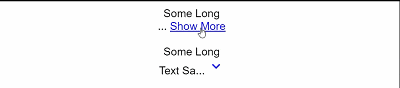

{item["description"]}</ShowMoreText> 我需要在 Show 和 Less 字符串属性中使用以下 Material Icons。 - Bini Jacob