如何从 UIImage 中获取这样的 UIBezierpath..
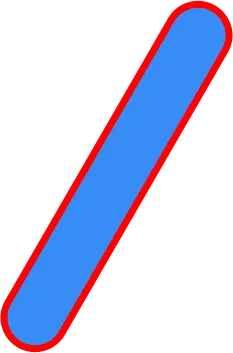
我不想要完整的正方形路径,只想要来自 UIImage 的红色边框路径..
我尝试了以下代码以获取遮罩路径..
CAShapeLayer *maskLayer = [CAShapeLayer layer];
maskLayer.frame = imgView.frame;
UIBezierPath *roundedPath = [UIBezierPath bezierPathWithRoundedRect:maskLayer.bounds byRoundingCorners:UIRectCornerAllCorners cornerRadii:CGSizeMake(50.f, 50.f)];
基本上,我想获得跟随字母形状(如A、B等)的
UIBezierpath。请告诉我是否可能获得这种类型的路径?谢谢。