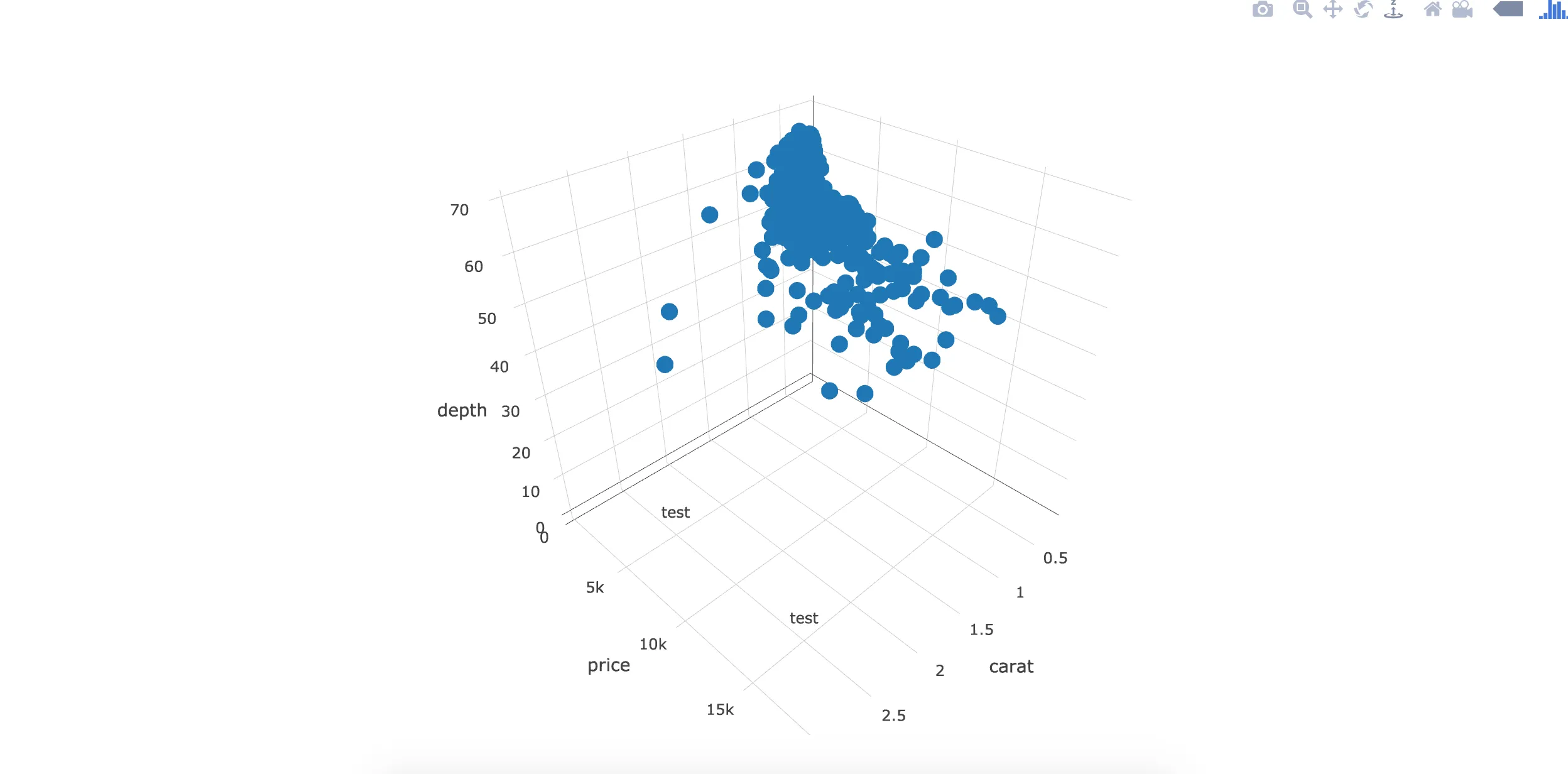我是一个新手,希望能得到一些帮助。我刚开始使用Plotly,并使用它构建了一个非常基本的三维散点图,模拟了一些货架和物品的位置。虽然我已经建立了“货架”,并且绘制出了图形,但我想添加一个注释来指示我正在查看哪个货架。
这是我的程序当前的输出,这是我想要实现的效果。
谢谢您的提前帮助!Mike 更新 感谢@MLavoie的回答,很抱歉没有提供可重复的数据集。不幸的是,我无法复制您所做的操作。我注意到您绘图的z轴设置为零,我尝试重置我的也没成功。然而,即使调整点在图形范围内,它仍然无法显示出来。这是我得到的图: 当我运行这段代码时
当我运行这段代码时
这是我的程序当前的输出,这是我想要实现的效果。
我尝试查阅文档并尝试添加注释(就像我为二维类似物做的那样),虽然代码编译了,但文本没有显示出来。
p <- plot_ly(all, x = X, y = Y, z = Z,
text = paste0("Candy: ", SKU,"; QTY: ", Qty),
color = OccupiedPct,
colors = cols,
hoverinfo = "text",
type = "scatter3d", mode = "markers") %>%
layout(
title = "Shelves"
)
sub <- list(
x = 3,
y = 2,
z = 0,
text = "Shelf1",
xref = "x",
yref = "y",
zref = "z",
showarrow = FALSE
)
p %>%
layout(annotations = sub)
谢谢您的提前帮助!Mike 更新 感谢@MLavoie的回答,很抱歉没有提供可重复的数据集。不幸的是,我无法复制您所做的操作。我注意到您绘图的z轴设置为零,我尝试重置我的也没成功。然而,即使调整点在图形范围内,它仍然无法显示出来。这是我得到的图:
 当我运行这段代码时
当我运行这段代码时set.seed(100)
d <- diamonds[sample(nrow(diamonds), 1000), ]
p <- plot_ly(d, x = carat, y = price, z=depth, text = paste("Clarity: ", clarity),
type="scatter3d", mode="markers")
p %>%
add_trace(x = 2.5, y = 5000, z = 56, type = "scatter3d", text = "test", mode = "text") %>%
add_trace(x = 2.5, y = 15000, z = 56, type = "scatter3d", text = "test", mode = "text") %>%
layout(
xaxis = list(range = c(0, 5)),
yaxis = list(range(0,20000)),
zaxis = list(range(0,100)),
showlegend = FALSE)
为了完整起见,这是我的会话信息:
R version 3.2.1 (2015-06-18)
Platform: x86_64-w64-mingw32/x64 (64-bit)
Running under: Windows 8 x64 (build 9200)
locale:
[1] LC_COLLATE=English_United States.1252 LC_CTYPE=English_United States.1252 LC_MONETARY=English_United States.1252 LC_NUMERIC=C
[5] LC_TIME=English_United States.1252
attached base packages:
[1] stats graphics grDevices utils datasets methods base
other attached packages:
[1] plotly_2.0.16 ggplot2_2.0.0
loaded via a namespace (and not attached):
[1] Rcpp_0.12.3 digest_0.6.9 grid_3.2.1 plyr_1.8.3 R6_2.1.2 jsonlite_0.9.19 gtable_0.1.2 magrittr_1.5 scales_0.3.0 httr_1.1.0
[11] viridis_0.3.2 tools_3.2.1 htmlwidgets_0.5 munsell_0.4.2 yaml_2.1.13 base64enc_0.1-3 colorspace_1.2-6 htmltools_0.3 gridExtra_2.0.0
再次感谢!