我试图从一个(X,Y,Z)元组列表绘制一个3D表面,数据如下,我不确定如何将其提供给matplotlib:
[(60,5,'121'), (61,5,'103'), (62,5,'14.8'), (63,5,'48.5'),
(64,5,'57.5'), (65,5,'75.7'), (66,5,'89.6'), (67,5,'55.3'),
(68,5,'63.3'), (69,5,'118'), (70,5,'128'), (71,5,'105'),
(72,5,'115'), (73,5,'104'), (74,5,'134'), (75,5,'123'),
(76,5,'66.3'), (77,5,'132'), (78,5,'145'), (79,5,'115'),
(80,5,'38.2'), (81,5,'10.4'), (82,5,'18.4'), (83,5,'87'),
(84,5,'86.7'), (85,5,'78.9'), (86,5,'89.9'), (87,5,'108'),
(88,5,'57.1'), (89,5,'51.1'), (90,5,'69.1'), (91,5,'59.8'),
(60,6,'48.9'), (61,6,'33.3'), (62,6,'-19.2'),(63,6,'-17.5'),
(64,6,'-6.5'), (65,6,'75.7'), (66,6,'89.6'), (67,6,'55.3'),
(68,6,'99.8'), (69,6,'156'), (70,6,'141'), (71,6,'54.1'),
(72,6,'66.1'), (73,6,'98.9'), (74,6,'155'), (75,6,'146'),
(76,6,'111'), (77,6,'132'), (78,6,'145'), (79,6,'97.3'),
(80,6,'101'), (81,6,'59.4'), (82,6,'70.4'), (83,6,'142'),
(84,6,'145'), (85,6,'140'), (86,6,'56.9'), (87,6,'77.8'),
(88,6,'21.1'), (89,6,'27.1'), (90,6,'48.1'), (91,6,'41.8')]
理想情况下,我希望它看起来像这样:
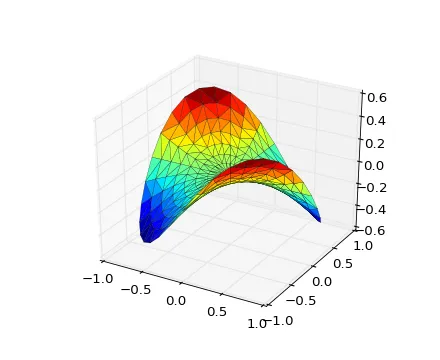
Z是一个浮点数的字符串表示。 - smci