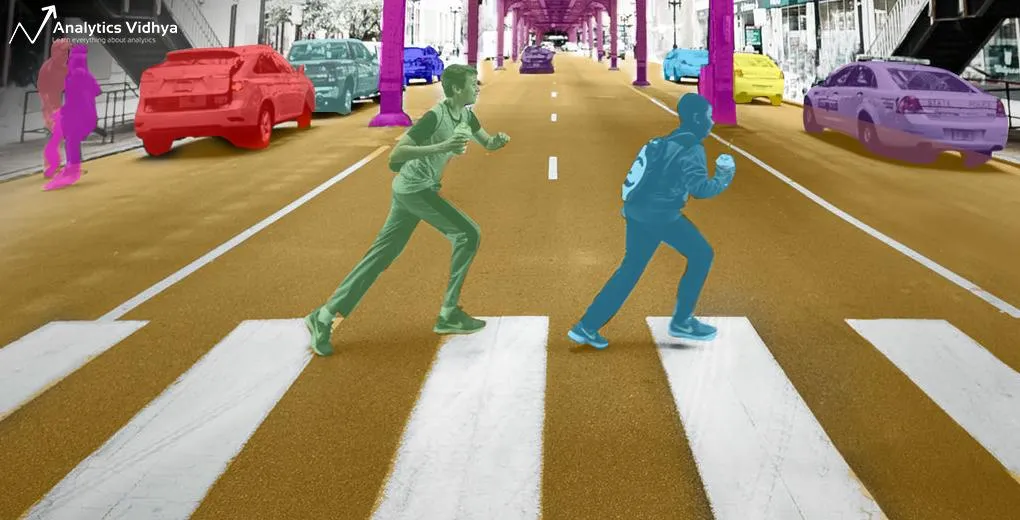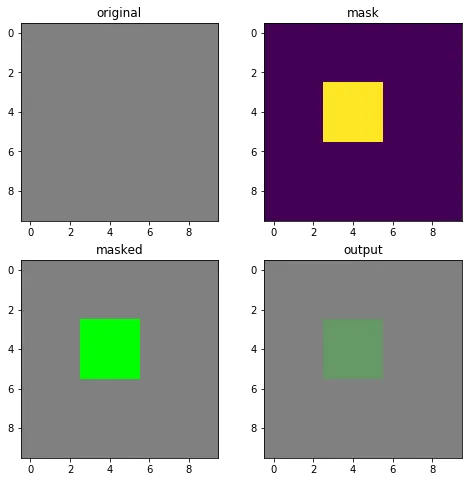1个回答
4
让我们尝试 cv2.addWeighted:
# sample data
img = np.full((10,10,3), 128, np.uint8)
# sample mask
mask = np.zeros((10,10), np.uint8)
mask[3:6, 3:6] = 1
# color to fill
color = np.array([0,255,0], dtype='uint8')
# equal color where mask, else image
# this would paint your object silhouette entirely with `color`
masked_img = np.where(mask[...,None], color, img)
# use `addWeighted` to blend the two images
# the object will be tinted toward `color`
out = cv2.addWeighted(img, 0.8, masked_img, 0.2,0)
输出:
- Quang Hoang
1
这个工作效果相当好,而且也非常直观! - SDG
网页内容由stack overflow 提供, 点击上面的可以查看英文原文,
原文链接
原文链接