3个回答
4
如果你不想让你的图片被拉伸,你应该锁定一个维度,同时允许另一个维度为
请看下面的示例,其中
auto。(这会保持图片的宽高比)
请看下面的例子,其中width保持不变,而height自动调整:
img {
display: block;
}
.correct,
.incorrect {
border: 1px solid red;
display: inline-block;
}
.incorrect img {
max-width: 100%;
width: 100px;
height: 100px;
}
.correct img {
max-width: 100%;
width: 200px;
height: auto;
}<div>This one stretches out:</div>
<div class="incorrect">
<img src="https://via.placeholder.com/150x50" />
</div>
<div>This will preserve aspect ratio and look right:</div>
<div class="correct">
<img src="https://via.placeholder.com/150x50" />
</div>height保持不变,而width自动调整:
img {
display: block;
}
.correct,
.incorrect {
border: 1px solid red;
display: inline-block;
}
.incorrect img {
max-height: 100%;
height: 100px;
width: 100px;
}
.correct img {
max-height: 100%;
height: 200px;
width: auto;
}<div>This one stretches out:</div>
<div class="incorrect">
<img src="http://placehold.it/150x50" />
</div>
<div>This will preserve aspect ratio and look right:</div>
<div class="correct">
<img src="http://placehold.it/150x50" />
</div>- kukkuz
1
2这非常有道理……那么我的格式就是最好的。后端需要检索相同尺寸的图像以实现我想要的功能。 - Norgul
0
你也可以在 <img> 标签中使用 height 属性。
像这样 <img src="/path/to/image" height="40">,不需要任何 CSS。
- Prateek Gupta
0
只需移除
和
标签。height: 100px;
i.e
.users-list>li img {
border-radius: 50%;
max-width: 100%;
height: auto;
width: 100px;
}
- Vinay Dhakre
1
这给了我第三张图片的结果。 - Norgul
网页内容由stack overflow 提供, 点击上面的可以查看英文原文,
原文链接
原文链接
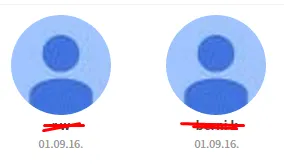
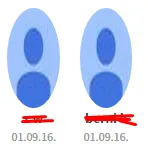
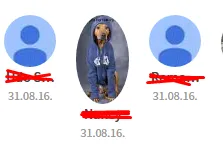
max-height:100px;和max-width:100px;替代height:100px;和max-width:100%;? - Sebastian Brosch