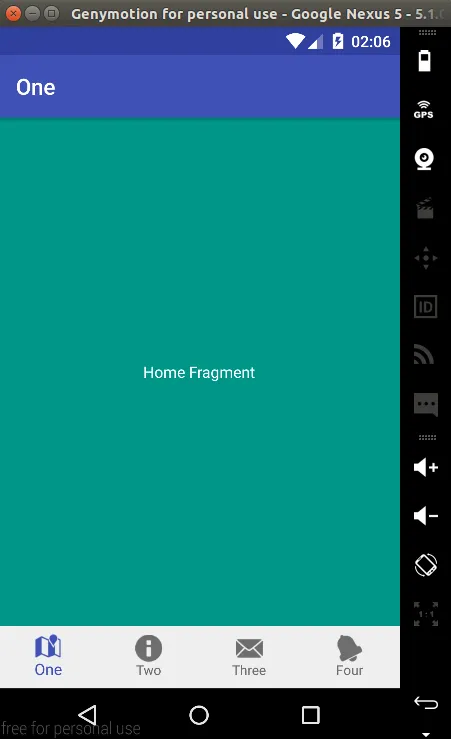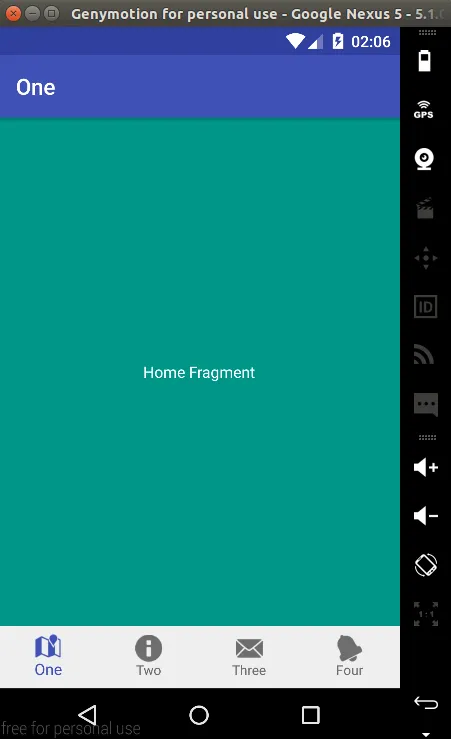尝试使用这段代码:
activity_main.xml :
<LinearLayout xmlns:android="http://schemas.android.com/apk/res/android"
xmlns:tools="http://schemas.android.com/tools"
xmlns:design="http://schemas.android.com/apk/res-auto"
android:id="@+id/activity_main"
android:layout_width="match_parent"
android:layout_height="match_parent"
android:orientation="vertical"
tools:context="com.segunfamisa.sample.bottomnav.MainActivity">
<FrameLayout
android:id="@+id/container"
android:layout_width="match_parent"
android:layout_height="0dp"
android:layout_weight="1"
android:background="#f1f1f1">
</FrameLayout>
<android.support.design.widget.BottomNavigationView
android:id="@+id/navigation"
android:layout_width="match_parent"
android:layout_height="wrap_content"
android:layout_gravity="start"
design:menu="@menu/bottom_nav_items" />
</LinearLayout>
fragment_menu.xml :
<RelativeLayout xmlns:android="http://schemas.android.com/apk/res/android"
xmlns:tools="http://schemas.android.com/tools"
android:id="@+id/fragment_content"
android:layout_width="match_parent"
android:layout_height="match_parent"
tools:context="com.segunfamisa.sample.bottomnav.MenuFragment">
<TextView
android:id="@+id/text"
android:layout_width="match_parent"
android:layout_height="wrap_content"
android:layout_centerInParent="true"
android:textColor="@android:color/white"
android:gravity="center"
/>
</RelativeLayout>
将此文件制作在
menu 文件夹内,
bottom_nav_items.xml :
<menu xmlns:android="http://schemas.android.com/apk/res/android"
xmlns:app="http://schemas.android.com/apk/res-auto">
<item
android:id="@+id/action_home"
android:enabled="true"
android:icon="@android:drawable/ic_dialog_map"
android:title="One"
app:showAsAction="ifRoom"/>
<item
android:id="@+id/action_category"
android:enabled="true"
android:icon="@android:drawable/ic_dialog_info"
android:title="Two"
app:showAsAction="ifRoom"/>
<item
android:id="@+id/action_me"
android:enabled="true"
android:icon="@android:drawable/ic_dialog_email"
android:title="Three"
app:showAsAction="ifRoom"/>
<item
android:id="@+id/action_setting"
android:enabled="true"
android:icon="@android:drawable/ic_popup_reminder"
android:title="Four"
app:showAsAction="ifRoom"/>
</menu>
MainActivity.java :
public class MainActivity extends AppCompatActivity {
private static final String SELECTED_ITEM = "arg_selected_item";
private BottomNavigationView mBottomNav;
private int mSelectedItem;
@Override
protected void onCreate(Bundle savedInstanceState) {
super.onCreate(savedInstanceState);
setContentView(R.layout.activity_main);
mBottomNav = (BottomNavigationView) findViewById(R.id.navigation);
disableShiftMode(mBottomNav);
mBottomNav.setOnNavigationItemSelectedListener(new BottomNavigationView.OnNavigationItemSelectedListener() {
@Override
public boolean onNavigationItemSelected(@NonNull MenuItem item) {
selectFragment(item);
return true;
}
});
MenuItem selectedItem;
if (savedInstanceState != null) {
mSelectedItem = savedInstanceState.getInt(SELECTED_ITEM, 0);
selectedItem = mBottomNav.getMenu().findItem(mSelectedItem);
} else {
selectedItem = mBottomNav.getMenu().getItem(0);
}
selectFragment(selectedItem);
}
public static void disableShiftMode(BottomNavigationView view) {
BottomNavigationMenuView menuView = (BottomNavigationMenuView) view.getChildAt(0);
try {
Field shiftingMode = menuView.getClass().getDeclaredField("mShiftingMode");
shiftingMode.setAccessible(true);
shiftingMode.setBoolean(menuView, false);
shiftingMode.setAccessible(false);
for (int i = 0; i < menuView.getChildCount(); i++) {
BottomNavigationItemView item = (BottomNavigationItemView) menuView.getChildAt(i);
item.setShiftingMode(false);
item.setChecked(item.getItemData().isChecked());
}
} catch (NoSuchFieldException e) {
} catch (IllegalAccessException e) {
}
}
@Override
protected void onSaveInstanceState(Bundle outState) {
outState.putInt(SELECTED_ITEM, mSelectedItem);
super.onSaveInstanceState(outState);
}
@Override
public void onBackPressed() {
MenuItem homeItem = mBottomNav.getMenu().getItem(0);
if (mSelectedItem != homeItem.getItemId()) {
selectFragment(homeItem);
} else {
super.onBackPressed();
}
}
private void selectFragment(MenuItem item) {
Fragment frag = null;
switch (item.getItemId()) {
case R.id.action_home:
frag = MenuFragment.newInstance(getString(R.string.text_home),
getColorFromRes(R.color.color_home));
break;
case R.id.action_category:
frag = MenuFragment.newInstance(getString(R.string.text_notifications),
getColorFromRes(R.color.color_notifications));
break;
case R.id.action_me:
frag = MenuFragment.newInstance(getString(R.string.text_search),
getColorFromRes(R.color.color_search));
break;
case R.id.action_setting:
frag = MenuFragment.newInstance(getString(R.string.text_home),
getColorFromRes(R.color.color_home));
break;
}
mSelectedItem = item.getItemId();
for (int i = 0; i < mBottomNav.getMenu().size(); i++) {
MenuItem menuItem = mBottomNav.getMenu().getItem(i);
menuItem.setChecked(menuItem.getItemId() == item.getItemId());
}
updateToolbarText(item.getTitle());
if (frag != null) {
FragmentTransaction ft = getSupportFragmentManager().beginTransaction();
ft.add(R.id.container, frag, frag.getTag());
ft.commit();
}
}
private void updateToolbarText(CharSequence text) {
ActionBar actionBar = getSupportActionBar();
if (actionBar != null) {
actionBar.setTitle(text);
}
}
private int getColorFromRes(@ColorRes int resId) {
return ContextCompat.getColor(this, resId);
}
MenuFragment.java :
public class MenuFragment extends Fragment {
private static final String ARG_TEXT = "arg_text";
private static final String ARG_COLOR = "arg_color";
private String mText;
private int mColor;
private View mContent;
private TextView mTextView;
public static Fragment newInstance(String text, int color) {
Fragment frag = new MenuFragment();
Bundle args = new Bundle();
args.putString(ARG_TEXT, text);
args.putInt(ARG_COLOR, color);
frag.setArguments(args);
return frag;
}
@Override
public View onCreateView(LayoutInflater inflater, ViewGroup container,
Bundle savedInstanceState) {
return inflater.inflate(R.layout.fragment_menu, container, false);
}
@Override
public void onViewCreated(View view, @Nullable Bundle savedInstanceState) {
super.onViewCreated(view, savedInstanceState);
if (savedInstanceState == null) {
Bundle args = getArguments();
mText = args.getString(ARG_TEXT);
mColor = args.getInt(ARG_COLOR);
} else {
mText = savedInstanceState.getString(ARG_TEXT);
mColor = savedInstanceState.getInt(ARG_COLOR);
}
mContent = view.findViewById(R.id.fragment_content);
mTextView = (TextView) view.findViewById(R.id.text);
mTextView.setText(mText);
mContent.setBackgroundColor(mColor);
}
@Override
public void onSaveInstanceState(Bundle outState) {
outState.putString(ARG_TEXT, mText);
outState.putInt(ARG_COLOR, mColor);
super.onSaveInstanceState(outState);
}
}
你只需要在代码中使用这个方法,就可以禁用BottomNavigationView的Shift模式。
public static void disableShiftMode(BottomNavigationView view) {
BottomNavigationMenuView menuView = (BottomNavigationMenuView) view.getChildAt(0);
try {
Field shiftingMode = menuView.getClass().getDeclaredField("mShiftingMode");
shiftingMode.setAccessible(true);
shiftingMode.setBoolean(menuView, false);
shiftingMode.setAccessible(false);
for (int i = 0; i < menuView.getChildCount(); i++) {
BottomNavigationItemView item = (BottomNavigationItemView) menuView.getChildAt(i);
item.setShiftingMode(false);
item.setChecked(item.getItemData().isChecked());
}
} catch (NoSuchFieldException e) {
} catch (IllegalAccessException e) {
}
}
像这样调用该方法:
mBottomNav = (BottomNavigationView) findViewById(R.id.navigation);
disableShiftMode(mBottomNav);
它会起作用。我在这里附上截图,