我刚刚使用此命令安装了React Native矢量图标:
npm install react-native-vector-icons
但是如果我在index.android.js中使用它
<Icon name="ios-add" size={30} color="#4F8EF7" />
我得到的是一个中心带有X的正方形,而不是图标。
为什么?
编辑:
如果我尝试使用“npm install react-native-vector-icons --save”安装它,那么我会得到这个错误:
C:\Users\xrobot\Desktop\React Native\AwesomeProject>npm install react-native-vector-icons --save
npm ERR! Windows_NT 10.0.14393
npm ERR! argv "C:\\Program Files\\nodejs\\node.exe" "C:\\Program Files\\nodejs\\node_modules\\npm\\bin\\npm-cli.js" "install" "react-native-vector-icons" "--save"
npm ERR! node v6.9.5
npm ERR! npm v3.10.10
npm ERR! path C:\Users\xrobot\Desktop\React Native\AwesomeProject\node_modules\.staging\react-native-vector-icons-73f301e7
npm ERR! code EPERM
npm ERR! errno -4048
npm ERR! syscall rename
npm ERR! Error: EPERM: operation not permitted, rename 'C:\Users\xrobot\Desktop\React Native\AwesomeProject\node_modules\.staging\react-native-vector-icons-73f301e7' -> 'C:\Users\xrobot\Desktop\React Native\AwesomeProject\node_modules\react-native-vector-icons'
npm ERR! at destStatted (C:\Program Files\nodejs\node_modules\npm\lib\install\action\finalize.js:25:7)
npm ERR! at C:\Program Files\nodejs\node_modules\npm\node_modules\graceful-fs\polyfills.js:264:29
npm ERR! at FSReqWrap.oncomplete (fs.js:123:15)
npm ERR!
npm ERR! Error: EPERM: operation not permitted, rename 'C:\Users\xrobot\Desktop\React Native\AwesomeProject\node_modules\.staging\react-native-vector-icons-73f301e7' -> 'C:\Users\xrobot\Desktop\React Native\AwesomeProject\node_modules\react-native-vector-icons'
npm ERR! at Error (native)
npm ERR! { Error: EPERM: operation not permitted, rename 'C:\Users\xrobot\Desktop\React Native\AwesomeProject\node_modules\.staging\react-native-vector-icons-73f301e7' -> 'C:\Users\emiliano\Desktop\React Native\AwesomeProject\node_modules\react-native-vector-icons'
npm ERR! at destStatted (C:\Program Files\nodejs\node_modules\npm\lib\install\action\finalize.js:25:7)
npm ERR! at C:\Program Files\nodejs\node_modules\npm\node_modules\graceful-fs\polyfills.js:264:29
npm ERR! at FSReqWrap.oncomplete (fs.js:123:15)
npm ERR!
npm ERR! Error: EPERM: operation not permitted, rename 'C:\Users\emiliano\Desktop\React Native\AwesomeProject\node_modules\.staging\react-native-vector-icons-73f301e7' -> 'C:\Users\xrobot\Desktop\React Native\AwesomeProject\node_modules\react-native-vector-icons'
npm ERR! at Error (native) parent: 'AwesomeProject' }
npm ERR!
npm ERR! Please try running this command again as root/Administrator.
npm ERR! Please include the following file with any support request:
npm ERR! C:\Users\xrobot\Desktop\React Native\AwesomeProject\npm-debug.log
C:\Users\xrobot\Desktop\React Native\AwesomeProject>npm install react-native-vector-icons
AwesomeProject@0.0.1 C:\Users\xrobot\Desktop\React Native\AwesomeProject
`-- react-native-vector-icons@4.0.0
编辑2:
C:\Users\xrobot\Desktop\React Native\AwesomeProject>react-native link react-native-vector-icons
rnpm-install info Linking react-native-vector-icons android dependency
rnpm-install info Android module react-native-vector-icons has been successfully linked
rnpm-install info Linking react-native-vector-icons ios dependency
rnpm-install info iOS module react-native-vector-icons has been successfully linked
rnpm-install info Linking assets to ios project
rnpm-install WARN ERRGROUP Group 'Resources' does not exist in your XCode project. We have created it automatically for you.
rnpm-install info Linking assets to android project
rnpm-install info Assets have been successfully linked to your project
编辑3:
我已从物理设备上移除了该应用,然后按照QMFNP的建议重新构建了它。现在它可以正常工作。
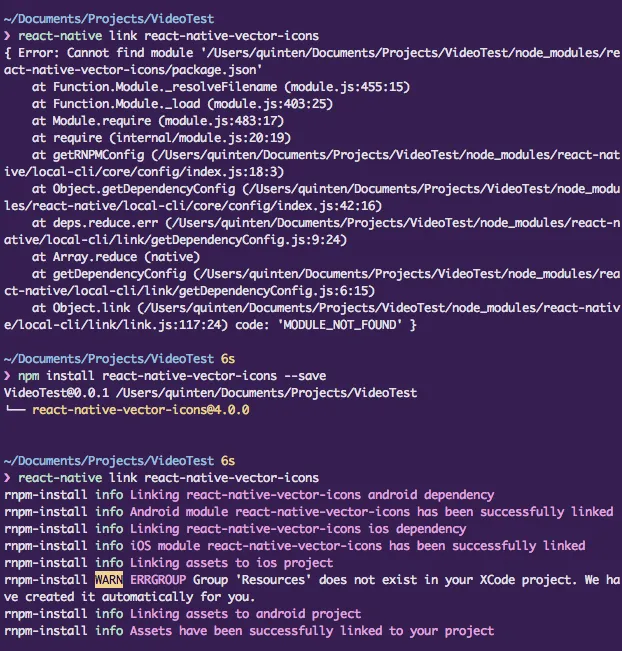
npm install命令中不包含--save时会发生什么。 - QMFNPnpm cache clean,如这里所述:https://github.com/npm/npm/issues/10826。 - QMFNP