在GDI中,如何高效地为图像添加阴影?
我现在从我的图像开始:
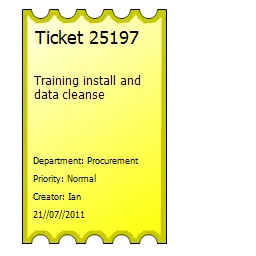
我使用ImageAttributes和ColorMatrix将图像的Alpha蒙版绘制到新图像中:
colorMatrix = (
( 0, 0, 0, 0, 0),
( 0, 0, 0, 0, 0),
( 0, 0, 0, 0, 0),
(-1, -1, -1, 1, 0),
( 1, 1, 1, 0, 1)
);
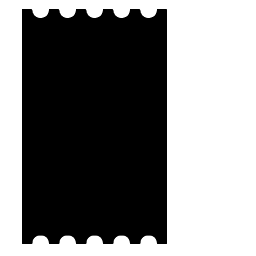
然后我应用了高斯模糊卷积核,并稍微偏移了一下:

然后我将原始图像绘制到顶部:
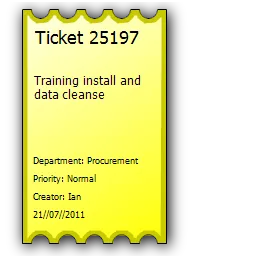
问题是这太慢了,生成带有投影的图像需要约170毫秒,而不带投影只需要2毫秒(慢70倍):
- 带阴影:
171,332 µs - 不带阴影:
2,457us
当用户(例如我)在滚动项目列表时,额外的169ms延迟非常明显。
以下代码可以忽略,它对问题或答案没有任何贡献:
class function TImageEffects.GenerateDropShadow(image: TGPImage;
const radius: Single; const OffsetX, OffsetY: Single; const Opacity: Single): TGPBitmap;
var
width, height: Integer;
alphaMask: TGPBitmap;
shadow: TGPBitmap;
graphics: TGPGraphics;
imageAttributes: TGPImageAttributes;
cm: TColorMatrix;
begin
{
We generate a drop shadow by first getting the alpha mask. This will be a black
sillouette on a transparent background. We then blur the black "shadow" by the amounts
given.
We then draw the original image on top of it's own shadow.
}
{
http://msdn.microsoft.com/en-us/library/aa511280.aspx
Windows Vista User Experience -> Guidelines -> Aesthetics -> Icons
Basic Flat Icon Shadow Ranges
Flat icons
Flat icons are generally used for file icons and flat real-world objects,
such as a document or a piece of paper.
Flat icon lighting comes from the upper-left at 130 degrees.
Smaller icons (for example, 16x16 and 32x32) are simplified for readability.
However, if they contain a reflection within the icon (often simplified),
they may have a tight drop shadow. The drop shadow ranges in opacity from
30-50 percent.
Layer effects can be used for flat icons, but should be compared with other
flat icons. The shadows for objects will vary somewhat, according to what
looks best and is most consistent within the size set and with the other
icons in Windows Vista. On some occasions, it may even be necessary to
modify the shadows. This will especially be true when objects are laid over
others.
A subtle range of colors may be used to achieve desired outcome. Shadows help
objects sit in space. Color impacts the perceived weight of the shadow, and
may distort the image if it is too heavy.
Blend mode: Multiply
Opacity: 22% to 50% - depends on color of the item.
Angle: 130 to 120, use global light
Distance: 3 (256 thru 48x), Distance = 1 (32x, 24x)
Spread: 0
Size: 7 (256x thru 48x), Spread = 2 (32x, 24x)
}
width := image.GetWidth;
height := image.GetHeight;
//Get bitmap to hold final composited image and shadow
Result := TGPBitmap.Create(width, height, PixelFormat32bppARGB);
//Use ColorMatrix methods to "draw" the alpha image.
alphaMask := TImageEffects.GetAlphaMask(image);
try
//Blur the black and white shadow image
// shadow := TImageEffects.BoxBlur(alphaMask, radius);
shadow := TImageEffects.GaussianBlur(alphaMask, radius); //because Gaussian Blur is linearly-separable into two 1d kernels, it's actually faster than the box blur
finally
alphaMask.Free;
end;
//Draw
graphics := TGPGraphics.Create(Result);
try
//Draw the "shadow", using the passed in opacity value.
{
Color transformations are of the form
c = (r, g, b, a)
c' = (r, g, b, a)
c' = c*M
= (r, g, b, a, 1) * (0 0 0 0 0) //r
(0 0 0 0 0) //g
(0 0 0 0 0) //b
(1 1 1 1 0) //a
(0 0 0 0 1) //1
}
imageAttributes := TGPImageAttributes.Create;
{ cm := (
( 1, 0, 0, 0, 0),
( 0, 1, 0, 0, 0),
( 0, 0, 1, 0, 0),
( 0, 0, 0, 0.5, 0),
( 0, 0, 0, 0, 1)
);}
cm[0, 0] := 1; cm[0, 1] := 0; cm[0, 2] := 0; cm[0, 3] := 0; cm[0, 4] := 0;
cm[1, 0] := 0; cm[1, 1] := 1; cm[1, 2] := 0; cm[1, 3] := 0; cm[1, 4] := 0;
cm[2, 0] := 0; cm[2, 1] := 0; cm[2, 2] := 1; cm[2, 3] := 0; cm[2, 4] := 0;
cm[3, 0] := 0; cm[3, 1] := 0; cm[3, 2] := 0; cm[3, 3] := Opacity; cm[3, 4] := 0;
cm[4, 0] := 0; cm[4, 1] := 0; cm[4, 2] := 0; cm[4, 3] := 0; cm[4, 4] := 1;
imageAttributes.SetColorMatrix(
cm,
ColorMatrixFlagsDefault,
ColorAdjustTypeBitmap);
try
graphics.DrawImage(shadow,
MakeRectF(OffsetX, OffsetY, width, height), //destination rectangle
0, 0, //source (x,y)
width, height, //source width, height
UnitPixel,
ImageAttributes);
//Draw original image over-top of it's shadow
graphics.DrawImage(image, 0, 0);
finally
imageAttributes.Free;
end;
finally
graphics.Free;
end;
end;
class function TImageEffects.GetAlphaMask(image: TGPImage): TGPBitmap;
var
imageAttributes: TGPImageAttributes;
cm: TColorMatrix;
graphics: TGPGraphics;
Width, Height: UINT;
begin
{
Color transformations are of the form
c = (r, g, b, a)
c' = (r, g, b, a)
c' = c*M
= (r, g, b, a, 1) * (0 0 0 0 0)
(0 0 0 0 0)
(0 0 0 0 0)
(1 1 1 1 0)
(0 0 0 0 1)
}
imageAttributes := TGPImageAttributes.Create;
{ cm := (
( 0, 0, 0, 0, 0),
( 0, 0, 0, 0, 0),
( 0, 0, 0, 0, 0),
(-1, -1, -1, 1, 0),
( 1, 1, 1, 0, 1)
);}
cm[0, 0] := 0; cm[0, 1] := 0; cm[0, 2] := 0; cm[0, 3] := 0; cm[0, 4] := 0;
cm[1, 0] := 0; cm[1, 1] := 0; cm[1, 2] := 0; cm[1, 3] := 0; cm[1, 4] := 0;
cm[2, 0] := 0; cm[2, 1] := 0; cm[2, 2] := 0; cm[2, 3] := 0; cm[2, 4] := 0;
cm[3, 0] := -1; cm[3, 1] := -1; cm[3, 2] := -1; cm[3, 3] := 1; cm[3, 4] := 0;
cm[4, 0] := 1; cm[4, 1] := 1; cm[4, 2] := 1; cm[4, 3] := 0; cm[4, 4] := 1;
imageAttributes.SetColorMatrix(
cm,
ColorMatrixFlagsDefault,
ColorAdjustTypeBitmap);
width := image.GetWidth;
height := image.GetHeight;
Result := TGPBitmap.Create(Integer(width), Integer(height));
graphics := TGPGraphics.Create(Result);
try
graphics.DrawImage(
image,
MakeRect(0, 0, width, height), //destination rectangle
0, 0, //source (x,y)
width, height,
UnitPixel,
ImageAttributes);
finally
graphics.Free;
end;
end;
核心是高斯模糊:
class function TImageEffects.GaussianBlur(const bitmap: TGPBitmap;
radius: Single): TGPBitmap;
var
width, height: Integer;
tempBitmap: TGPBitmap;
bdSource: TBitmapData;
bdTemp: TBitmapData;
bdDest: TBitmapData;
pSrc: PARGBArray;
pTemp: PARGBArray;
pDest: PARGBArray;
stride: Integer;
kernel: TKernel;
begin
// kernel := MakeGaussianKernel2d(radius);
kernel := MakeGaussianKernel1d(radius);
try
// Result := ConvolveBitmap(bitmap, kernel); brute 2d kernel
width := bitmap.GetWidth;
height := bitmap.GetHeight;
// GDI+ still lies to us - the return format is BGR, NOT RGB.
bitmap.LockBits(MakeRect(0, 0, width, height),
ImageLockModeRead,
PixelFormat32bppPARGB, bdSource);
//intermediate bitmap
tempBitmap := TGPBitmap.Create(width, height, PixelFormat32bppPARGB);
tempBitmap.LockBits(MakeRect(0, 0, width, height),
ImageLockModeWrite,
PixelFormat32bppPARGB, bdTemp);
//target bitmap
Result := TGPBitmap.Create(width, height, PixelFormat32bppARGB);
Result.LockBits(MakeRect(0, 0, width, height),
ImageLockModeWrite,
PixelFormat32bppPARGB, bdDest);
pSrc := PARGBArray(bdSource.Scan0);
pTemp := PARGBArray(bdTemp.Scan0);
pDest := PARGBArray(bdDest.Scan0);
stride := bdSource.Stride;
ConvolveAndTranspose(kernel, pSrc^, pTemp^, width, height, stride, True, EdgeActionClampEdges);
ConvolveAndTranspose(kernel, pTemp^, pDest^, height, width, stride, True, EdgeActionClampEdges);
//Unlock source
bitmap.UnlockBits(bdSource);
tempBitmap.UnlockBits(bdTemp);
Result.UnlockBits(bdDest);
//get rid of temp
tempBitmap.Free;
finally
kernel.Free;
end;
end;
class function TImageEffects.MakeGaussianKernel1d(radius: Single): TKernel;
var
r: Integer;
rows: Integer;
matrix: TSingleDynArray;
sigma: Single;
sigma22: Single;
sigmaPi2: Single;
sqrtSigmaPi2: Single;
radius2: Single;
total: Single;
index: Integer;
row: Integer;
distance: Single;
i: Integer;
begin
r := Ceil(radius);
rows := r*2+1;
SetLength(matrix, rows);
sigma := radius/3.0;
sigma22 := 2*sigma*sigma;
sigmaPi2 := 2*pi*sigma;
sqrtSigmaPi2 := Sqrt(sigmaPi2);
radius2 := radius*radius;
total := 0;
Index := 0;
for row := -r to r do
begin
distance := row*row;
if (distance > radius2) then
matrix[index] := 0
else
begin
matrix[index] := Exp((-distance)/sigma22) / sqrtSigmaPi2;
total := total + matrix[index];
Inc(index);
end;
end;
//Normalize the values
for i := 0 to rows-1 do
matrix[i] := matrix[i] / total;
Result := TKernel.Create(rows, 1, matrix);
end;
高斯函数的魔力在于它可以分解为两个一维卷积。
class procedure TImageEffects.convolveAndTranspose(kernel: TKernel;
const inPixels: array of ARGB; var outPixels: array of ARGB; width,
height, stride: Integer; alpha: Boolean; edgeAction: TEdgeAction);
var
index: Integer;
matrix: TSingleDynArray;
rows: Integer; //number of rows in the kernel
cols: Integer; //number of columns in the kernel
rows2: Integer; //half row count
cols2: Integer; //half column count
x, y: Integer; //
r, g, b, a: Single; //summed red, green, blue, alpha values
row, col: Integer;
ix, iy, ioffset: Integer;
moffset: Integer;
f: Single;
rgb: ARGB;
ir, ig, ib, ia: Integer;
function ClampPixel(value: Single): Integer;
begin
Result := Trunc(value+0.5);
if Result < 0 then
Result := 0
else if Result > 255 then
Result := 255;
end;
begin
matrix := kernel.KernelData;
cols := kernel.Width;
cols2 := cols div 2;
for y := 0 to height-1 do
begin
index := y;
ioffset := y*width;
for x := 0 to width-1 do
begin
r := 0;
g := 0;
b := 0;
a := 0;
moffset := cols2;
for col := -cols2 to cols2 do
begin
f := matrix[moffset+col];
if (f <> 0) then
begin
ix := x+col;
if ( ix < 0 ) then
begin
if ( edgeAction = EdgeActionClampEdges ) then
ix := 0
else if ( edgeAction = EdgeActionWrapEdges ) then
ix := (x+width) mod width;
end
else if ( ix >= width) then
begin
if ( edgeAction = EdgeActionClampEdges ) then
ix := width-1
else if ( edgeAction = EdgeActionWrapEdges ) then
ix := (x+width) mod width;
end;
rgb := inPixels[ioffset+ix];
a := a + f * ((rgb shr 24) and $FF);
r := r + f * ((rgb shr 16) and $FF);
g := g + f * ((rgb shr 8) and $FF);
b := b + f * ((rgb ) and $FF);
end;
end;
if alpha then
ia := ClampPixel(a)
else
ia := $FF;
ir := ClampPixel(r);
ig := ClampPixel(g);
ib := ClampPixel(b);
outPixels[index] := MakeARGB(ia, ir, ig, ib);
Inc(index, height);
end;
end;
end;
在我的 256x256 像素的原始图像上,附带使用示例:
image := TImageEffects.GenerateDropShadow(localImage, 14, 2.12132, 2.12132, 1.0);
分析显示88.62%的时间花费在以下行中:
a := a + f * ((rgb shr 24) and $FF);
r := r + f * ((rgb shr 16) and $FF);
g := g + f * ((rgb shr 8) and $FF);
b := b + f * ((rgb ) and $FF);
这是每像素透明度混合。
这让我想到,应该有一种更好的方法来应用软阴影而不是应用模糊效果,毕竟Windows和OSX在实时中为窗口应用了阴影。