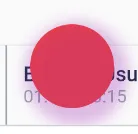您能否或者有什么方法可以改变FloatingActionButton.extended或其他悬浮按钮所产生的阴影颜色?
Flutter: 浮动操作按钮阴影
10
- Hector
1
目前还不行。考虑通过分叉源代码或从较低级别的小部件组合(如“Material”)来创建自己的“FloatingButton”,以适应您的需求。 - Rémi Rousselet
3个回答
12
您可以尝试这种方法:
floatingActionButton: FloatingActionButton(
onPressed: () {},
backgroundColor: Colors.red,
elevation: 0,
child: Container(
decoration: BoxDecoration(
color: Colors.transparent,
borderRadius: BorderRadius.all(
Radius.circular(100),
),
boxShadow: [
BoxShadow(
color: Colors.purple.withOpacity(0.3),
spreadRadius: 7,
blurRadius: 7,
offset: Offset(3, 5),
),
],
),
),
),
- Samet Karavaizoğlu
0
floatingActionButtonLocation: FloatingActionButtonLocation.centerFloat,
floatingActionButton: Container(
height: 70,
width: 70,
margin: const EdgeInsets.only(bottom: 10.0),
decoration: BoxDecoration(
color: Colors.transparent,
borderRadius: const BorderRadius.all(
Radius.circular(100),
),
boxShadow: [
BoxShadow(
color: MyColors.myWhite.withOpacity(0.3),
spreadRadius: 6,
blurRadius: 6,
offset: const Offset(0.5, 0.5),
),
],
),
child: FittedBox(
child: FloatingActionButton(
onPressed: (){},
backgroundColor: MyColors.myGreen,
elevation: 10,
child: const Icon(Icons.add,
color: MyColors.myWhite,
size: 18,
shadows: [Shadow(
color: MyColors.myWhite,
offset: Offset(0.2, 0.5),
blurRadius: 5.0,
)],
),
),
),
),
- salma Elshrbiny
0
floatingActionButton: FloatingActionButton(
onPressed: (){},
backgroundColor: Color(0xf0004451),
elevation: 10,
child: Container(
padding: const EdgeInsets.all(14.0),
decoration: BoxDecoration(
color: Colors.transparent,
borderRadius: BorderRadius.all(
Radius.circular(60),
),
boxShadow: [
BoxShadow(
color: Color(0xffE1E8EB).withOpacity(0.35),
spreadRadius: 8,
blurRadius: 8,
offset: const Offset(1, 1),
),
],
),
child: const Icon(Icons.add,
color: Color(0xffE1E8EB),
size: 18,
shadows: [Shadow(
color: Color(0xffE1E8EB),
offset: Offset(0.2, 0.5),
blurRadius: 5.0,
)],
),
),
),
- salma Elshrbiny
网页内容由stack overflow 提供, 点击上面的可以查看英文原文,
原文链接
原文链接