这里是一个关于
iPhone 中 EditText 控件的示例:
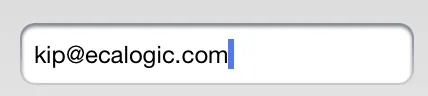
iPhone 中 EditText 控件的示例:
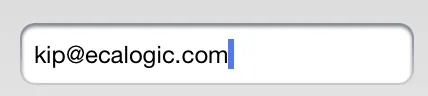
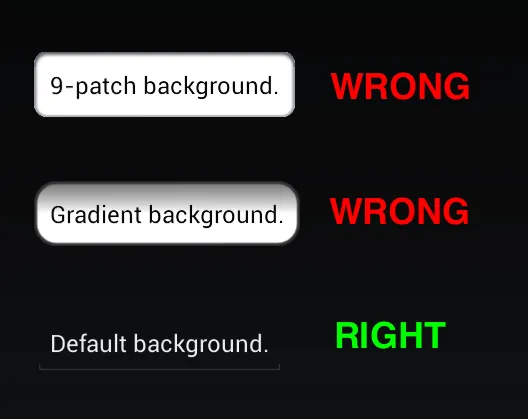
基本上,我看到了三种方法来实现你想要的效果。
第一种方法是如Akki所说的,创建一个9-patch图像,这个图像完全复制了你想要使用的从(未指定其他平台)获取的渐变填充框。这使得你的应用程序在两个平台上尽可能地看起来完全相同。
这里是从您上面的截图中制作的9-patch图像。 (这是res/drawable-*dpi/rounded_text_field.9.png)

第二种方法是使用可伸缩的本地绘图能力来获得相同的效果。这不会完全相同,但提供的结果可能更加流畅。
以下是生成带有渐变填充的圆角矩形图像的代码。(这是res/drawable/gradientbg.xml)
<?xml version="1.0" encoding="utf-8"?>
<shape xmlns:android="http://schemas.android.com/apk/res/android"
android:shape="rectangle"
>
<corners android:radius="8dp"/>
<stroke android:width="2dp"
android:color="#444"/>
<gradient
android:startColor="#888"
android:centerColor="#fff"
android:endColor="#fff"
android:type="linear"
android:angle="270"
/>
</shape>
实际上,我撒谎了。在我的原始屏幕截图中,角落太大了,所以我将角半径从16dp减小到8dp。现在看起来好多了,不是吗?而且比在4种不同密度的位图中微调要简单得多。
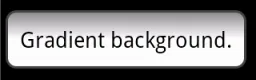
第三种方法是让平台保持自己的风格,尽可能地展现出最佳效果。这样做的好处是,在操作系统的不同版本上,您的应用程序将与系统的其余部分无缝融合,即使系统主题发生变化也是如此。
这里是在Gingerbread上运行完全相同代码的默认EditText。它在类似于Jellybean的平板电脑上(我用它创建了第一个屏幕截图)会显得非常不协调,反之亦然。
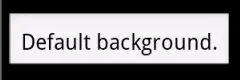
供参考,这里是包含所有三个EditText的布局。
<LinearLayout xmlns:android="http://schemas.android.com/apk/res/android"
xmlns:tools="http://schemas.android.com/tools"
android:layout_width="match_parent"
android:layout_height="match_parent"
android:layout_margin="32dp"
android:orientation="vertical"
>
<EditText
android:id="@+id/editText1"
android:layout_width="wrap_content"
android:layout_height="wrap_content"
android:layout_marginBottom="24dp"
android:layout_marginTop="24dp"
android:padding="12dp"
android:gravity="center"
android:background="@drawable/rounded_text_field"
android:inputType="text"
android:textColor="@android:color/black"
android:text="9-patch background." >
<requestFocus />
</EditText>
<EditText
android:id="@+id/editText2"
android:layout_width="wrap_content"
android:layout_height="wrap_content"
android:layout_marginBottom="24dp"
android:layout_marginTop="24dp"
android:padding="12dp"
android:gravity="center"
android:background="@drawable/gradientbg"
android:inputType="text"
android:textColor="@android:color/black"
android:text="Gradient background." />
<EditText
android:id="@+id/editText2"
android:layout_width="wrap_content"
android:layout_height="wrap_content"
android:layout_marginBottom="24dp"
android:layout_marginTop="24dp"
android:padding="12dp"
android:gravity="center"
android:inputType="text"
android:text="Default background." />
</LinearLayout>
我不确定你是否能够这样做,但你可以搜索类似于 iPhone 的背景。搜索“iPhone 模板”。 PS:我也有一个疯狂的客户,他希望在他的 Android 应用程序中拥有 iPhone 类似的设计,我认为这完全是荒谬的。