我在我的应用中遇到了一个非常奇怪的bug。每次我打开我的应用时,视图都可以完美地工作,但是当我尝试将应用程序放在后台并再次打开它时,我的回收站视图会改变大小。
这里有一张图片来更好地描述它:
这是正确的图片:
这是导致我的recyclerview混乱的图片,当应用在后台运行,然后我再次打开它时:
有时候我的recyclerview中所有的图片都消失了。这是一个截图:
这是我的onResume()代码:
public void onResume()
{
Fragment fragment = getSupportFragmentManager().findFragmentById(R.id.fragment_container);
if (fragment instanceof MenuFragment)
{
FragmentTransaction transaction = getSupportFragmentManager().beginTransaction();
transaction.remove(fragment);
transaction.commit();
transaction = getSupportFragmentManager().beginTransaction();
transaction.replace(R.id.fragment_container, fragment);
transaction.addToBackStack(null);
transaction.commit();
}
}
这是我的视图翻页布局:
<?xml version="1.0" encoding="utf-8"?>
<android.support.constraint.ConstraintLayout xmlns:android="http://schemas.android.com/apk/res/android"
xmlns:app="http://schemas.android.com/apk/res-auto"
xmlns:tools="http://schemas.android.com/tools"
android:layout_width="match_parent"
android:layout_height="match_parent"
android:background="@drawable/app_background">
<android.support.constraint.ConstraintLayout
android:id="@+id/action_bar"
android:layout_width="match_parent"
android:layout_height="wrap_content"
android:orientation="horizontal">
<include
android:id="@+id/nav_bar"
layout="@layout/home_screen_navigation"
android:layout_width="match_parent"
android:layout_height="wrap_content"
app:layout_constraintBottom_toBottomOf="parent"
app:layout_constraintEnd_toEndOf="parent"
app:layout_constraintStart_toStartOf="parent"
app:layout_constraintTop_toTopOf="parent" />
</android.support.constraint.ConstraintLayout>
<com.yotadevices.widget.RtlViewPager
android:id="@+id/menuFragment_viewPager"
android:layout_width="0dp"
android:layout_height="0dp"
android:background="@android:color/transparent"
app:layout_constraintBottom_toTopOf="@+id/buttons"
app:layout_constraintEnd_toEndOf="parent"
app:layout_constraintHorizontal_bias="0.5"
app:layout_constraintStart_toStartOf="parent"
app:layout_constraintTop_toBottomOf="@+id/nav_bar"/>
<include
android:id="@+id/buttons"
layout="@layout/navigation_layout"
android:layout_width="0dp"
android:layout_height="wrap_content"
app:layout_constraintBottom_toBottomOf="parent"
app:layout_constraintEnd_toEndOf="parent"
app:layout_constraintHorizontal_bias="0.5"
app:layout_constraintStart_toStartOf="parent"
app:layout_constraintTop_toBottomOf="@+id/menuFragment_viewPager" />
</android.support.constraint.ConstraintLayout>
这是我的列表布局:
<?xml version="1.0" encoding="utf-8"?>
<android.support.constraint.ConstraintLayout
xmlns:android="http://schemas.android.com/apk/res/android"
xmlns:app="http://schemas.android.com/apk/res-auto"
xmlns:tools="http://schemas.android.com/tools"
android:id="@+id/linearLayout"
android:layout_width="match_parent"
android:layout_height="match_parent"
android:background="@android:color/transparent"
android:orientation="vertical">
<android.support.v7.widget.RecyclerView
android:id="@+id/recyclerview"
android:layout_width="0dp"
android:layout_height="0dp"
app:layout_constraintBottom_toBottomOf="parent"
app:layout_constraintEnd_toEndOf="parent"
app:layout_constraintStart_toStartOf="parent"
app:layout_constraintTop_toTopOf="parent"/>
</android.support.constraint.ConstraintLayout>
你认为这里的问题是什么?
附注:该故障仅在某些手机上发生。并非全部。我们已在三星Galaxy s8+上进行了测试,结果良好。

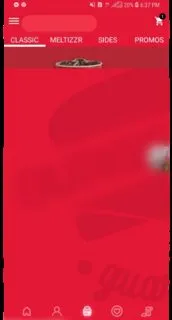

onResume代码以及我的布局。 - PinoyStackOverflowerRecyclerView的高度和宽度设置为0dp?@PinoyStackOverflower - TheLittleNaruto