我想创建一个彩虹圆圈,就像下面的图片一样:
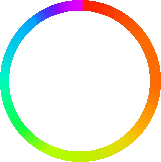 如何绘制弧形和多色停渐变?
如何绘制弧形和多色停渐变?
这是我的当前代码:
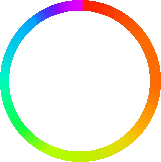 如何绘制弧形和多色停渐变?
如何绘制弧形和多色停渐变?这是我的当前代码:
<svg width="500" height="500" xmlns="http://www.w3.org/2000/svg" xmlns:xlink="http://www.w3.org/1999/xlink">
<defs>
<linearGradient id="test">
<stop offset="0%" stop-color="#f00"/>
<stop offset="100%" stop-color="#0ff"/>
</linearGradient>
</defs>
<circle cx="50" cy="50" r="40" fill="none" stroke="url(#test)" stroke-width="6"/>
</svg>