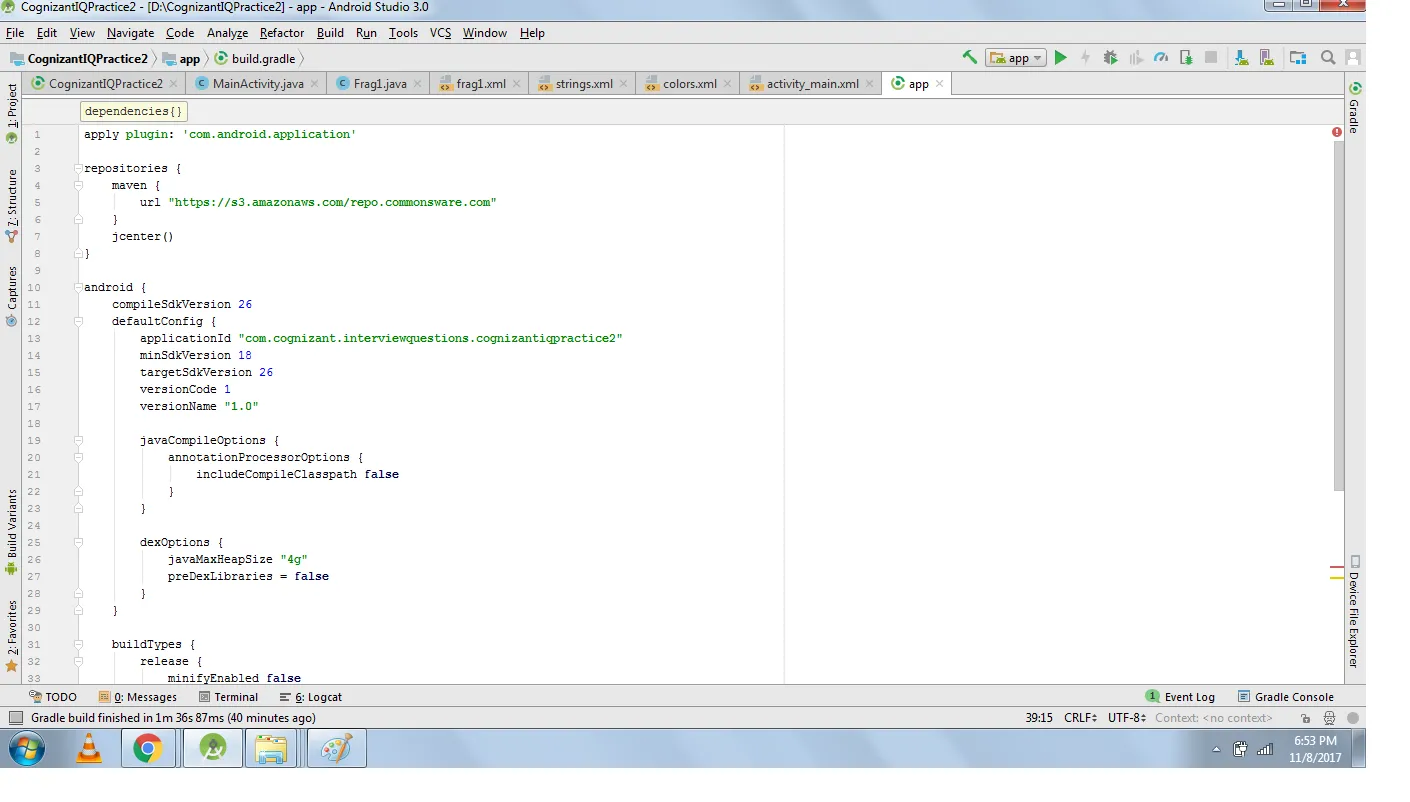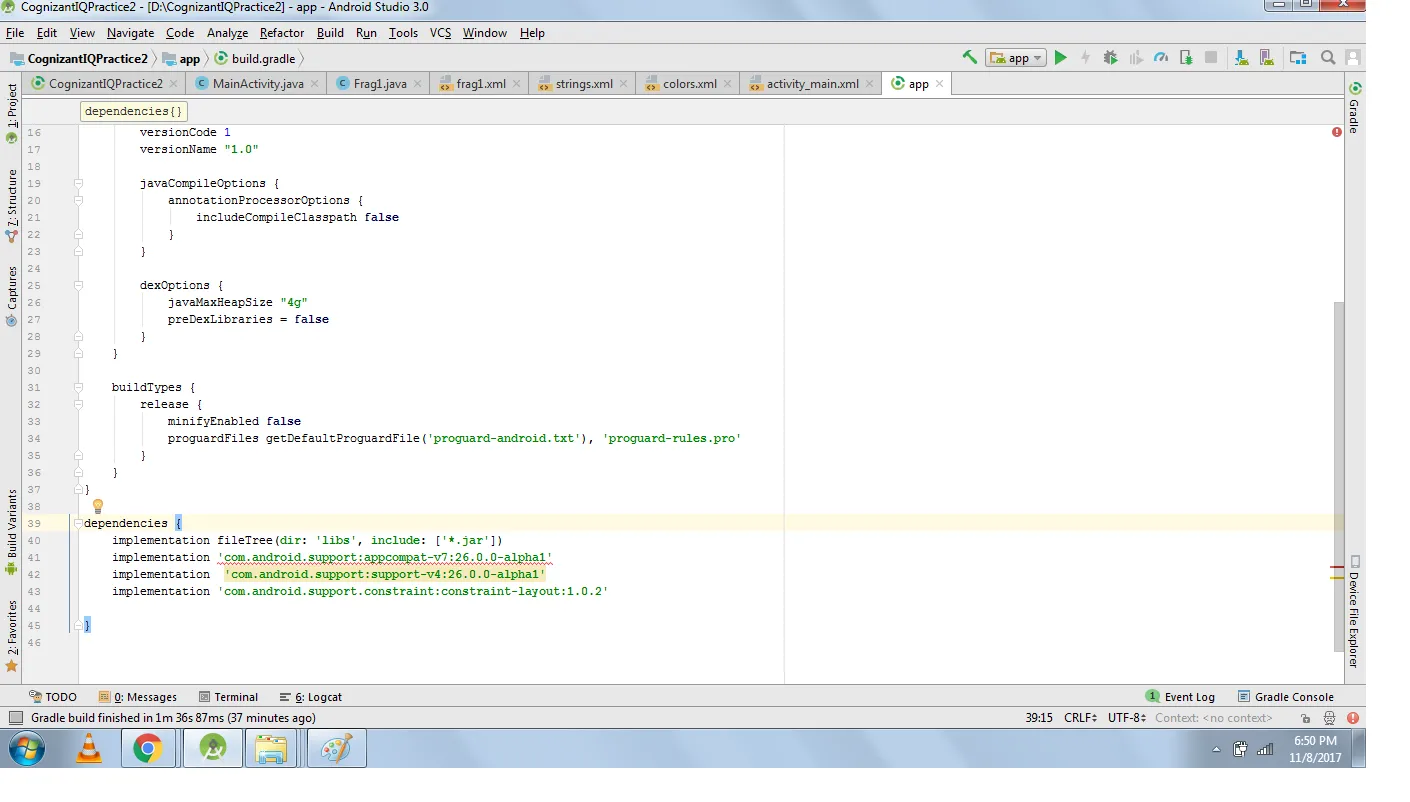我迁移到了Android Studio 3.0。因此,项目无法编译名为“:animator”的模块,并显示以下错误:
Error:Unable to resolve dependency for
':app@dexOptions/compileClasspath': Could not resolve project
:animators. <a
href="openFile:/home/mobilepowered/MobilePowered/MyInnovalee/trunk17-10-2017/app/build.gradle">Open
File</a><br><a href="Unable to resolve dependency for
':app@dexOptions/compileClasspath': Could not resolve project
:animators.">Show Details</a>
并显示详细信息会给出这个日志:
Unable to resolve dependency for ':app@dexOptions/compileClasspath':
Could not resolve project :animators.
Could not resolve project :animators. Required by:
project :app
Unable to find a matching configuration of project :animators:
- Configuration 'debugApiElements':
- Required com.android.build.api.attributes.BuildTypeAttr 'dexOptions' and found incompatible value 'debug'.
- Required com.android.build.gradle.internal.dependency.AndroidTypeAttr 'Aar' and
found compatible value 'Aar'.
- Found com.android.build.gradle.internal.dependency.VariantAttr 'debug' but
wasn't required.
- Required org.gradle.api.attributes.Usage 'java-api' and found compatible value 'java-api'.
- Configuration 'debugRuntimeElements':
- Required com.android.build.api.attributes.BuildTypeAttr 'dexOptions' and found incompatible value 'debug'.
- Required com.android.build.gradle.internal.dependency.AndroidTypeAttr 'Aar' and
found compatible value 'Aar'.
- Found com.android.build.gradle.internal.dependency.VariantAttr 'debug' but
wasn't required.
- Required org.gradle.api.attributes.Usage 'java-api' and found incompatible value 'java-runtime'.
- Configuration 'releaseApiElements':
- Required com.android.build.api.attributes.BuildTypeAttr 'dexOptions' and found incompatible value 'release'.
- Required com.android.build.gradle.internal.dependency.AndroidTypeAttr 'Aar' and
found compatible value 'Aar'.
- Found com.android.build.gradle.internal.dependency.VariantAttr 'release' but
wasn't required.
- Required org.gradle.api.attributes.Usage 'java-api' and found compatible value 'java-api'.
- Configuration 'releaseRuntimeElements':
- Required com.android.build.api.attributes.BuildTypeAttr 'dexOptions' and found incompatible value 'release'.
- Required com.android.build.gradle.internal.dependency.AndroidTypeAttr 'Aar' and
found compatible value 'Aar'.
- Found com.android.build.gradle.internal.dependency.VariantAttr 'release' but
wasn't required.
- Required org.gradle.api.attributes.Usage 'java-api' and found incompatible value 'java-runtime'.