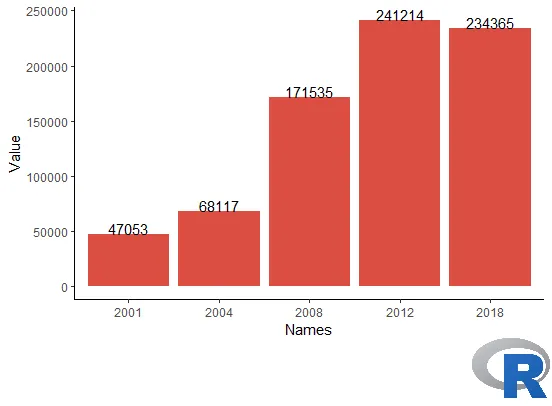我目前正在制作一个ggplot柱状图,我想在右下角添加一个标志。这是该图表的代码:
df <- data.frame(Names = c("2001", "2004", "2008", "2012", "2018"),
Value = c(47053, 68117, 171535, 241214, 234365))
p <- ggplot(df, aes(x = Names, y = Value)) +
geom_col(fill = "#DB4D43") + theme_classic() +
geom_text(aes(label = Value, y = Value + 0.05),
position = position_dodge(0.9),
vjust = 0)
我按照在网上找到的教程操作,但是无论我在 image_scale 函数中输入什么内容,都不能改变标志的大小,最终标志看起来太小了。
img <- image_read("Logo.png")
img <- image_scale(img,"200")
img <- image_scale(img, "x200")
g <- rasterGrob(img)
size = unit(4, "cm")
heights = unit.c(unit(1, "npc") - size,size)
widths = unit.c(unit(1, "npc") - size, size)
lo = grid.layout(2, 2, widths = widths, heights = heights)
grid.show.layout(lo)
grid.newpage()
pushViewport(viewport(layout = lo))
pushViewport(viewport(layout.pos.row=1:1, layout.pos.col = 1:2))
print(p, newpage=FALSE)
popViewport()
pushViewport(viewport(layout.pos.row=2:2, layout.pos.col = 2:2))
print(grid.draw(g), newpage=FALSE)
popViewport()
g = grid.grab()
grid.newpage()
grid.draw(g)
rm(list=ls())
我找到了另一个教程,试过之后运行时却没有显示任何内容。
mypng <- readPNG('Logo.png')
print(mypng)
logocomp <- p + annotation_raster(mypng, ymin = 4.5,ymax= 5,xmin = 30,xmax = 35)