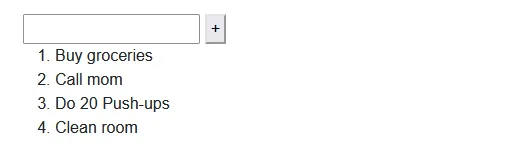我在使用Blazor时可能漏掉了很明显的东西…… 我想简单地呈现一个包含组件的列表,但没有(明显?)的方式来引用迭代器(它是一个组件),以便进行呈现?
TodoList.razor
<input @bind="_newTodo" />
<button @onclick="@AddTodoItem">+</button>
@foreach (TodoItem todoItem in _todoItems)
{
// todoItem is a razor component, yet I can't simply render it here?
// <todoItem />
}
@code {
private IList<TodoItem> _todoItems = new List<TodoItem>();
private string _newTodo;
private void AddTodoItem()
{
if (!string.IsNullOrWhiteSpace(_newTodo))
{
_todoItems.Add(new TodoItem { Title = _newTodo });
_newTodo = string.Empty;
}
}
}
TodoItem.razor
<span>@Title</span>
@code {
public string Title { get; set; }
}