如果我不为相机设置初始位置,Web浏览器和Oculus Go浏览器会有不同的表现(详见下面的图片)。
const camera = new THREE.PerspectiveCamera( 45, width / height, 1, 1000 );
// camera position is Vector3(0, 0, 0)
scene.add( camera );
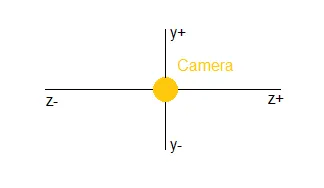
图1 - Web浏览器(例如Google Chrome)中的初始相机位置
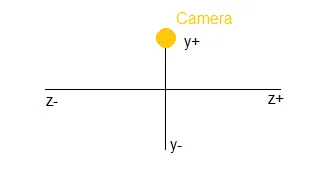
图2 - VR浏览器(例如Oculus Go的默认浏览器)中的初始相机位置
看起来Three.js的场景知道它运行在哪个环境中,并自动调整相机位置。我该如何更改相机的初始位置?
目前,我的做法类似于这样:
const cameraHolder = new Group();
cameraHolder.add(camera);
cameraHolder.position.set(0, 1, 0);
scene.add(cameraHolder);
但是,这仍然无法解决在不同环境中位置不同的问题。
scene.add(camera)的情况下更改其位置。 - M -