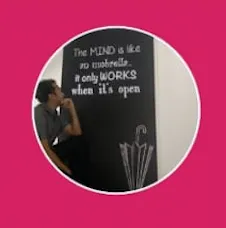在默认情况下,Glide 裁剪的图像没有边框,我需要在圆形图像中添加边框。
5个回答
48
使用Compose
记得在build.gradle中添加依赖项:
implementation ‘androidx.constraintlayout:constraintlayout-compose:1.0.0-beta02’
在你的活动中
class MainActivity : ComponentActivity() {
override fun onCreate(savedInstanceState: Bundle?) {
super.onCreate(savedInstanceState)
setContent {
ShapeImageApplicationTheme {
Surface(color = MaterialTheme.colors.background) {
RoundedCornerShapeDemo()
}
}
}
}
}
@Composable
fun RoundedCornerShapeDemo() {
ImageResource(shape = RoundedCornerShape(10.dp))
}
@Composable
fun ImageResource(shape: Shape) {
ConstraintLayout(modifier = Modifier.fillMaxSize()) {
val (redBox, imageBox) = createRefs()
Box(
modifier = Modifier
.size(100.dp)
.clip(shape)
.background(Color.Red)
.constrainAs(redBox) {})
val image: Painter = painterResource(id = R.drawable.ic_launcher_background)
Image(painter = image, contentDescription = "", modifier = Modifier
.size(90.dp)
.clip(shape)
.constrainAs(imageBox) {
top.linkTo(redBox.top)
start.linkTo(redBox.start)
end.linkTo(redBox.end)
bottom.linkTo(redBox.bottom)
})
}
}
@Preview(showBackground = true)
@Composable
fun DefaultPreview() {
ShapeImageApplicationTheme {
RoundedCornerShapeDemo()
}
}
版本 4
我用这种方式,创建了RoundedCorners类:
import android.content.Context;
import android.graphics.Bitmap;
import android.graphics.BitmapShader;
import android.graphics.Canvas;
import android.graphics.Color;
import android.graphics.Paint;
import android.graphics.RectF;
import android.graphics.Shader;
import com.bumptech.glide.Glide;
import com.bumptech.glide.load.Transformation;
import com.bumptech.glide.load.engine.Resource;
import com.bumptech.glide.load.engine.bitmap_recycle.BitmapPool;
import com.bumptech.glide.load.resource.bitmap.BitmapResource;
import java.security.MessageDigest;
public class RoundedCornersTransformation implements Transformation<Bitmap> {
public enum CornerType {
ALL,
TOP_LEFT, TOP_RIGHT, BOTTOM_LEFT, BOTTOM_RIGHT,
TOP, BOTTOM, LEFT, RIGHT,
OTHER_TOP_LEFT, OTHER_TOP_RIGHT, OTHER_BOTTOM_LEFT, OTHER_BOTTOM_RIGHT,
DIAGONAL_FROM_TOP_LEFT, DIAGONAL_FROM_TOP_RIGHT, BORDER
}
private BitmapPool mBitmapPool;
private int mRadius;
private int mDiameter;
private int mMargin;
private CornerType mCornerType;
private String mColor;
private int mBorder;
public RoundedCornersTransformation(Context context, int radius, int margin) {
this(context, radius, margin, CornerType.ALL);
}
public RoundedCornersTransformation(Context context, int radius, int margin, String color, int border) {
this(context, radius, margin, CornerType.BORDER);
mColor = color;
mBorder = border;
}
public RoundedCornersTransformation(BitmapPool pool, int radius, int margin) {
this(pool, radius, margin, CornerType.ALL);
}
public RoundedCornersTransformation(Context context, int radius, int margin,
CornerType cornerType) {
this(Glide.get(context).getBitmapPool(), radius, margin, cornerType);
}
public RoundedCornersTransformation(BitmapPool pool, int radius, int margin,
CornerType cornerType) {
mBitmapPool = pool;
mRadius = radius;
mDiameter = mRadius * 2;
mMargin = margin;
mCornerType = cornerType;
}
@Override
public Resource<Bitmap> transform(Context context, Resource<Bitmap> resource, int outWidth, int outHeight) {
Bitmap source = resource.get();
int width = source.getWidth();
int height = source.getHeight();
Bitmap bitmap = mBitmapPool.get(width, height, Bitmap.Config.ARGB_8888);
if (bitmap == null) {
bitmap = Bitmap.createBitmap(width, height, Bitmap.Config.ARGB_8888);
}
Canvas canvas = new Canvas(bitmap);
Paint paint = new Paint();
paint.setAntiAlias(true);
paint.setShader(new BitmapShader(source, Shader.TileMode.CLAMP, Shader.TileMode.CLAMP));
drawRoundRect(canvas, paint, width, height);
return BitmapResource.obtain(bitmap, mBitmapPool);
}
private void drawRoundRect(Canvas canvas, Paint paint, float width, float height) {
float right = width - mMargin;
float bottom = height - mMargin;
switch (mCornerType) {
case ALL:
canvas.drawRoundRect(new RectF(mMargin, mMargin, right, bottom), mRadius, mRadius, paint);
break;
case TOP_LEFT:
drawTopLeftRoundRect(canvas, paint, right, bottom);
break;
case TOP_RIGHT:
drawTopRightRoundRect(canvas, paint, right, bottom);
break;
case BOTTOM_LEFT:
drawBottomLeftRoundRect(canvas, paint, right, bottom);
break;
case BOTTOM_RIGHT:
drawBottomRightRoundRect(canvas, paint, right, bottom);
break;
case TOP:
drawTopRoundRect(canvas, paint, right, bottom);
break;
case BOTTOM:
drawBottomRoundRect(canvas, paint, right, bottom);
break;
case LEFT:
drawLeftRoundRect(canvas, paint, right, bottom);
break;
case RIGHT:
drawRightRoundRect(canvas, paint, right, bottom);
break;
case OTHER_TOP_LEFT:
drawOtherTopLeftRoundRect(canvas, paint, right, bottom);
break;
case OTHER_TOP_RIGHT:
drawOtherTopRightRoundRect(canvas, paint, right, bottom);
break;
case OTHER_BOTTOM_LEFT:
drawOtherBottomLeftRoundRect(canvas, paint, right, bottom);
break;
case OTHER_BOTTOM_RIGHT:
drawOtherBottomRightRoundRect(canvas, paint, right, bottom);
break;
case DIAGONAL_FROM_TOP_LEFT:
drawDiagonalFromTopLeftRoundRect(canvas, paint, right, bottom);
break;
case DIAGONAL_FROM_TOP_RIGHT:
drawDiagonalFromTopRightRoundRect(canvas, paint, right, bottom);
break;
case BORDER:
drawBorder(canvas, paint, right, bottom);
break;
default:
canvas.drawRoundRect(new RectF(mMargin, mMargin, right, bottom), mRadius, mRadius, paint);
break;
}
}
private void drawTopLeftRoundRect(Canvas canvas, Paint paint, float right, float bottom) {
canvas.drawRoundRect(new RectF(mMargin, mMargin, mMargin + mDiameter, mMargin + mDiameter),
mRadius, mRadius, paint);
canvas.drawRect(new RectF(mMargin, mMargin + mRadius, mMargin + mRadius, bottom), paint);
canvas.drawRect(new RectF(mMargin + mRadius, mMargin, right, bottom), paint);
}
private void drawTopRightRoundRect(Canvas canvas, Paint paint, float right, float bottom) {
canvas.drawRoundRect(new RectF(right - mDiameter, mMargin, right, mMargin + mDiameter), mRadius,
mRadius, paint);
canvas.drawRect(new RectF(mMargin, mMargin, right - mRadius, bottom), paint);
canvas.drawRect(new RectF(right - mRadius, mMargin + mRadius, right, bottom), paint);
}
private void drawBottomLeftRoundRect(Canvas canvas, Paint paint, float right, float bottom) {
canvas.drawRoundRect(new RectF(mMargin, bottom - mDiameter, mMargin + mDiameter, bottom),
mRadius, mRadius, paint);
canvas.drawRect(new RectF(mMargin, mMargin, mMargin + mDiameter, bottom - mRadius), paint);
canvas.drawRect(new RectF(mMargin + mRadius, mMargin, right, bottom), paint);
}
private void drawBottomRightRoundRect(Canvas canvas, Paint paint, float right, float bottom) {
canvas.drawRoundRect(new RectF(right - mDiameter, bottom - mDiameter, right, bottom), mRadius,
mRadius, paint);
canvas.drawRect(new RectF(mMargin, mMargin, right - mRadius, bottom), paint);
canvas.drawRect(new RectF(right - mRadius, mMargin, right, bottom - mRadius), paint);
}
private void drawTopRoundRect(Canvas canvas, Paint paint, float right, float bottom) {
canvas.drawRoundRect(new RectF(mMargin, mMargin, right, mMargin + mDiameter), mRadius, mRadius,
paint);
canvas.drawRect(new RectF(mMargin, mMargin + mRadius, right, bottom), paint);
}
private void drawBottomRoundRect(Canvas canvas, Paint paint, float right, float bottom) {
canvas.drawRoundRect(new RectF(mMargin, bottom - mDiameter, right, bottom), mRadius, mRadius,
paint);
canvas.drawRect(new RectF(mMargin, mMargin, right, bottom - mRadius), paint);
}
private void drawLeftRoundRect(Canvas canvas, Paint paint, float right, float bottom) {
canvas.drawRoundRect(new RectF(mMargin, mMargin, mMargin + mDiameter, bottom), mRadius, mRadius,
paint);
canvas.drawRect(new RectF(mMargin + mRadius, mMargin, right, bottom), paint);
}
private void drawRightRoundRect(Canvas canvas, Paint paint, float right, float bottom) {
canvas.drawRoundRect(new RectF(right - mDiameter, mMargin, right, bottom), mRadius, mRadius,
paint);
canvas.drawRect(new RectF(mMargin, mMargin, right - mRadius, bottom), paint);
}
private void drawOtherTopLeftRoundRect(Canvas canvas, Paint paint, float right, float bottom) {
canvas.drawRoundRect(new RectF(mMargin, bottom - mDiameter, right, bottom), mRadius, mRadius,
paint);
canvas.drawRoundRect(new RectF(right - mDiameter, mMargin, right, bottom), mRadius, mRadius,
paint);
canvas.drawRect(new RectF(mMargin, mMargin, right - mRadius, bottom - mRadius), paint);
}
private void drawOtherTopRightRoundRect(Canvas canvas, Paint paint, float right, float bottom) {
canvas.drawRoundRect(new RectF(mMargin, mMargin, mMargin + mDiameter, bottom), mRadius, mRadius,
paint);
canvas.drawRoundRect(new RectF(mMargin, bottom - mDiameter, right, bottom), mRadius, mRadius,
paint);
canvas.drawRect(new RectF(mMargin + mRadius, mMargin, right, bottom - mRadius), paint);
}
private void drawOtherBottomLeftRoundRect(Canvas canvas, Paint paint, float right, float bottom) {
canvas.drawRoundRect(new RectF(mMargin, mMargin, right, mMargin + mDiameter), mRadius, mRadius,
paint);
canvas.drawRoundRect(new RectF(right - mDiameter, mMargin, right, bottom), mRadius, mRadius,
paint);
canvas.drawRect(new RectF(mMargin, mMargin + mRadius, right - mRadius, bottom), paint);
}
private void drawOtherBottomRightRoundRect(Canvas canvas, Paint paint, float right,
float bottom) {
canvas.drawRoundRect(new RectF(mMargin, mMargin, right, mMargin + mDiameter), mRadius, mRadius,
paint);
canvas.drawRoundRect(new RectF(mMargin, mMargin, mMargin + mDiameter, bottom), mRadius, mRadius,
paint);
canvas.drawRect(new RectF(mMargin + mRadius, mMargin + mRadius, right, bottom), paint);
}
private void drawDiagonalFromTopLeftRoundRect(Canvas canvas, Paint paint, float right,
float bottom) {
canvas.drawRoundRect(new RectF(mMargin, mMargin, mMargin + mDiameter, mMargin + mDiameter),
mRadius, mRadius, paint);
canvas.drawRoundRect(new RectF(right - mDiameter, bottom - mDiameter, right, bottom), mRadius,
mRadius, paint);
canvas.drawRect(new RectF(mMargin, mMargin + mRadius, right - mDiameter, bottom), paint);
canvas.drawRect(new RectF(mMargin + mDiameter, mMargin, right, bottom - mRadius), paint);
}
private void drawDiagonalFromTopRightRoundRect(Canvas canvas, Paint paint, float right,
float bottom) {
canvas.drawRoundRect(new RectF(right - mDiameter, mMargin, right, mMargin + mDiameter), mRadius,
mRadius, paint);
canvas.drawRoundRect(new RectF(mMargin, bottom - mDiameter, mMargin + mDiameter, bottom),
mRadius, mRadius, paint);
canvas.drawRect(new RectF(mMargin, mMargin, right - mRadius, bottom - mRadius), paint);
canvas.drawRect(new RectF(mMargin + mRadius, mMargin + mRadius, right, bottom), paint);
}
private void drawBorder(Canvas canvas, Paint paint, float right,
float bottom) {
// stroke
Paint strokePaint = new Paint();
strokePaint.setStyle(Paint.Style.STROKE);
if (mColor != null) {
strokePaint.setColor(Color.parseColor(mColor));
} else {
strokePaint.setColor(Color.BLACK);
}
strokePaint.setStrokeWidth(mBorder);
canvas.drawRoundRect(new RectF(mMargin, mMargin, right, bottom), mRadius, mRadius, paint);
// stroke
canvas.drawRoundRect(new RectF(mMargin, mMargin, right, bottom), mRadius, mRadius, strokePaint);
}
@Override
public void updateDiskCacheKey(MessageDigest messageDigest) {
}
public String getId() {
return "RoundedTransformation(radius=" + mRadius + ", margin=" + mMargin + ", diameter="
+ mDiameter + ", cornerType=" + mCornerType.name() + ")";
}
}
现在在您的Activity中,您需要放置以下内容:
public static int sCorner = 15;
public static int sMargin = 2;
public static int sBorder = 10;
public static String sColor = "#7D9067";
...
ImageView imageView = (ImageView) findViewById(R.id.activity_main_image_view);
ImageView mImageViewBorder = (ImageView) findViewById(R.id.activity_main_image_view_border);
....
// Rounded corners
Glide.with(this).load("http://scareface.jpeg")
.apply(RequestOptions.bitmapTransform(
new RoundedCornersTransformation(this, sCorner, sMargin))).into(mImageView);
// Rounded corners with border
Glide.with(this).load("http://scareface.jpeg")
.apply(RequestOptions.bitmapTransform(
new RoundedCornersTransformation(this, sCorner, sMargin, sColor, sBorder))).into(mImageViewBorder);
- Cabezas
12
4最初来自这里...我猜是https://github.com/wasabeef/glide-transformations - Jivraj S Shekhawat
你有什么问题吗?我可以帮忙吗?@ShajeelAfzal - Cabezas
@Cabezas..如何在矩形周围创建边框..你有什么想法吗?谢谢.. - Ravindra Kushwaha
我不知道为什么这成为了被接受的答案,但它与问题/要求不同,问题/要求是“圆形”,而不是“圆角矩形”。这个 https://dev59.com/h1sX5IYBdhLWcg3wRNnK#53606048 满足了我的要求。 - HendraWD
显示剩余7条评论
35
基于@wadali的答案,针对Glide 4.x和Kotlin编程语言进行了翻译。我还对代码进行了一些优化,使其更加简洁,您可以直接更改颜色,并利用Kotlin扩展函数。它不像被接受的答案那样是圆角,而是完全像下面的示例图一样是圆形。
将此代码添加到您的项目中
import android.graphics.*
import android.widget.ImageView
import androidx.core.graphics.drawable.RoundedBitmapDrawableFactory
import com.bumptech.glide.Glide
import com.bumptech.glide.request.RequestOptions
import com.bumptech.glide.request.target.BitmapImageViewTarget
/**
* Load model into ImageView as a circle image with borderSize (optional) using Glide
*
* @param model - Any object supported by Glide (Uri, File, Bitmap, String, resource id as Int, ByteArray, and Drawable)
* @param borderSize - The border size in pixel
* @param borderColor - The border color
*/
fun <T> ImageView.loadCircularImage(
model: T,
borderSize: Float = 0F,
borderColor: Int = Color.WHITE
) {
Glide.with(context)
.asBitmap()
.load(model)
.apply(RequestOptions.circleCropTransform())
.into(object : BitmapImageViewTarget(this) {
override fun setResource(resource: Bitmap?) {
setImageDrawable(
resource?.run {
RoundedBitmapDrawableFactory.create(
resources,
if (borderSize > 0) {
createBitmapWithBorder(borderSize, borderColor)
} else {
this
}
).apply {
isCircular = true
}
}
)
}
})
}
/**
* Create a new bordered bitmap with the specified borderSize and borderColor
*
* @param borderSize - The border size in pixel
* @param borderColor - The border color
* @return A new bordered bitmap with the specified borderSize and borderColor
*/
private fun Bitmap.createBitmapWithBorder(borderSize: Float, borderColor: Int): Bitmap {
val borderOffset = (borderSize * 2).toInt()
val halfWidth = width / 2
val halfHeight = height / 2
val circleRadius = Math.min(halfWidth, halfHeight).toFloat()
val newBitmap = Bitmap.createBitmap(
width + borderOffset,
height + borderOffset,
Bitmap.Config.ARGB_8888
)
// Center coordinates of the image
val centerX = halfWidth + borderSize
val centerY = halfHeight + borderSize
val paint = Paint()
val canvas = Canvas(newBitmap).apply {
// Set transparent initial area
drawARGB(0, 0, 0, 0)
}
// Draw the transparent initial area
paint.isAntiAlias = true
paint.style = Paint.Style.FILL
canvas.drawCircle(centerX, centerY, circleRadius, paint)
// Draw the image
paint.xfermode = PorterDuffXfermode(PorterDuff.Mode.SRC_IN)
canvas.drawBitmap(this, borderSize, borderSize, paint)
// Draw the createBitmapWithBorder
paint.xfermode = null
paint.style = Paint.Style.STROKE
paint.color = borderColor
paint.strokeWidth = borderSize
canvas.drawCircle(centerX, centerY, circleRadius, paint)
return newBitmap
}
并使用它
yourImageView.loadCircularImage(
imageUrl, // or any object supported by Glide
borderSizeInPx, // default is 0. If you don't change it, then the image will have no border
Color.RED // optional, default is white
)
- HendraWD
3
4迄今为止最好的Kotlin答案。代码很棒! - Itoun
@dcdrns,你能具体说明一下吗?我在Genymotion API Level 23上尝试了一下,minSdkVersion 23也可以正常工作。请确保您拥有互联网权限,并且加载的图像不是巨大的。 - HendraWD
似乎边框大小会裁剪掉底层图像。是否可以在图像周围添加圆圈而不是在图像上添加? - Jim Clermonts
28
ImageView圆形边框的Drawable: circle.xml
<?xml version="1.0" encoding="utf-8"?>
<shape xmlns:android="http://schemas.android.com/apk/res/android"
android:shape="oval">
<solid android:color="@android:color/transparent" />
<stroke
android:width="@dimen/et_thick"
android:color="@color/profile_pic_round" />
<corners android:radius="@dimen/default_corner_radius" />
</shape>
布局将会是这样的
确保你的ImageView高度和宽度小于RelativeLayout的高度和宽度
<RelativeLayout
android:layout_width="150dp"
android:layout_height="150dp"
android:background="@drawable/circle">// set circle drawable here
<ImageView
android:id="@+id/profile_pic"
android:layout_width="145dp"
android:layout_height="145dp"
android:layout_centerInParent="true" />
</RelativeLayout>
并使用编程方式设置圆形图像,就像这样
Glide.with(mContext)
.load(imagePath)//<= path of image
.bitmapTransform(new CropCircleTransform(mContext))//<= For Circuler image
.into(ivProfileImage);//<= your Imageview
- Rajesh
4
你应该在gradle中添加
compile 'jp.wasabeef:glide-transformations:2.0.1'以使用CropCircleTransform。 - Amir Hossein Ghasemi2但是RelativeLayout的开销很大 - HendraWD
然后使用FrameLayout。 - Rajesh
对我来说,边框太细了。我不得不在RelativeLayout中添加
android:padding="2dp"以获得我想要的边框宽度。 - Pavle Pavlov10
不使用任何外部布局的好方法来完成此事
public static <T> void circleImage(final ImageView imageView, T uri, final boolean border) {
Glide.with(imageView.getContext()).load(uri).asBitmap().centerCrop().into(new BitmapImageViewTarget(imageView) {
@Override
protected void setResource(Bitmap resource) {
RoundedBitmapDrawable circularBitmapDrawable = RoundedBitmapDrawableFactory.create(imageView.getContext().getResources(), border ? addWhiteBorder(resource, imageView.getContext()) : resource);
circularBitmapDrawable.setCircular(true);
imageView.setImageDrawable(circularBitmapDrawable);
}
});
}
为位图添加边框
private static Bitmap addBorder(Bitmap resource, Context context) {
int w = resource.getWidth();
int h = resource.getHeight();
int radius = Math.min(h / 2, w / 2);
Bitmap output = Bitmap.createBitmap(w + 8, h + 8, Bitmap.Config.ARGB_8888);
Paint p = new Paint();
p.setAntiAlias(true);
Canvas c = new Canvas(output);
c.drawARGB(0, 0, 0, 0);
p.setStyle(Paint.Style.FILL);
c.drawCircle((w / 2) + 4, (h / 2) + 4, radius, p);
p.setXfermode(new PorterDuffXfermode(PorterDuff.Mode.SRC_IN));
c.drawBitmap(resource, 4, 4, p);
p.setXfermode(null);
p.setStyle(Paint.Style.STROKE);
p.setColor(ContextCompat.getColor(context, R.color.colorPrimary));
p.setStrokeWidth(3);
c.drawCircle((w / 2) + 4, (h / 2) + 4, radius, p);
return output;
}
- wadali
2
哇,大加一啊伙计。 - Antoine Draune
https://dev59.com/h1sX5IYBdhLWcg3wRNnK#53606048 是Glide 4.x和kotlin的更新答案。 - HendraWD
2
使用外层布局很容易:
your_layout.xml
<RelativeLayout
android:layout_width="wrap_content"
android:layout_height="wrap_content"
android:padding="5dp"
android:background="@drawable/round_border_style">
<ImageView
android:id="@+id/imageView"
android:layout_width="match_parent"
android:layout_height="wrap_content"
android:layout_centerInParent="true"/>
</RelativeLayout>
res/drawable/round_border_style.xml
<?xml version="1.0" encoding="utf-8"?>
<selector xmlns:android="http://schemas.android.com/apk/res/android">
<item>
<shape>
<gradient android:angle="0" android:endColor="@color/white" android:startColor="@color/white" android:centerColor="@color/white" android:gradientRadius="10sp" />
<corners android:radius="5dp" />
<stroke android:width="2dp"
android:color="@color/gray"/>
</shape>
</item>
</selector>
Controller.java
GlideApp.with(context).load(url).fitCenter().into(imageView);
- Daniel Hernández
网页内容由stack overflow 提供, 点击上面的可以查看英文原文,
原文链接
原文链接