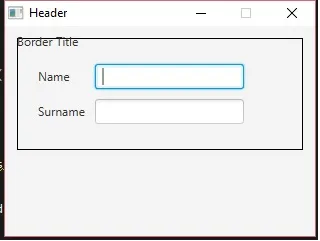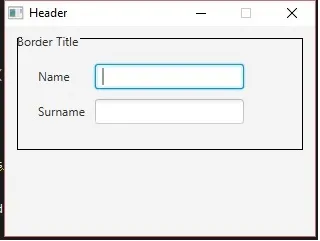我该怎么解决?以下是我的代码。我看了很多资料,但它们都太复杂了。比如我看过的一个,我认为这种方法非常复杂。也许有一个简单的方法来解决这个问题。
import javafx.application.Application;
import javafx.geometry.Insets;
import javafx.geometry.Pos;
import javafx.scene.Scene;
import javafx.scene.control.Label;
import javafx.scene.control.TextField;
import javafx.scene.layout.BorderPane;
import javafx.scene.layout.GridPane;
import javafx.scene.layout.StackPane;
import javafx.scene.layout.VBox;
import javafx.scene.paint.Color;
import javafx.stage.Stage;
public class Test extends Application {
public BorderPane border = new BorderPane();
public Label name = new Label("Name");
public Label surname = new Label("Surname");
public TextField name1 = new TextField();
public TextField surname1 = new TextField();
public static void main(String[] args) {
launch(args);
}
@Override
public void start(Stage arg0) throws Exception {
Scene scene = new Scene(new VBox(), 300, 200);
arg0.setTitle("Header");
arg0.setResizable(false);
scene.setFill(Color.OLDLACE);
StackPane grid = addStackPane();
border.setMargin(grid, new Insets(12,12,12,12));
border.setCenter(grid);
((VBox) scene.getRoot()).getChildren().add(border);
arg0.setScene(scene);
arg0.show();
}
@SuppressWarnings("static-access")
public StackPane addStackPane() {
StackPane pane = new StackPane();
GridPane grid = new GridPane();
Label title = new Label("Border Title");
title.setStyle("-fx-translate-y: -7");
pane.setAlignment(title, Pos.TOP_LEFT);
grid.setStyle("-fx-content-display: top");
grid.setStyle("-fx-border-insets: 20 15 15 15");
grid.setStyle("-fx-background-color: white");
grid.setStyle("-fx-border-color: black");
grid.setHgap(10);
grid.setVgap(10);
grid.setPadding(new Insets(25, 10, 25, 10));
grid.add(name, 1, 0);
grid.add(name1, 2, 0);
grid.add(surname, 1, 1);
grid.add(surname1, 2, 1);
pane.getChildren().addAll(grid, title);
return pane;
}
}
感谢阅读此主题的所有人。