我正在尝试将视图的背景设置为从调色板API生成的渐变色
渐变色将从实色渐变到透明,但我希望实色部分占据大部分背景。目前它从实色开始,并逐渐在视图宽度上淡出,我希望它从视图宽度中心开始淡出。
下面是我的方法:
Palette.from(resource!!.toBitmap()).generate {
if (it != null) {
val paletteColor = it.getDarkVibrantColor("#000000".toColorInt())
val gradientDrawable = GradientDrawable(
GradientDrawable.Orientation.LEFT_RIGHT,
intArrayOf(colorWithAlpha(paletteColor, 0f), colorWithAlpha(paletteColor, 1.0f))
)
gradientDrawable.cornerRadius = 0f
_contentTextBackground.background = gradientDrawable
}
}
有没有一种方法可以使渐变离视图的末端更远?
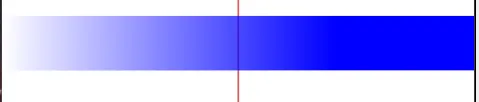
intArrayOf(colorWithAlpha(paletteColor, 0f), colorWithAlpha(paletteColor, 1.0f), colorWithAlpha(paletteColor, 1.0f))。 - Mike M.