我想通过进度条来绘制类似于该图片的自定义drawrect:
但是,我的问题是如何将起始点从左上角改为中间顶部。到目前为止,这是我的自定义视图:
public class RoundProgress extends View {
Path path = new Path();
Paint paint = new Paint(Paint.ANTI_ALIAS_FLAG);
float length;
float[] intervals = {0, 0};
public RoundProgress(Context context) {
super(context);
paint.setColor(Color.BLUE);
paint.setStyle(Paint.Style.STROKE);
paint.setStrokeWidth(100);
}
@Override
protected void onSizeChanged(int w, int h, int oldw, int oldh) {
path.reset();
RectF rect = new RectF(0, 0, w, h);
float inset = paint.getStrokeWidth();
rect.inset(inset, inset);
path.addRoundRect(rect, 100, 100, Path.Direction.CCW);
length = new PathMeasure(path, false).getLength();
intervals[0] = intervals[1] = length;
PathEffect effect = new DashPathEffect(intervals, length);
paint.setPathEffect(effect);
}
public void setProgress(int progress) {
PathEffect effect = new DashPathEffect(intervals, length - length * progress / 100);
paint.setPathEffect(effect);
invalidate();
}
@Override
protected void onDraw(Canvas canvas) {
canvas.drawPath(path, paint);
}
有人有想法如何修改它吗?我已经尝试更改path.move(x, y)的路径,但它没有起作用。
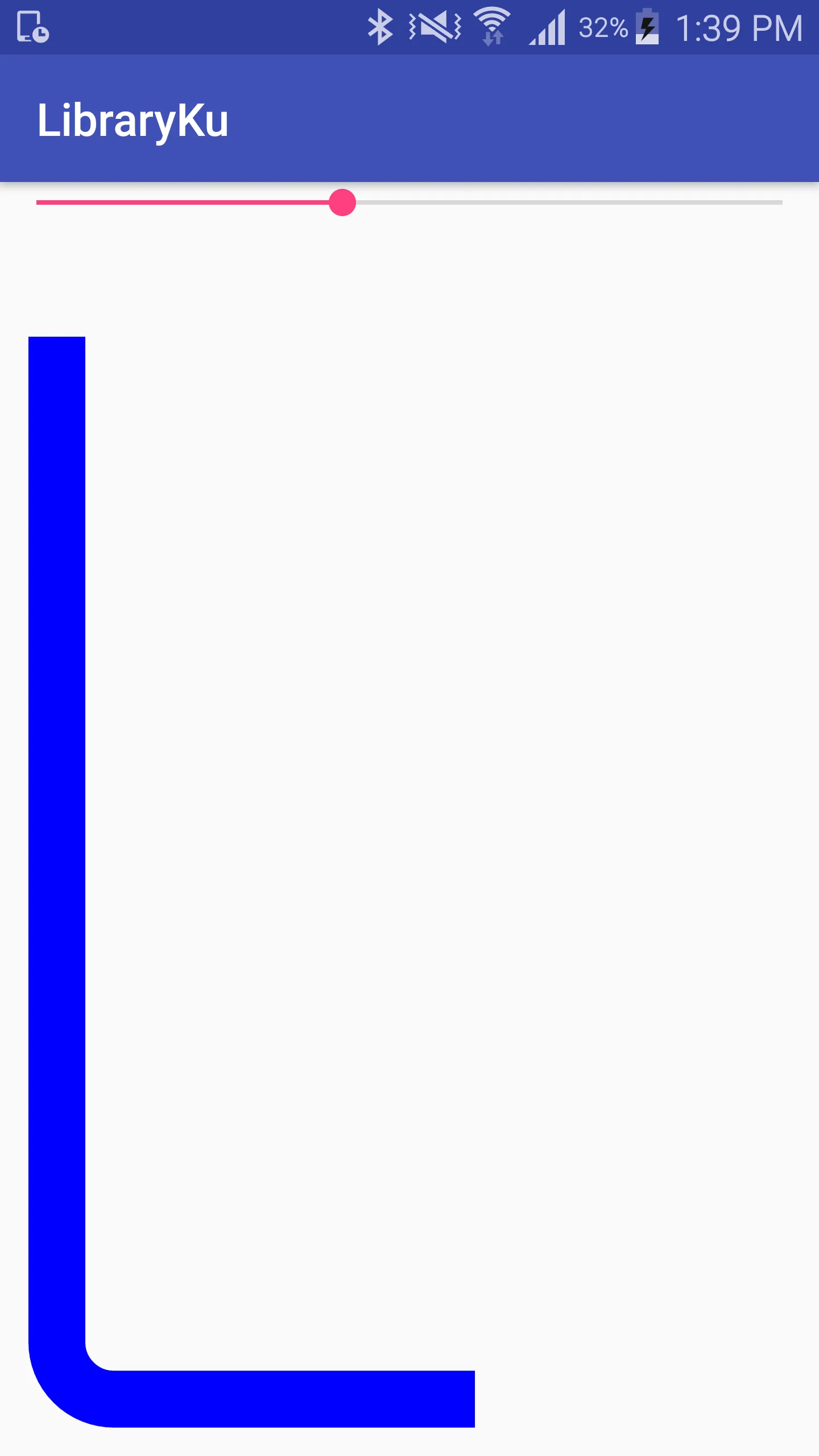
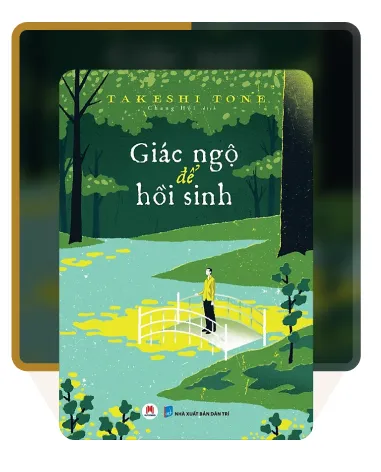
DashPathEffect文档吗? - pskink