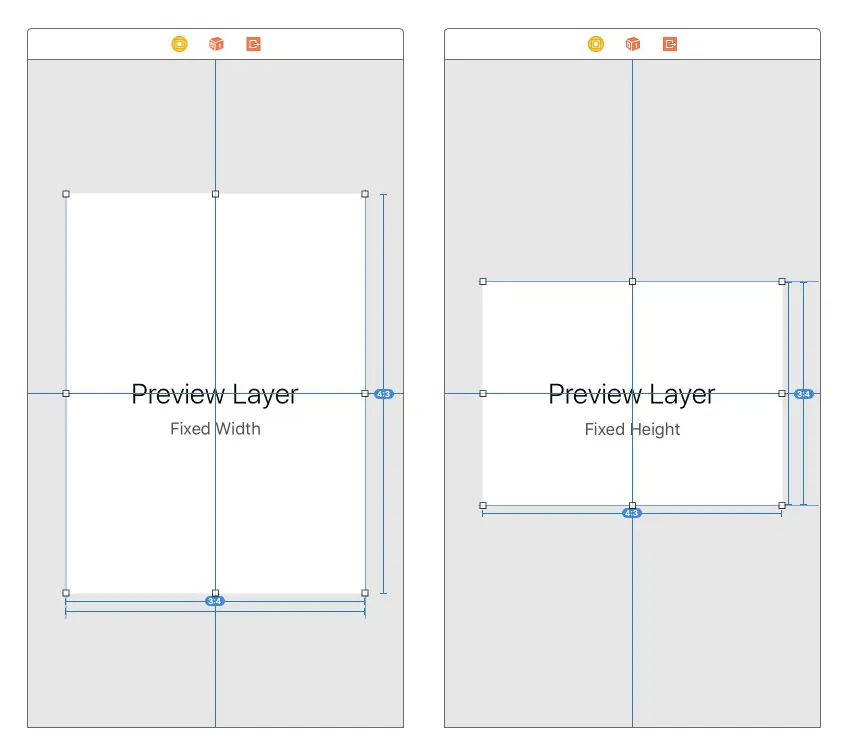我正在iOS中访问相机,并使用以下会话预设:
captureSession.sessionPreset = AVCaptureSessionPresetMedium;
这是很标准的内容。但是,我想预先知道由于此预设而获得的视频分辨率(尤其是因为根据设备不同,它会有所不同)。我知道有在线表格可以查找此信息(例如在此处: http://cmgresearch.blogspot.com/2010/10/augmented-reality-on-iphone-with-ios40.html)。但是我想以编程的方式获取这些信息,以便不仅仅依靠魔术数字。
所以,理论上应该像这样:
[captureSession resolutionForPreset:AVCaptureSessionPresetMedium];
可能会返回{width:360,height:480}的CGSize。到目前为止,我尚未能找到任何此类API,因此我不得不等待获取我的第一张捕获的图像,然后进行查询(由于程序流程的其他原因,这并不好)。