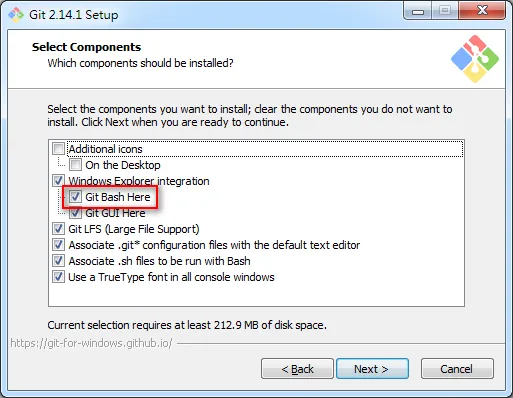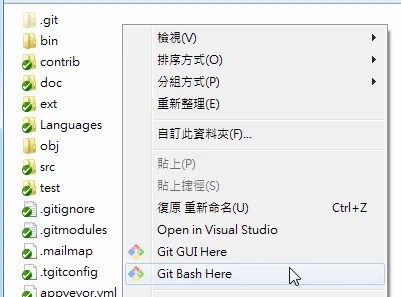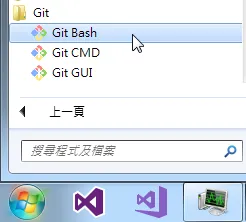我已经安装了TortoiseGit,但是我没有Git Bash选项,有人可以建议我如何安装吗?
如何将git bash添加到已安装的TortoiseGit中
4
- styler
4
你不能重新安装TortoiseGit吗? - redhotvengeance
3如果你已经安装了TortoiseGit,那么你也应该已经安装了msysGit(因为它是一个先决条件),它带有一个git bash。在开始菜单中查找启动它的快捷方式即可。 - adrianbanks
您可能需要将您的密钥复制到 git-bash 可识别的位置:http://serverfault.com/questions/194567/how-do-i-tell-git-for-windows-where-to-find-my-private-rsa-key。 - BlueRaja - Danny Pflughoeft
你确定你没有安装它吗?看一下这个链接:https://dev59.com/SGoy5IYBdhLWcg3wguSS - Fredrik
网页内容由stack overflow 提供, 点击上面的可以查看英文原文,
原文链接
原文链接
- 相关问题
- 5 如何查询已安装的MinGW32和MinGW64版本(通过Git Bash)?
- 80 TortoiseGit与Git Extensions的比较
- 16 TortoiseGIT中Get Clone时出现Msys Git安装路径错误
- 9 解决冲突后如何将所有已解决的文件添加到Git?
- 6 TortoiseGit能够与PortableGit-x.x.x.x-previewyyyyyy兼容吗?TortoiseGit适用于哪些版本的git?
- 10 使用TortoiseGit撤销Git提交
- 69 从TortoiseGit中删除已保存的凭据
- 5 如何将git添加到PATH(在Windows上的Bash中)
- 5 TortoiseGit支持Git LFS吗?
- 31 如何将已生成的SSH密钥添加到Git Bash?