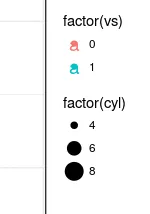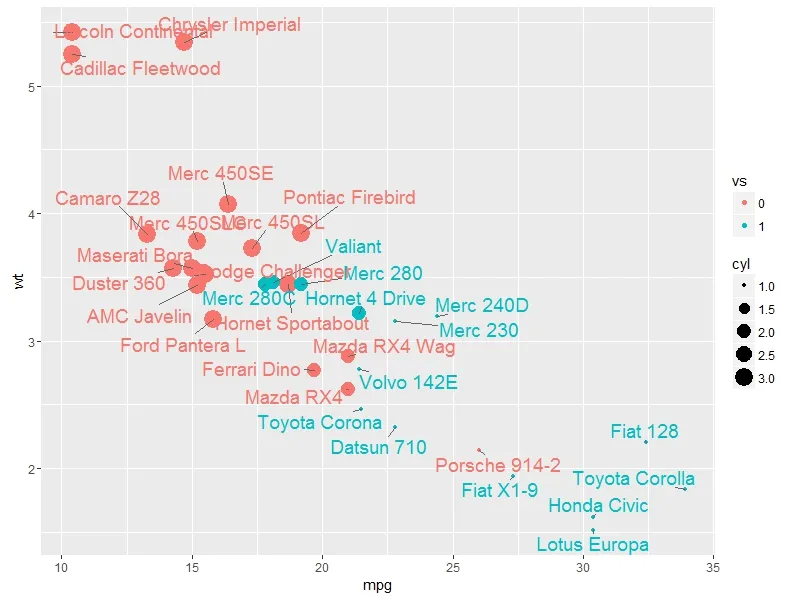在ggplot中包含ggrepel会导致图例呈现出一个有趣的形状:
问:我该如何用普通形状替换它?
示例代码:
data(mtcars)
library(ggplot2)
library(ggrepel)
ggplot(mtcars, aes(x = mpg, y = wt, color = factor(vs), size = factor(cyl))) +
geom_point() +
geom_text_repel(aes(label = rownames(mtcars)), size = 5)
会话信息:
R version 3.2.3 (2015-12-10)
Platform: x86_64-pc-linux-gnu (64-bit)
Running under: Ubuntu 16.04.1 LTS
locale:
[1] LC_CTYPE=en_US.UTF-8 LC_NUMERIC=C LC_TIME=nl_NL.UTF-8 LC_COLLATE=en_US.UTF-8 LC_MONETARY=nl_NL.UTF-8 LC_MESSAGES=en_US.UTF-8 LC_PAPER=nl_NL.UTF-8
[8] LC_NAME=C LC_ADDRESS=C LC_TELEPHONE=C LC_MEASUREMENT=nl_NL.UTF-8 LC_IDENTIFICATION=C
attached base packages:
[1] stats graphics grDevices utils datasets methods base
other attached packages:
[1] magrittr_1.5 ggrepel_0.5 ggplot2_2.1.0.9000
loaded via a namespace (and not attached):
[1] labeling_0.3 colorspace_1.2-6 scales_0.4.0 assertthat_0.1 plyr_1.8.4 rsconnect_0.4.3 tools_3.2.3 gtable_0.2.0 tibble_1.1 Rcpp_0.12.6 grid_3.2.3 digest_0.6.10
[13] munsell_0.4.3