为了描述我的问题,我创建了一个小示例。
我有一个包含图像视图和文本视图的线性布局。对于线性布局,我设置了涟漪可绘制作为背景。但是当我单击或长按线性布局时,涟漪动画会显示在图像视图下方。如何在图像视图上方显示动画?
main.xml
<?xml version="1.0" encoding="utf-8"?>
<android.support.constraint.ConstraintLayout
xmlns:android="http://schemas.android.com/apk/res/android"
android:id="@+id/activity_main"
android:layout_width="match_parent"
android:layout_height="match_parent">
<LinearLayout
android:id="@+id/linear"
android:layout_width="200dp"
android:layout_height="200dp"
android:background="@drawable/ripple"
android:clickable="true"
android:orientation="vertical">
<ImageView
android:layout_width="match_parent"
android:layout_height="100dp"
android:src="@mipmap/index" />
<TextView
android:layout_width="wrap_content"
android:layout_height="wrap_content"
android:text="This is ripple test"
android:textColor="#FF00FF00" />
</LinearLayout>
</android.support.constraint.ConstraintLayout>
drawable-v21/ripple.xml:
<?xml version="1.0" encoding="utf-8"?>
<ripple
xmlns:android="http://schemas.android.com/apk/res/android"
android:color="#FFFF0000">
<item>
<shape android:shape="rectangle">
<solid android:color="#FF000000"/>
</shape>
</item>
</ripple>
可绘制/水波纹.xml:
<?xml version="1.0" encoding="utf-8"?>
<selector xmlns:android="http://schemas.android.com/apk/res/android">
<item android:state_pressed="true">
<shape android:shape="rectangle">
<corners android:radius="3dp" />
<solid android:color="#FFFF0000" />
</shape>
</item>
<item android:state_focused="true">
<shape android:shape="rectangle">
<corners android:radius="3dp" />
<solid android:color="#FFFF0000" />
</shape>
</item>
<item>
<shape android:shape="rectangle">
<corners android:radius="3dp" />
<solid android:color="#FF000000" />
</shape>
</item>
</selector>
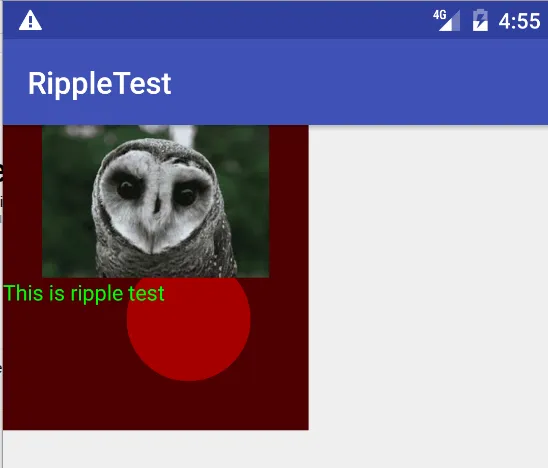
ImageView添加android:background="@null"。 - Ajay Sivan