我最初将设计作为CSS中的内容值,但尝试将其更改为自己的div并测试是否存在结构问题。 我只需要飞机恰好位于线条粗部的末端。
以下是痛苦接近的图片:
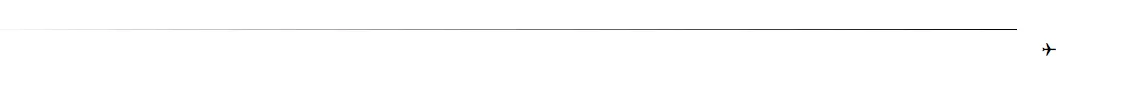
#two {
background-size: 100%;
background-image: linear-gradient(to right, #ffffff, #000000);
margin-right: 200px;
margin-left: 80px;
overflow: visible;
height: 1px;
padding: 0.0em 0.0em 0.0em 0.0em;
border-bottom: 10px;
}
.divider {
border: 1em 1em 1em 1em;
padding: 1em 1em 1em 1em;
}
.plane {
padding: 0.5em 0.5em 0.5em 0.5em;
margin-left: 1150px;
margin-bottom: 100px;
}<div class="divider">
<div id="two"></div>
<div class="plane">✈</div>
</div>