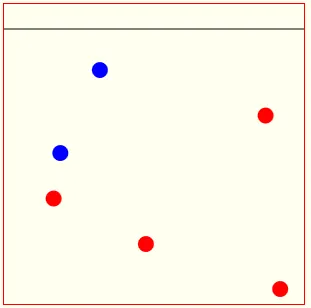我正在使用Javascript/HTML5 (在canvas中) 制作一款涉及两种物体(我们称之为A型物体和B型物体)由画布上方掉落的游戏。玩家需要在物体掉落时横扫它们,以免它们从屏幕底部掉落。
我想在屏幕中创建一条水平线,程序会选择一个随机点从该线上产生物体。
对于每个物体的生成,程序还必须决定其是A型物体还是B型物体。
如何编写代码来同时考虑这两个独立的概率生成物体?我认为这需要使用Math.random,但我在Javascript方面缺乏经验,不知道怎么编码。
此外,在生成物体时,我可以使用什么来控制生成速率以及生成速率随时间的变化?我听说Unity可以帮助生成,但是否有一种不使用Unity也有效的方法呢?
我想在屏幕中创建一条水平线,程序会选择一个随机点从该线上产生物体。
对于每个物体的生成,程序还必须决定其是A型物体还是B型物体。
如何编写代码来同时考虑这两个独立的概率生成物体?我认为这需要使用Math.random,但我在Javascript方面缺乏经验,不知道怎么编码。
此外,在生成物体时,我可以使用什么来控制生成速率以及生成速率随时间的变化?我听说Unity可以帮助生成,但是否有一种不使用Unity也有效的方法呢?