我想请问如何在ImageView上实现或添加标记。我使用svglib渲染了SVG并使用了CustomImageView,以便可以缩放和平移图像。
这是我使用CustomImageView的代码:
@Override
public View onCreateView(LayoutInflater inflater, ViewGroup container,
Bundle savedInstanceState) {
SVG svg;
switch (mNum) {
case 1:
svg = SVGParser.getSVGFromResource(getResources(), R.raw.t1);
break;
case 2:
svg = SVGParser.getSVGFromResource(getResources(), R.raw.t2);
break;
case 3:
svg = SVGParser.getSVGFromResource(getResources(), R.raw.t3);
break;
case 4:
svg = SVGParser.getSVGFromResource(getResources(), R.raw.t4);
break;
default:
svg = SVGParser.getSVGFromResource(getResources(),
R.raw.android);
}
View v = inflater.inflate(R.layout.hello_world, container, false);
View tv = v.findViewById(R.id.text);
imageView = (GestureImageView) v.findViewById(R.id.imageView1);
imageView.setStrict(false);
imageView.setStartingScale(lastScale);
// if(lastXPosition!=0 && lastYPosition!=0)
imageView.setStartingPosition(lastXPosition, lastYPosition);
// Log.i("tag",
// "lastXPosition" + lastXPosition);
// Log.i("tag",
// "lastYPosition" + lastYPosition);
// Log.i("tag",
// "lastScale" + lastScale);
// imageView.setRotation(45);
// imageView.setLayerType(View.LAYER_TYPE_SOFTWARE, null);
if (Build.VERSION.SDK_INT > 15)
imageView.setLayerType(View.LAYER_TYPE_SOFTWARE, null);
imageView.setImageDrawable(svg.createPictureDrawable());
((TextView) tv).setText("Floor number: " + mNum);
imageView.setBackgroundColor(Color.WHITE);
// tv.setBackgroundDrawable(getResources().getDrawable(
// android.R.drawable.gallery_thumb));
// imageView.setScaleType(ScaleType.CENTER);
// ((GestureImageView)imageView).setScale(x);
return v;
}
现在我想添加一个像下面图片中一样的图钉...
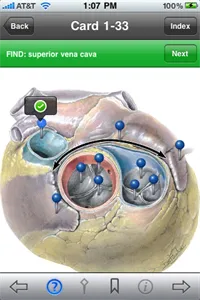
(来源:modality.com)
但我的问题是,当我围绕标记点进行移动时,添加的标记点没有与图像SVG绑定,因此当平移时它会保持在某个位置落后于图像...
这是我的代码... 注意:还不是最终版本... 我仍在寻找方法使其正常工作,并且我正在使用缩放的ImageView作为地图...
@Override
protected void onDraw(Canvas canvas) {
if (layout) {
if (drawable != null && !isRecycled()) {
canvas.save();
float adjustedScale = scale * scaleAdjust;
canvas.translate(x, y);
if (rotation != 0.0f) {
canvas.rotate(rotation);
}
if (adjustedScale != 1.0f) {
canvas.scale(adjustedScale, adjustedScale);
}
drawable.draw(canvas);
canvas.restore();
}
if (drawLock.availablePermits() <= 0) {
drawLock.release();
}
}
// ---add the marker---
Bitmap marker = BitmapFactory.decodeResource(getResources(),
R.drawable.search_marker_icon);
canvas.drawBitmap(marker, 40, 40, null);
Paint mPaint = new Paint();
mPaint.setColor(Color.RED);
canvas.drawCircle(60, 60, 5, mPaint);
super.onDraw(canvas);
}
谢谢……我是新手 :) 希望你能帮助我。
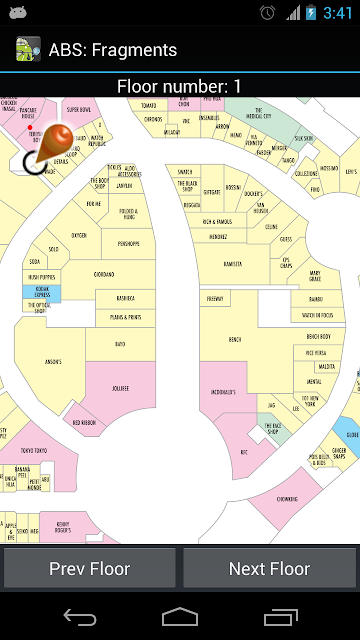
infoWindow添加到这个标记上的? - osrl