public class GUI
{
JFrame frame;
JPanel squares[][];
/* Constructor credited to stackoverflow user ranzy
https://dev59.com/lkzSa4cB1Zd3GeqPqNpJ */
public GUI()
{
frame = new JFrame("Chess");
squares = new JPanel[8][8];
frame.setSize(500, 500);
frame.setLayout(new GridLayout(8, 8));
frame.setVisible(true);
frame.setDefaultCloseOperation(JFrame.EXIT_ON_CLOSE);
for (int i = 0; i < 8; i++) {
for (int j = 0; j < 8; j++) {
squares[i][j] = new JPanel();
if ((i + j) % 2 == 0) {
squares[i][j].setBackground(Color.white);
} else {
squares[i][j].setBackground(Color.orange);
}
frame.add(squares[i][j]);
}
}
ImageIcon pawnW = new ImageIcon(getClass().getResource("/images/pawnW.png"));
ImageIcon knightW = new ImageIcon("images/knightW.png");
ImageIcon bishopW = new ImageIcon("/images/bishopW.png");
ImageIcon rookW = new ImageIcon("/images/rookW.png");
ImageIcon queenW = new ImageIcon("/images/queenW.png");
ImageIcon kingW = new ImageIcon("/images/kingW.png");
ImageIcon pawnB = new ImageIcon("/images/pawnB.png");
ImageIcon knightB = new ImageIcon("/images/knightB.png");
ImageIcon bishopB = new ImageIcon("/images/bishopB.png");
ImageIcon rookB = new ImageIcon("/images/rookB.png");
ImageIcon queenB = new ImageIcon("/images/queenB.png");
ImageIcon kingB = new ImageIcon("/images/kingB.png");
squares[0][0].add(new JLabel(rookW));
squares[1][0].add(new JLabel(knightW));
squares[2][0].add(new JLabel(bishopW));
squares[3][0].add(new JLabel(queenW));
squares[4][0].add(new JLabel(kingW));
squares[5][0].add(new JLabel(bishopW));
squares[6][0].add(new JLabel(knightW));
squares[7][0].add(new JLabel(rookW));
squares[0][7].add(new JLabel(rookB));
squares[1][7].add(new JLabel(knightB));
squares[2][7].add(new JLabel(bishopB));
squares[3][7].add(new JLabel(queenB));
squares[4][7].add(new JLabel(kingB));
squares[5][7].add(new JLabel(bishopB));
squares[6][7].add(new JLabel(knightB));
squares[7][7].add(new JLabel(rookB));
for (int i = 0; i < 8; i++)
{
squares[i][1].add(new JLabel (pawnW));
squares[i][6].add(new JLabel (pawnB));
}
}
}
我无法显示图标。我查看了多个相关教程以及其他人的代码。
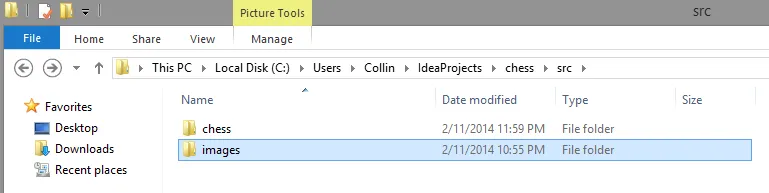
我尝试了三种不同的方法:
ImageIcon pawnW = new ImageIcon(getClass().getResource("/images/pawnW.png"));
ImageIcon knightW = new ImageIcon("images/knightW.png");
ImageIcon bishopW = new ImageIcon("/images/bishopW.png");
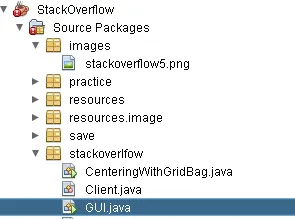
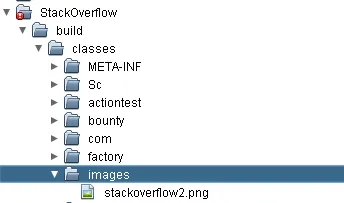
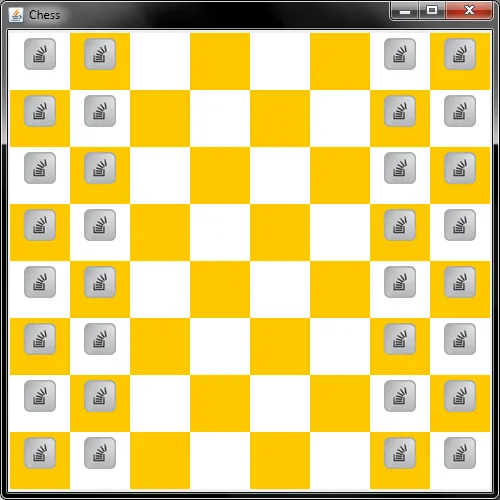
Class#getResource(..)方法期望一个相对于类路径的路径。 - Sotirios Delimanolisimages从未构建到 bin 中。检查bin或其在 Intellij 中的等效物(我不知道那是什么),看看images是否存在。 - Paul Samsothasrc目录包含在运行应用程序的类路径中。您是否编译并构建了该项目?您有Jar文件吗?如果有,解压缩并查看其中包含了什么... - MadProgrammer