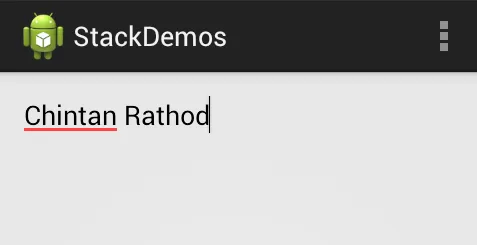我想在TextView中的文本末尾显示闪烁的光标。
我尝试在TextView中使用
即使我尝试了
有没有人知道这个问题的解决方案?
我尝试在TextView中使用
android:cursorVisible="true",但不起作用。即使我尝试了
text.setCursorVisible(true);也不行。<TextView
android:id="@+id/text"
android:layout_width="wrap_content"
android:layout_height="wrap_content"
android:cursorVisible="true"
android:textCursorDrawable="@null" />
有没有人知道这个问题的解决方案?