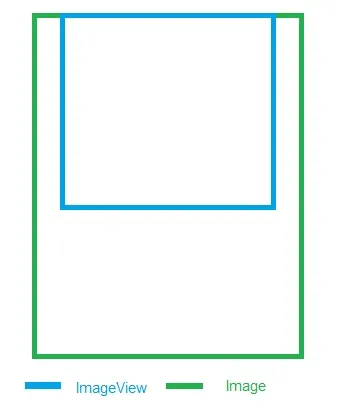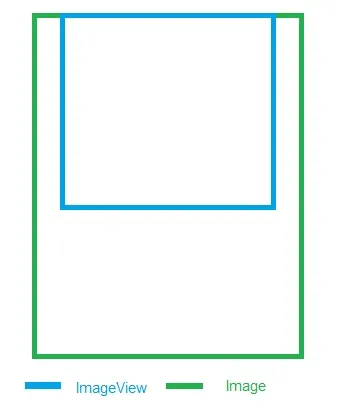顶部裁剪 ImageView:
import android.content.Context;
import android.graphics.Matrix;
import android.graphics.drawable.Drawable;
import android.net.Uri;
import android.util.AttributeSet;
import android.widget.ImageView;
public class TopCropImageView extends ImageView {
private Matrix mMatrix;
private boolean mHasFrame;
@SuppressWarnings("UnusedDeclaration")
public TopCropImageView(Context context) {
this(context, null, 0);
}
@SuppressWarnings("UnusedDeclaration")
public TopCropImageView(Context context, AttributeSet attrs) {
this(context, attrs, 0);
}
@SuppressWarnings("UnusedDeclaration")
public TopCropImageView(Context context, AttributeSet attrs, int defStyle) {
super(context, attrs, defStyle);
mHasFrame = false;
mMatrix = new Matrix();
}
@Override
protected boolean setFrame(int l, int t, int r, int b)
{
boolean changed = super.setFrame(l, t, r, b);
if (changed) {
mHasFrame = true;
setupScaleMatrix(r-l, b-t);
}
return changed;
}
private void setupScaleMatrix(int width, int height) {
if (!mHasFrame) {
return;
}
final Drawable drawable = getDrawable();
if (drawable == null) {
return;
}
Matrix matrix = mMatrix;
final int intrinsicWidth = drawable.getIntrinsicWidth();
final int intrinsicHeight = drawable.getIntrinsicHeight();
float factorWidth = width/(float) intrinsicWidth;
float factorHeight = height/(float) intrinsicHeight;
float factor = Math.max(factorHeight, factorWidth);
matrix.setTranslate(-intrinsicWidth/2.0f, 0);
matrix.postScale(factor, factor, 0, 0);
matrix.postTranslate(width/2.0f, 0);
setImageMatrix(matrix);
}
@Override
public void setImageDrawable(Drawable drawable) {
super.setImageDrawable(drawable);
setupScaleMatrix(getWidth(), getHeight());
}
@Override
public void setImageResource(int resId) {
super.setImageResource(resId);
setupScaleMatrix(getWidth(), getHeight());
}
@Override
public void setImageURI(Uri uri) {
super.setImageURI(uri);
setupScaleMatrix(getWidth(), getHeight());
}
}