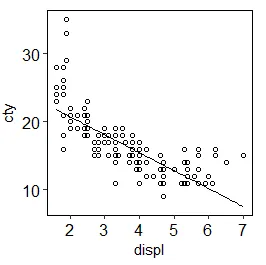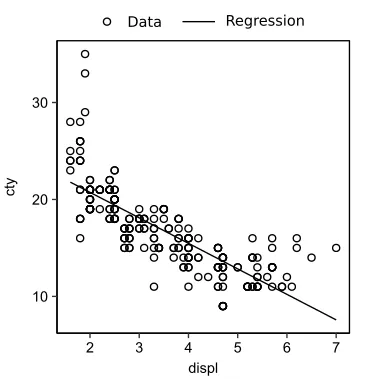我制作了一个散点图并添加了回归线。在
ggplot2中我是新手,不太明白如何添加图例。我想要一个像散点图一样的圆圈,标注为“数据”,还有一条标注为“回归”的线。我该怎么做?library(ggplot2)
ggplot(mpg, aes(displ, cty)) + geom_point(shape = 1) +
stat_smooth(method = "lm", formula = y ~ x, se = FALSE, colour = 1, size = 0.5) +
theme_classic() + theme(panel.border = element_rect(colour = "black", fill=NA),
aspect.ratio = 1, axis.text = element_text(colour = 1, size = 12))
我想要类似这样的东西: