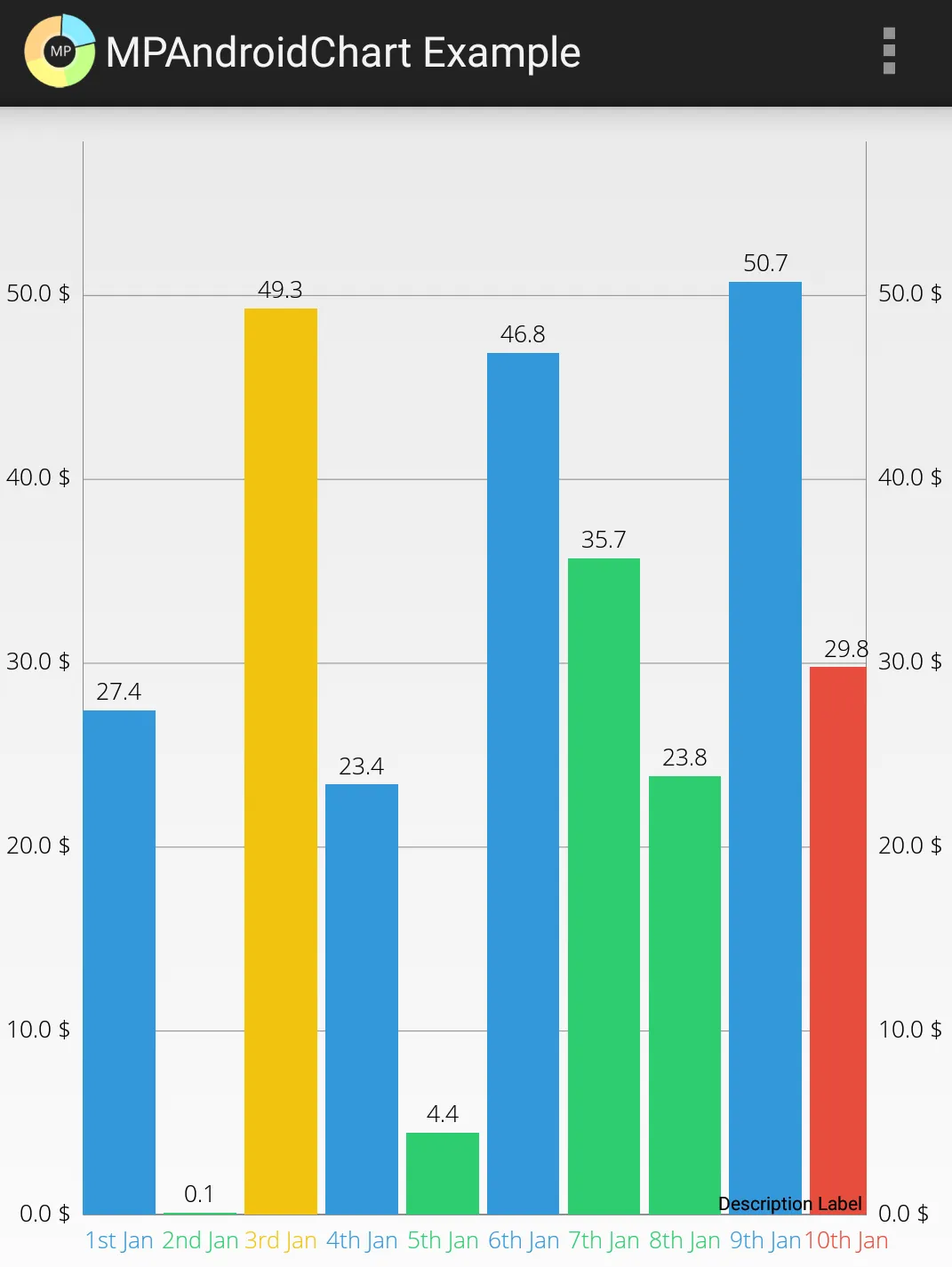我想在我的柱状图中选择一个柱子,当我选中柱子时,它会改变颜色(这一点我知道如何做),但也要更改相应的x轴标签的颜色。是否有办法做到这一点,如果有,可以请有经验的人帮助我吗?
MPAndroidChart:我能为X轴标签设置不同的颜色吗?
8
- rohan
2
请参考这些问题:#139 和 #387。此外,还可以查看这些问题:https://dev59.com/RV4b5IYBdhLWcg3w1UvL 和 https://dev59.com/dF0a5IYBdhLWcg3w07vt。我希望它们的组合能够帮助您解决问题(我不知道是否真的可能,但也许您可以通过这些数据进行一些变通)。 - Francisco Romero
@Error404,这些链接都没有帮助到所提出的问题。 - Mark O'Sullivan
1个回答
15
可以为x轴标签设置不同的颜色。您需要使用自定义渲染器,类似以下内容:
import android.graphics.Canvas;
import com.github.mikephil.charting.components.XAxis;
import com.github.mikephil.charting.renderer.XAxisRenderer;
import com.github.mikephil.charting.utils.MPPointF;
import com.github.mikephil.charting.utils.Transformer;
import com.github.mikephil.charting.utils.Utils;
import com.github.mikephil.charting.utils.ViewPortHandler;
import java.util.Collections;
import java.util.List;
/**
* Created by rawsond on 29/01/17.
*/
public class ColoredLabelXAxisRenderer extends XAxisRenderer {
List<Integer> labelColors;
public ColoredLabelXAxisRenderer(ViewPortHandler viewPortHandler, XAxis xAxis, Transformer trans) {
super(viewPortHandler, xAxis, trans);
labelColors = Collections.EMPTY_LIST;
}
public ColoredLabelXAxisRenderer(ViewPortHandler viewPortHandler, XAxis xAxis, Transformer trans, List<Integer> colors) {
super(viewPortHandler, xAxis, trans);
this.labelColors = colors;
}
@Override
protected void drawLabels(Canvas c, float pos, MPPointF anchor) {
final float labelRotationAngleDegrees = mXAxis.getLabelRotationAngle();
boolean centeringEnabled = mXAxis.isCenterAxisLabelsEnabled();
float[] positions = new float[mXAxis.mEntryCount * 2];
for (int i = 0; i < positions.length; i += 2) {
// only fill x values
if (centeringEnabled) {
positions[i] = mXAxis.mCenteredEntries[i / 2];
} else {
positions[i] = mXAxis.mEntries[i / 2];
}
}
mTrans.pointValuesToPixel(positions);
for (int i = 0; i < positions.length; i += 2) {
float x = positions[i];
if (mViewPortHandler.isInBoundsX(x)) {
String label = mXAxis.getValueFormatter().getFormattedValue(mXAxis.mEntries[i / 2], mXAxis);
int color = getColorForXValue(mXAxis.mEntries[i / 2]); //added
mAxisLabelPaint.setColor(color);
if (mXAxis.isAvoidFirstLastClippingEnabled()) {
// avoid clipping of the last
if (i == mXAxis.mEntryCount - 1 && mXAxis.mEntryCount > 1) {
float width = Utils.calcTextWidth(mAxisLabelPaint, label);
if (width > mViewPortHandler.offsetRight() * 2
&& x + width > mViewPortHandler.getChartWidth())
x -= width / 2;
// avoid clipping of the first
} else if (i == 0) {
float width = Utils.calcTextWidth(mAxisLabelPaint, label);
x += width / 2;
}
}
drawLabel(c, label, x, pos, anchor, labelRotationAngleDegrees);
}
}
}
private int getColorForXValue(int index) {
if (index >= labelColors.size()) return mXAxis.getTextColor();
if (index < 0) return mXAxis.getTextColor();
return labelColors.get(index);
}
}
这样使用:
mChart.setXAxisRenderer(new ColoredLabelXAxisRenderer(mChart.getViewPortHandler(), mChart.getXAxis(), mChart.getTransformer(AxisDependency.LEFT), colors));
其中colors是一个已解析颜色(而非资源ID)的List<Integer>,大小与IDataSet中的条目数相同。由于您已经知道如何在高亮时更改条形的颜色,因此这部分由您完成。只需像通常一样操作colors即可。以下是示例输出:
- David Rawson
4
非常有帮助!很抱歉验证它花了这么长时间。 - rohan
嗨,我正在尝试使用这段代码,但是缺少了MPPointF等内容...我该如何获取这段代码? - Sunisha Guptan
@SunishaSindhu,你使用的是哪个版本的MPAndroidChart?此处的答案适用于MPAndroidChart 3.0.1及以上版本。 - David Rawson
{btsdaf} - david
网页内容由stack overflow 提供, 点击上面的可以查看英文原文,
原文链接
原文链接