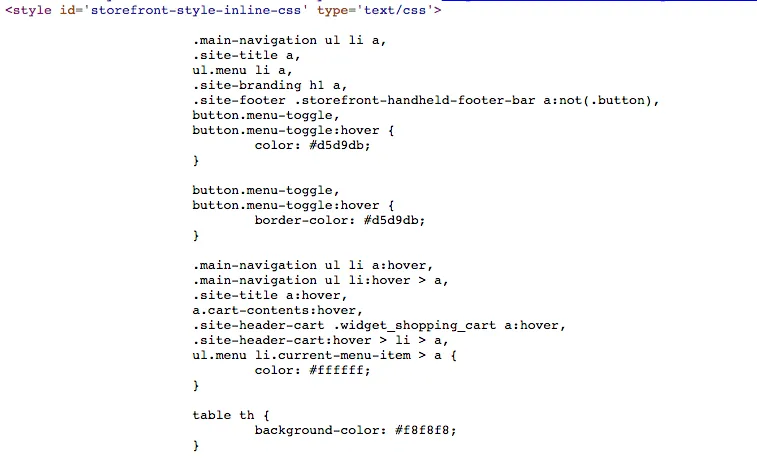移除WordPress WooCommerce StoreFront主题的页眉样式。
2
如果您正在处理此问题,这是我找到的解决方案:
function my_theme_remove_storefront_standard_functionality() {
//remove customizer inline styles from parent theme as I don't need it.
set_theme_mod('storefront_styles', '');
set_theme_mod('storefront_woocommerce_styles', '');
}
add_action( 'init', 'my_theme_remove_storefront_standard_functionality' );
1
在 class-storefront-customizer.php 中添加了两个内联 CSS。
对于去注册 storefront-style-inline-css:
add_filter('storefront_customizer_css', '__return_false');
取消注册 storefront-woocommerce-style-inline-css 样式表:
add_filter('storefront_customizer_woocommerce_css', '__return_false');
1
最近我不得不移除这些内容,而最好的方法是使用Ngoc Nguyen的方法。
只需将以下代码放入您的functions.php中即可。
function wpcustom_deregister_scripts_and_styles(){
wp_deregister_style('storefront-woocommerce-style');
wp_deregister_style('storefront-style');
}
add_action( 'wp_print_styles', 'wpcustom_deregister_scripts_and_styles', 100 );
2
<head> 中添加的内联样式。 - Brad Adams我之前一直遇到这个问题,虽然我的解决方案对于我的应用程序来说非常具体,但你可能会从中受益。
我的问题是,我想要白色的菜单文字,并且在悬停时显示浅灰色。默认情况下,你所遇到的内联CSS似乎会获取你的菜单文字颜色,将其变亮并将该颜色设置为悬停颜色。显然,白色无法变亮,所以我的菜单在悬停时保持不变。以下是我解决这个问题的方法:
在位于wp-content/themes/storefront_child/inc/customizer的文件“class-storefront-customizer.php”中,定义了有关主题编辑器界面如何工作的函数。首先,我使用了以下函数:
public static function get_storefront_default_setting_values() {
return apply_filters( 'storefront_setting_default_values', $args = array(
'storefront_heading_color' => '#333333',
'storefront_text_color' => '#6d6d6d',
'storefront_accent_color' => '#aeaeae',
'storefront_header_background_color' => '#ffffff',
'storefront_header_text_color' => '#6d6d6d',
'storefront_header_link_color' => '#333333',
'storefront_footer_background_color' => '#f0f0f0',
'storefront_footer_heading_color' => '#333333',
'storefront_footer_text_color' => '#6d6d6d',
'storefront_footer_link_color' => '#333333',
'storefront_button_background_color' => '#eeeeee',
'storefront_button_text_color' => '#333333',
'storefront_button_alt_background_color' => '#333333',
'storefront_button_alt_text_color' => '#ffffff',
'storefront_layout' => 'right',
'background_color' => 'ffffff',
) );
}
我将 storefront_accent_color 变量设置为我想要的偏移颜色,例如 #aeaeae。这将默认颜色设置为该值以供编辑器使用。这一步骤并非必需,但确实使它更容易。
我还将此选项设置为相同的值,因为我不确定哪个会真正生效...
$wp_customize->add_setting( 'storefront_accent_color', array(
'default' => apply_filters( 'storefront_default_accent_color', '#aeaeae' ),
'sanitize_callback' => 'sanitize_hex_color',
) );
在该文件的第501行是函数get_css()的定义,它设置了您试图摆脱的内联CSS。对我来说,我需要更改的值在这个部分中:
.main-navigation ul li a:hover,
.main-navigation ul li:hover > a,
.site-title a:hover,
a.cart-contents:hover,
.site-header-cart .widget_shopping_cart a:hover,
.site-header-cart:hover > li > a,
.site-header ul.menu li.current-menu-item > a {
color: ' . storefront_adjust_color_brightness( $storefront_theme_mods['header_link_color'], 80 ) . ';
}
我将这个CSS属性的值改为:
color: ' . $storefront_theme_mods['accent_color'] . ';
这并没有改变我的悬停偏移的设置颜色。然而,它确实改变了编辑器。
因此,最后一步是进入编辑器,转到排版选项卡,选择强调颜色,点击默认颜色按钮(现在应该显示为我的颜色),然后保存。之后我的菜单就正常工作了。
这有点冗长,不太符合你的要求,但我把它全部放在这里是为了说明如何操作输出到内联 CSS 中的值。希望这些信息能对你有所帮助。
试试这个:
add_filter( 'storefront_customizer_enabled', 'woa_storefront_disable_customizer' );
function woa_storefront_disable_customizer() {
return false;
}
https://github.com/FrancySanchez/storefront-child/blob/master/functions.php
因为我有这些过滤器:
add_filter( 'storefront_customizer_enabled', '__return_false' );
add_filter( 'storefront_customizer_css', '__return_false' );
add_filter( 'storefront_customizer_woocommerce_css', '__return_false' );
但我仍然有内联 CSS。
第一个过滤器在主题中提到: https://wordpress.org/support/topic/remove-inline-css-1?replies=8
如果有人也遇到了这个问题,以下是我解决的方法:
- 从父 storefront 主题创建一个子主题。 (请参阅此链接以了解如何执行此操作:https://developer.wordpress.org/themes/advanced-topics/child-themes/)
在子主题的 functions.php 文件中放入以下代码:
remove_action( 'wp_enqueue_scripts', array( $storefront->customizer, 'add_customizer_css' ), 130 );
$storefront = (object) array(
'version' => $storefront_version,
/**
* Initialize all the things.
*/
'main' => require 'inc/class-storefront.php',
'customizer' => require 'inc/customizer/class-storefront-customizer.php',
);
它的功能是将文件“class-storefront-customizer.php”中的类Storefront_Customizer存储在$storefront数组中,然后将该数组转换为对象。
通过创建子主题,您可以更新父 storefront 主题,而不会丢失更改。
经过多次尝试,我得到了一个最终的解决方案来解决这个问题! 它太简单了,难以置信 :-) 在 "class-storefront-customizer.php" 中删除以下行,它就可以工作:
add_action( 'wp_enqueue_scripts',array( $this, 'add_customizer_css' ), 130 );
敬礼 Herbert
1
原文链接
- 相关问题
- 3 WordPress WooCommerce Storefront主题 - 功能定义在哪里?
- 4 WordPress/WooCommerce如何移除默认图像尺寸?
- 3 如何使WordPress主题与WooCommerce兼容?
- 7 从WooCommerce Storefront主题中删除面包屑导航
- 3 WordPress - 移除默认样式
- 5 如何从WordPress的WooCommerce插件中移除购物车?
- 8 如何开始开发WordPress/WooCommerce主题?
- 3 WooCommerce如何移除订单操作(WordPress)
- 4 WordPress子主题:移除主题格式化
- 5 主题 Roots 和 WooCommerce - 重复的页眉