我有一个图片列表,我希望将图片缩放到它们所在的容器大小相同。就像这样:
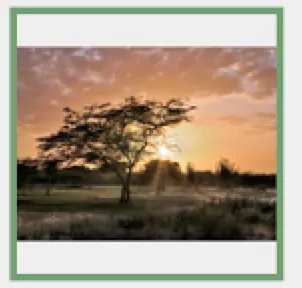
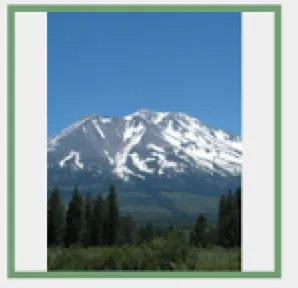
我创建了一个jsfiddle
<div class="container">
<div class="row">
<div class="col-xs-3">
<a href="#" class="thumbnail">
<img src="http://exmoorpet.com/wp-content/uploads/2012/08/cat.png">
</a>
</div>
<div class="col-xs-3">
<a href="#" class="thumbnail">
<img src="http://www.nose2tail.co.uk/cat-matlock-derbyshire.jpg">
</a>
</div>
<div class="col-xs-3">
<a href="#" class="thumbnail">
<img src="http://www.us.onsior.com/images/3_1/cat-3_1-01.png">
</a>
</div>
<div class="col-xs-3">
<a href="#" class="thumbnail">
<img src="https://www.petfinder.com/wp-content/uploads/2012/11/155293403-cat-adoption-checklist-632x475-e1354290788940.jpg" >
</a>
</div>
</div>
</div>
我该如何实现这一点呢? 在我的例子中,我定义了height:100px;,这会导致不响应式,如果我调整浏览器大小,div的高度保持不变。 如果可能的话,我希望这个图像列表是响应式的。