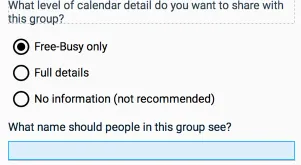
你好,我遇到了如上所示的问题。我面临的问题是,在所列出的单选按钮左侧似乎存在一个不可见的填充。我的问题是,这是由于单选按钮中的drawable问题还是可以调整属性来使其与我的文本和输入字段对齐。如果我需要使用替代drawable,是否有一个可以从SDK获取而没有边距/填充的drawable?
<LinearLayout
android:orientation="vertical"
android:layout_width="match_parent"
android:layout_height="match_parent">
... stuff
<RadioGroup
android:layout_margin="0dp"
android:orientation="vertical"
android:layout_width="match_parent"
android:layout_height="wrap_content">
<RadioButton
android:id="@+id/radio_free_busy"
android:checked="true"
android:layout_width="match_parent"
android:layout_height="wrap_content"
android:drawablePadding="0dp"
android:text="@string/label_invitation_free_busy"
/>
<RadioButton
android:id="@+id/radio_free_busy_plus"
android:layout_width="match_parent"
android:layout_height="wrap_content"
android:text="@string/label_invitation_free_busy_plus"
/>
<RadioButton
android:id="@+id/radio_none"
android:layout_width="match_parent"
android:layout_height="wrap_content"
android:text="@string/label_invitation_none"
/>
</RadioGroup>
</LinearLayout>
似乎是由于可绘制对象引起的...如果有其他替代方案会很有帮助。
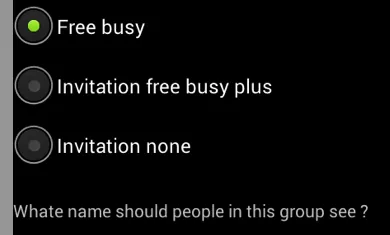 我所做的是:
我所做的是: