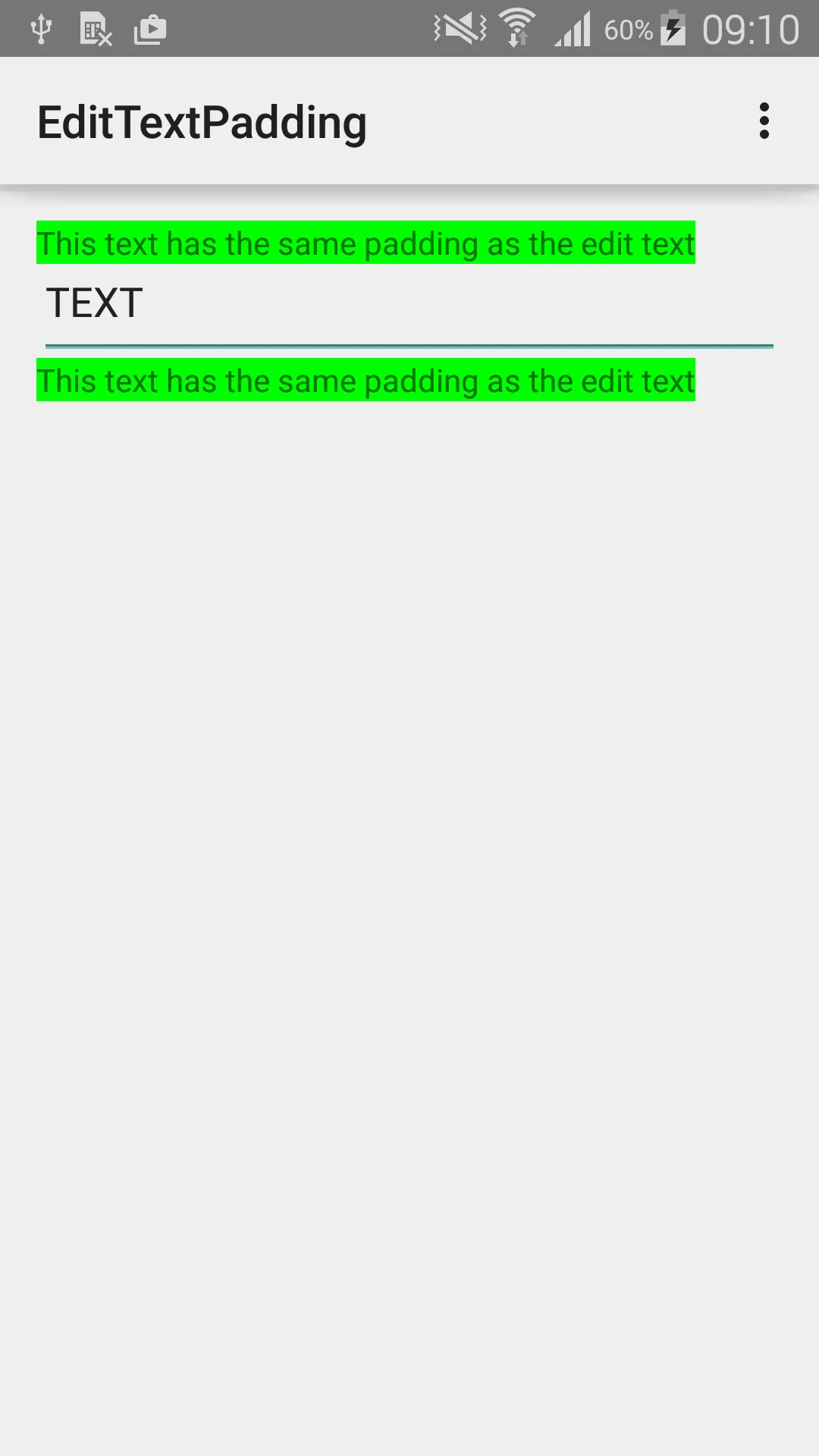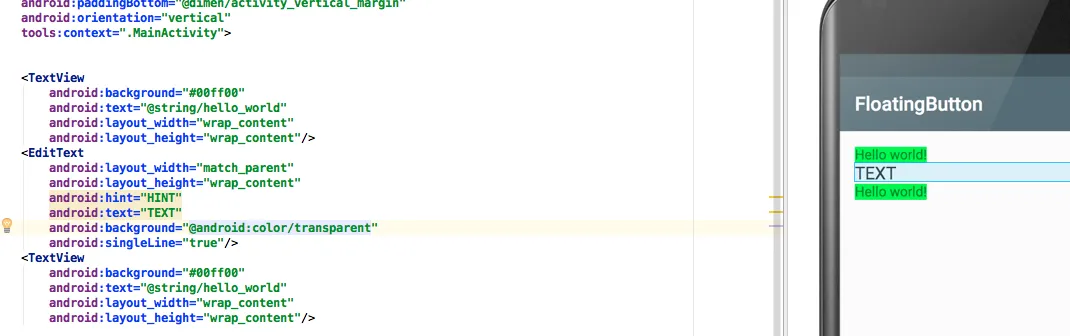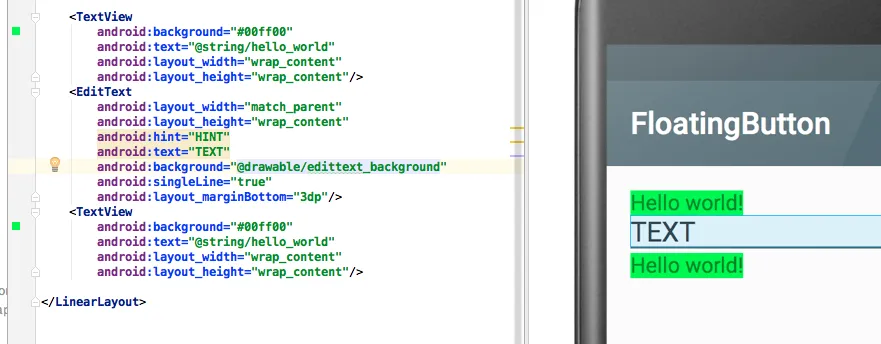这个问题源于
? android:attr/editTextBackground的默认值。
<inset xmlns:android="http://schemas.android.com/apk/res/android"
android:insetBottom="@dimen/abc_edit_text_inset_bottom_material"
android:insetLeft="@dimen/abc_edit_text_inset_horizontal_material"
android:insetRight="@dimen/abc_edit_text_inset_horizontal_material"
android:insetTop="@dimen/abc_edit_text_inset_top_material">
<selector>
<item android:state_enabled="false">
<nine-patch
android:alpha="?android:attr/disabledAlpha"
android:src="@drawable/abc_textfield_default_mtrl_alpha"
android:tint="?attr/colorControlNormal" />
</item>
<item
android:state_focused="false"
android:state_pressed="false">
<nine-patch
android:src="@drawable/abc_textfield_default_mtrl_alpha"
android:tint="?attr/colorControlNormal" />
</item>
<item>
<nine-patch
android:src="@drawable/abc_textfield_activated_mtrl_alpha"
android:tint="?attr/colorControlActivated" />
</item>
</selector>
</inset>
如您所见,EditText 的所有边缘的插入值为 abc_edit_text_inset_top_material = 4dp。 这使得 EditText 在其内容周围具有小的内边距。
要删除该内边距,您应创建一个新的 EditText 样式,并修改 editTextBackground 属性。例如:
<style name="Widget.App.TextField" parent="@style/Widget.AppCompat.EditText">
<item name="colorControlActivated">#303E44</item>
<item name="colorControlHighlight">#E5E9EC</item>
<item name="colorControlNormal">#E5E9EC</item>
<item name="editTextBackground">@drawable/background_new_edit_text</item>
<item name="android:editTextBackground">@drawable/background_new_edit_text</item>
</style>
新的
background_edit_text.xml文件(记得把这个文件放到正确的drawable目录中,以免被覆盖,比如drawable-v21...)。
<?xml version="1.0" encoding="utf-8"?>
<inset xmlns:android="http://schemas.android.com/apk/res/android"
android:inset="@dimen/spacing_0dp">
<selector>
<item android:state_enabled="false">
<nine-patch
android:alpha="?android:attr/disabledAlpha"
android:src="@drawable/abc_textfield_default_mtrl_alpha"
android:tint="?attr/colorControlNormal" />
</item>
<item
android:state_focused="false"
android:state_pressed="false">
<nine-patch
android:src="@drawable/abc_textfield_default_mtrl_alpha"
android:tint="?attr/colorControlNormal" />
</item>
<item>
<nine-patch
android:src="@drawable/abc_textfield_activated_mtrl_alpha"
android:tint="?attr/colorControlActivated" />
</item>
</selector>
</inset>
为你的EditText应用新样式:
<EditText
android:id="@+id/edt_phone"
android:layout_width="match_parent"
android:layout_height="wrap_content"
android:theme="@style/Widget.App.TextField"
/>