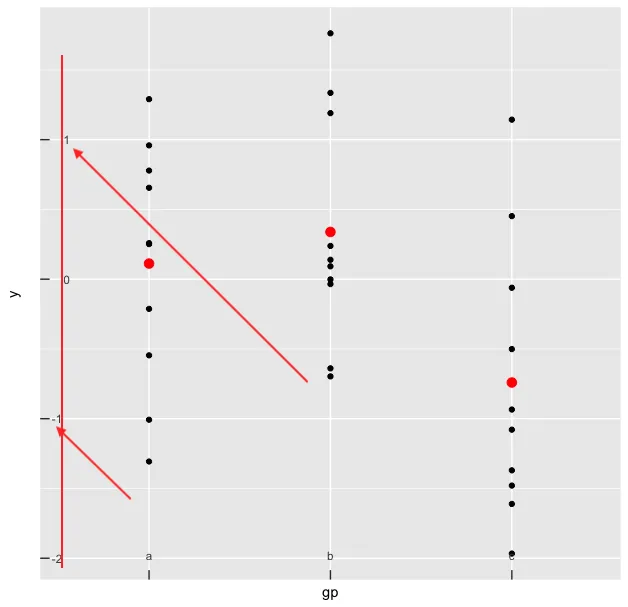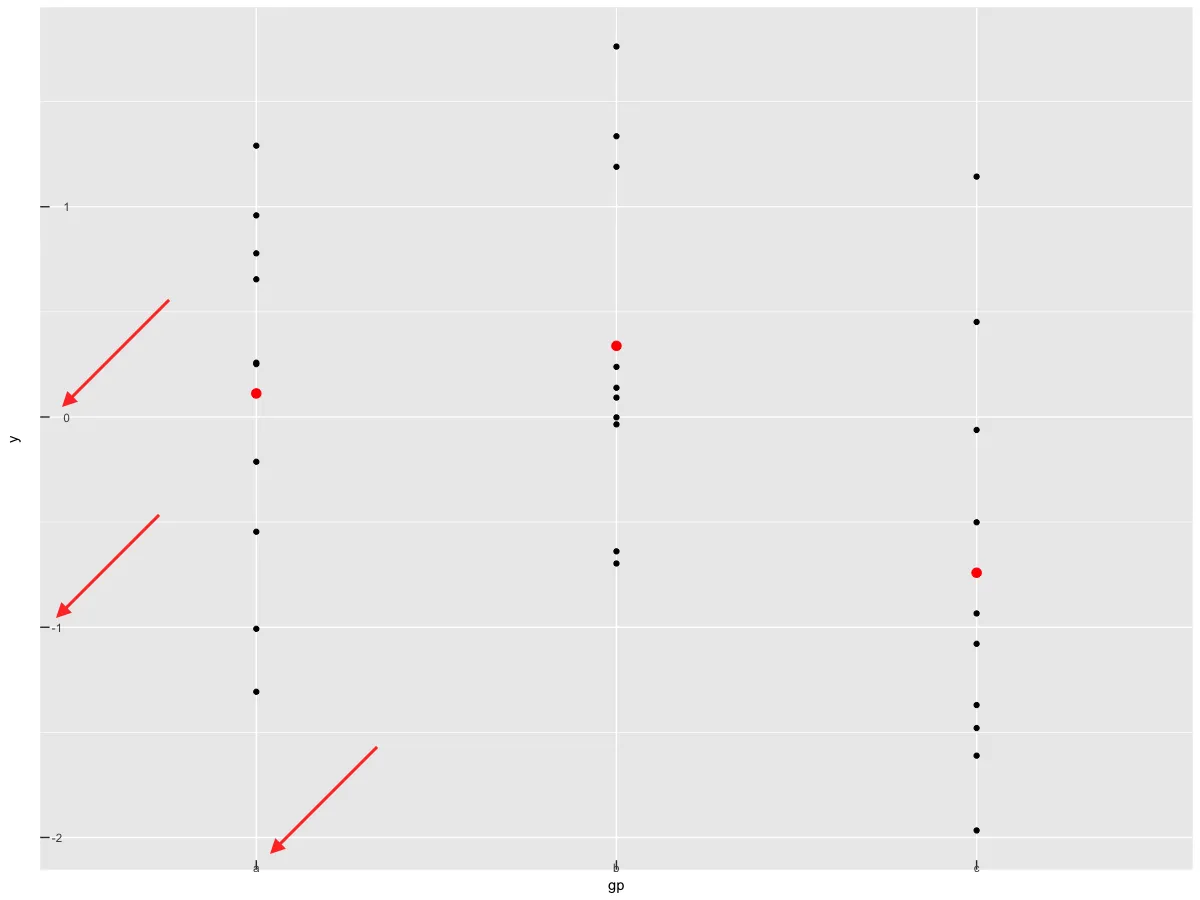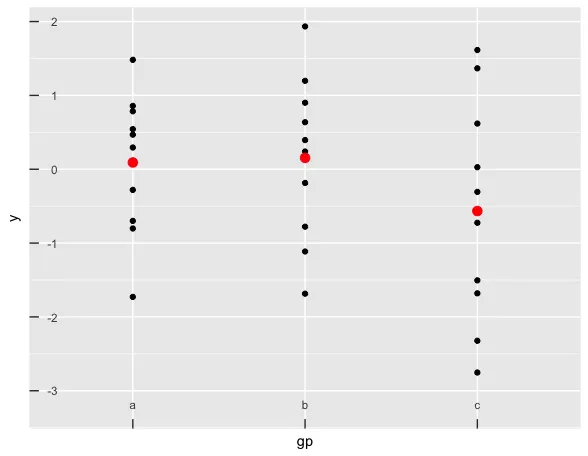我正在使用ggplot绘制图表。这是使用ggplot包的示例:
df <- data.frame(
gp = factor(rep(letters[1:3], each = 10)),
y = rnorm(30)
)
ds <- plyr::ddply(df, "gp", plyr::summarise, mean = mean(y), sd = sd(y))
ggplot(df, aes(gp, y)) +
geom_point() +
geom_point(data = ds, aes(y = mean), colour = 'red', size = 3) +
theme( axis.text.y = element_text(hjust = 3),
axis.text.x = element_text(vjust = 5),
axis.ticks.length = unit(-0.25,
"cm"), # length of the axis ticks
)
这里是输出: 正如您所看到的,刻度线位于内部,但y轴上的数字对齐得很糟糕,而x轴上的数字则重叠在刻度线上。
因此,最终我希望刻度线在图表内部,坐标轴标签(数字)在ggplot图表内部。我听说应该使用边距工具,但我不确定如何指定图表内部的边距。
编辑:您可以看到,在使用margin函数时,数字的对齐方式不正确...