以下是无响应的情况:
下次尝试运行
下一次尝试运行
PS C:\Users\Fowler> pytest --version
注意事项:
- 我正在使用Windows 10。
- 通过“挂起”,我指的是等待pytest --version返回至少5分钟...
- 在等待pytest期间,python.exe在我的计算机上使用了100%的逻辑处理器。
- 我使用Windows安装程序卸载了所有Python安装程序,并尝试重新安装了Python 3.8.0以修复问题。
- 仅当我不使用虚拟环境时,pytest才会失败。 因此,使用venv pytest确实有效。
- 但是,在vscode中使用venv进行调试会出现奇怪的“Session-1超时等待debuggee生成”错误。虽然你可能认为“debuggee”这个词会是一个很好的提示,但在google上并没有发现太多与此相关的内容。我猜这是一个不同的问题,但也许有关连?
- 总之,我无法使用venv调试Python,也无法在没有venv的情况下运行pytest单元测试。 可能,这些问题是不相关的...但是,由于这种进退两难的局面,我将非常感激任何解决这些问题的提示。
当我按下<ctrl-c>退出pytest的“挂起”状态时,会显示以下内容(每次结尾都会略有不同?):
Traceback (most recent call last):
File "c:\program files\python38\lib\runpy.py", line 192, in _run_module_as_main
return _run_code(code, main_globals, None,
File "c:\program files\python38\lib\runpy.py", line 85, in _run_code
exec(code, run_globals)
File "C:\Users\Fowler\AppData\Roaming\Python\Python38\Scripts\pytest.exe\__main__.py", line 7, in <module>
File "C:\Users\Fowler\AppData\Roaming\Python\Python38\site-packages\_pytest\config\__init__.py", line 72, in main
config = _prepareconfig(args, plugins)
File "C:\Users\Fowler\AppData\Roaming\Python\Python38\site-packages\_pytest\config\__init__.py", line 222, in _prepareconfig
return pluginmanager.hook.pytest_cmdline_parse(
File "C:\Users\Fowler\AppData\Roaming\Python\Python38\site-packages\pluggy\hooks.py", line 286, in __call__
return self._hookexec(self, self.get_hookimpls(), kwargs)
File "C:\Users\Fowler\AppData\Roaming\Python\Python38\site-packages\pluggy\manager.py", line 93, in _hookexec
return self._inner_hookexec(hook, methods, kwargs)
File "C:\Users\Fowler\AppData\Roaming\Python\Python38\site-packages\pluggy\manager.py", line 84, in <lambda>
self._inner_hookexec = lambda hook, methods, kwargs: hook.multicall(
File "C:\Users\Fowler\AppData\Roaming\Python\Python38\site-packages\pluggy\callers.py", line 203, in _multicall
gen.send(outcome)
File "C:\Users\Fowler\AppData\Roaming\Python\Python38\site-packages\_pytest\helpconfig.py", line 89, in pytest_cmdline_parse
config = outcome.get_result()
File "C:\Users\Fowler\AppData\Roaming\Python\Python38\site-packages\pluggy\callers.py", line 80, in get_result
raise ex[1].with_traceback(ex[2])
File "C:\Users\Fowler\AppData\Roaming\Python\Python38\site-packages\pluggy\callers.py", line 187, in _multicall
res = hook_impl.function(*args)
File "C:\Users\Fowler\AppData\Roaming\Python\Python38\site-packages\_pytest\config\__init__.py", line 742, in pytest_cmdline_parse
self.parse(args)
File "C:\Users\Fowler\AppData\Roaming\Python\Python38\site-packages\_pytest\config\__init__.py", line 948, in parse
self._preparse(args, addopts=addopts)
File "C:\Users\Fowler\AppData\Roaming\Python\Python38\site-packages\_pytest\config\__init__.py", line 896, in _preparse
self.pluginmanager.load_setuptools_entrypoints("pytest11")
File "C:\Users\Fowler\AppData\Roaming\Python\Python38\site-packages\pluggy\manager.py", line 299, in load_setuptools_entrypoints
plugin = ep.load()
File "c:\program files\python38\lib\importlib\metadata.py", line 75, in load
module = import_module(match.group('module'))
File "c:\program files\python38\lib\importlib\__init__.py", line 127, in import_module
return _bootstrap._gcd_import(name[level:], package, level)
File "<frozen importlib._bootstrap>", line 1014, in _gcd_import
File "<frozen importlib._bootstrap>", line 991, in _find_and_load
File "<frozen importlib._bootstrap>", line 975, in _find_and_load_unlocked
File "<frozen importlib._bootstrap>", line 671, in _load_unlocked
File "C:\Users\Fowler\AppData\Roaming\Python\Python38\site-packages\_pytest\assertion\rewrite.py", line 138, in exec_module
_write_pyc(state, co, source_stat, pyc)
File "C:\Users\Fowler\AppData\Roaming\Python\Python38\site-packages\_pytest\assertion\rewrite.py", line 274, in _write_pyc
with atomic_write(fspath(pyc), mode="wb", overwrite=True) as fp:
File "c:\program files\python38\lib\contextlib.py", line 113, in __enter__
return next(self.gen)
File "C:\Users\Fowler\AppData\Roaming\Python\Python38\site-packages\atomicwrites\__init__.py", line 156, in _open
with get_fileobject(**self._open_kwargs) as f:
File "C:\Users\Fowler\AppData\Roaming\Python\Python38\site-packages\atomicwrites\__init__.py", line 173, in get_fileobject
descriptor, name = tempfile.mkstemp(suffix=suffix, prefix=prefix,
File "c:\program files\python38\lib\tempfile.py", line 332, in mkstemp
return _mkstemp_inner(dir, prefix, suffix, flags, output_type)
File "c:\program files\python38\lib\tempfile.py", line 247, in _mkstemp_inner
file = _os.path.join(dir, pre + name + suf)
KeyboardInterrupt
下次尝试运行
pytest --version,当我按下<ctrl-c>时,结果为:Traceback (most recent call last):
File "c:\program files\python38\lib\runpy.py", line 192, in _run_module_as_main
return _run_code(code, main_globals, None,
...
...
File "C:\Users\Fowler\AppData\Roaming\Python\Python38\site-packages\atomicwrites\__init__.py", line 173, in get_fileobject
descriptor, name = tempfile.mkstemp(suffix=suffix, prefix=prefix,
File "c:\program files\python38\lib\tempfile.py", line 332, in mkstemp
return _mkstemp_inner(dir, prefix, suffix, flags, output_type)
File "c:\program files\python38\lib\tempfile.py", line 248, in _mkstemp_inner
_sys.audit("tempfile.mkstemp", file)
KeyboardInterrupt
下一次尝试运行
pytest --version 时,如果我按下<ctrl-c>,它会以以下方式结束:Traceback (most recent call last):
File "c:\program files\python38\lib\runpy.py", line 192, in _run_module_as_main
return _run_code(code, main_globals, None,
...
...
File "C:\Users\Fowler\AppData\Roaming\Python\Python38\site-packages\atomicwrites\__init__.py", line 173, in get_fileobject
descriptor, name = tempfile.mkstemp(suffix=suffix, prefix=prefix,
File "c:\program files\python38\lib\tempfile.py", line 332, in mkstemp
return _mkstemp_inner(dir, prefix, suffix, flags, output_type)
File "c:\program files\python38\lib\tempfile.py", line 256, in _mkstemp_inner
if (_os.name == 'nt' and _os.path.isdir(dir) and
File "c:\program files\python38\lib\genericpath.py", line 42, in isdir
st = os.stat(s)
KeyboardInterrupt
下次尝试运行pytest --version,当我按下<ctrl-c>时,会以以下方式结束:
Traceback (most recent call last):
File "c:\program files\python38\lib\runpy.py", line 192, in _run_module_as_main
return _run_code(code, main_globals, None,
...
...
File "C:\Users\Fowler\AppData\Roaming\Python\Python38\site-packages\atomicwrites\__init__.py", line 173, in get_fileobject
descriptor, name = tempfile.mkstemp(suffix=suffix, prefix=prefix,
File "c:\program files\python38\lib\tempfile.py", line 332, in mkstemp
return _mkstemp_inner(dir, prefix, suffix, flags, output_type)
File "c:\program files\python38\lib\tempfile.py", line 250, in _mkstemp_inner
fd = _os.open(file, flags, 0o600)
KeyboardInterrupt
我不知道这个输出是否有用,但我认为查看我机器上安装了Python和/或Pytest的所有位置可能很有用:
PS C:\Users\Fowler> where.exe /r c:\ python
c:\Program Files\Amazon\AWSCLI\runtime\python.exe
c:\Program Files\Amazon\AWSSAMCLI\runtime\python.exe
c:\Program Files\MySQL\MySQL Workbench 8.0 CE\python.exe
c:\Program Files\Python38\python.exe
c:\Program Files\Python38\Lib\venv\scripts\nt\python.exe
c:\Users\Fowler\.vscode\extensions\lextudio.restructuredtext-116.0.0\out\python.js
c:\Users\Fowler\.vscode\extensions\teabyii.ayu-0.18.0\test\Python.py
c:\Users\Fowler\.vscode\extensions\yzane.markdown-pdf-1.4.1\node_modules\highlight.js\lib\languages\python.js
c:\Users\Fowler\AppData\Local\GitHubDesktop\app-2.2.2\resources\app\highlighter\mode\python.js
c:\Users\Fowler\AppData\Local\GitHubDesktop\app-2.2.3\resources\app\highlighter\mode\python.js
c:\Users\Fowler\AppData\Local\Google\Chrome\User Data\Default\Extensions\ngkhgikojglcgnckopipfdajaifmmnnc\4.1.34_0\python.js
c:\Users\Fowler\AppData\Local\Packages\CanonicalGroupLimited.Ubuntu18.04onWindows_79rhkp1fndgsc\LocalState\rootfs\etc\apparmor.d\abstractions\python
c:\Users\Fowler\AppData\Local\Packages\CanonicalGroupLimited.Ubuntu18.04onWindows_79rhkp1fndgsc\LocalState\rootfs\usr\share\bash-completion\completions\python
c:\Users\Fowler\AppData\Local\Packages\CanonicalGroupLimited.Ubuntu18.04onWindows_79rhkp1fndgsc\LocalState\rootfs\usr\share\bash-completion\helpers\python
c:\Users\Fowler\AppData\Local\Packages\CanonicalGroupLimited.Ubuntu18.04onWindows_79rhkp1fndgsc\LocalState\rootfs\usr\share\sosreport\sos\plugins\python.py
c:\Users\Fowler\AppData\Roaming\Python\Python38\site-packages\aniso8601\builders\python.py
c:\Users\Fowler\AppData\Roaming\Python\Python38\site-packages\_pytest\python.py
c:\Users\Fowler\Documents\vscodeProjects\playarea\.venv\Scripts\python.exe
c:\Windows\Installer\$PatchCache$\Managed\8B9C64EBE8DD53846B6846E46A14F5EE\3.7.2150\python.exe
c:\Windows\Installer\$PatchCache$\Managed\9CB0624238F6F8F469EAD6566412DD7F\3.7.2150\python.exe
PS C:\Users\Fowler> where.exe /r c:\ pytest
c:\Users\Fowler\AppData\Roaming\Python\Python38\Scripts\pytest.exe
c:\Users\Fowler\AppData\Roaming\Python\Python38\site-packages\pytest.py
最后!哇,为了帮助理解,这是一张照片,显示Python进程在pytest.py期间大量占用我的CPU...
如果有任何帮助或想法,我将不胜感激!
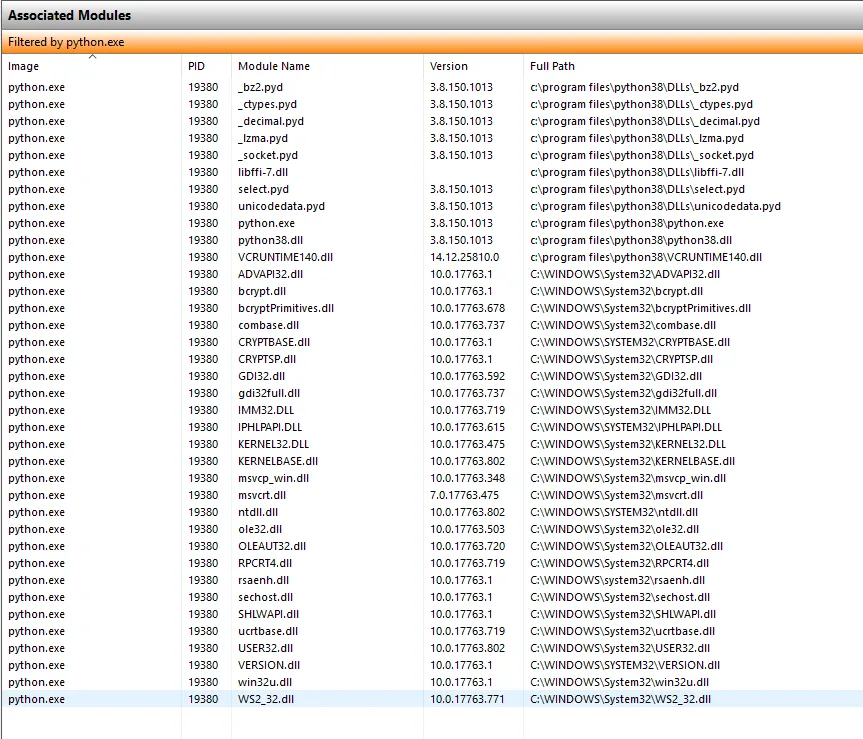
atomicwrites现在只在Windows上使用,而我没有Windows机器来测试任何东西。根据回溯信息,看起来pytest可能正在尝试写入大量文件。例如,您可以尝试编辑“C:\ Users \ Fowler \ AppData \ Roaming \ Python \ Python38 \ site-packages \ _pytest \ assertion \ rewrite.py”,第274行以添加打印语句以查看它正在尝试写入什么。(您还可以使用类似procmon的工具来监视Python并查看它正在做什么?)。 - nneonneotempfile.py文件中。如果出现访问冲突(例如临时文件名与临时目录相同),则会无限重复。首先,为什么有人将重复计数设置为2 ** 32...即使将循环设置为20次尝试,它仍然失败。其次,tempfile尝试在每个已安装的第三方包的每个__pycache__目录中创建文件,例如colorama,toml等等。这是什么鬼?第三,我禁用了访问冲突时的重试,然后pytest在10次运行中有5次失败...现在的问题是如何修复Python核心,并与谁讨论此问题? - Paebbels