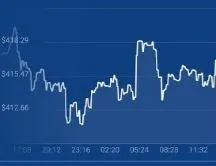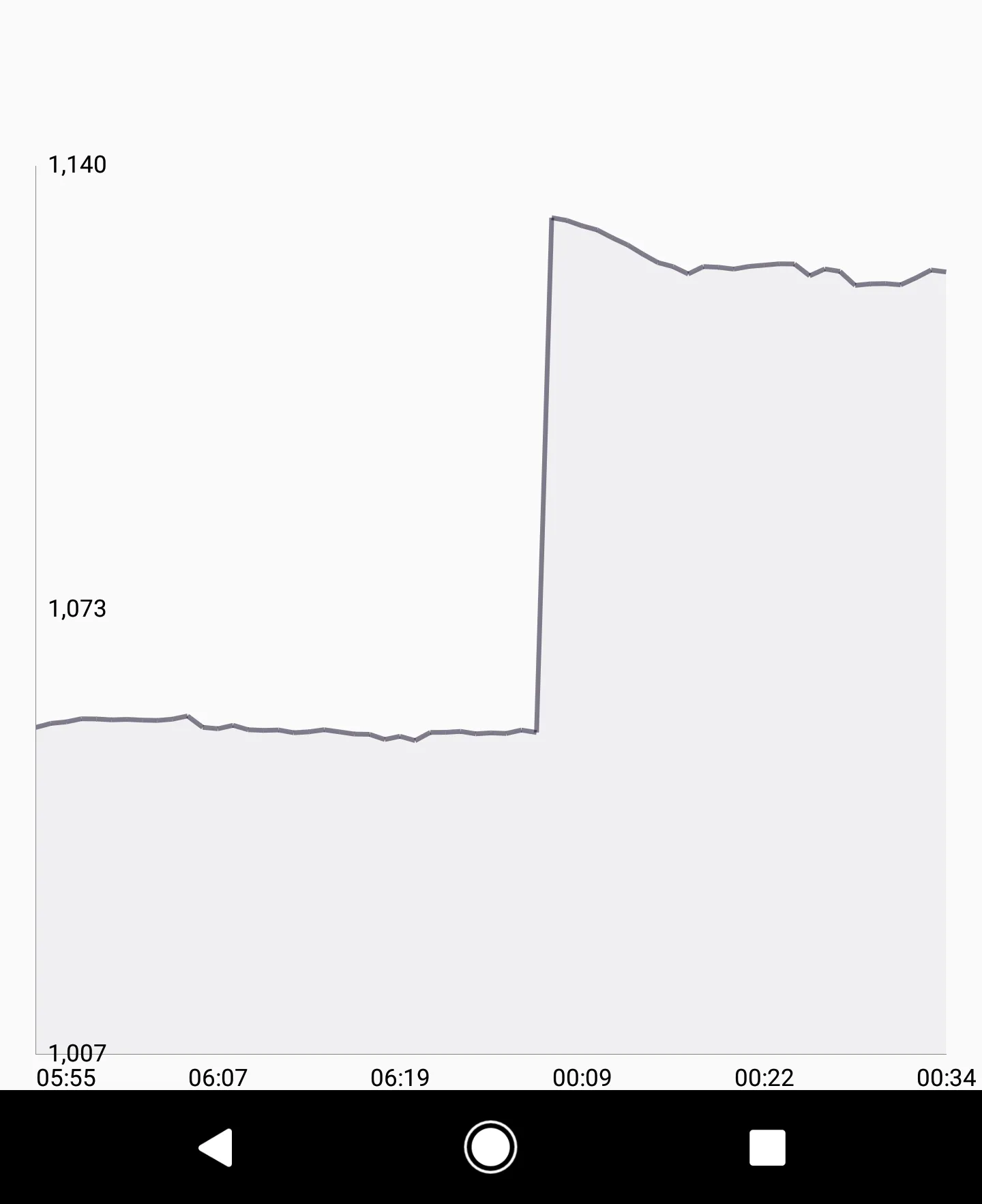如何使我的Y轴标签升高并留有间隙,即从给定值开始,就像下面的图片一样?如果我尝试使用偏移量,它会使我的Y轴标签值与Y轴数据绘图不正确。
这是我的图表的屏幕截图。
这是我的目前的代码:
public void setChartProperties() {
YAxis rightAxis = chart.getAxisRight();
YAxis leftAxis = chart.getAxisLeft();
XAxis xAxis = chart.getXAxis();
chart.getLegend().setEnabled(false);
chart.getDescription().setEnabled(false);
chart.setDrawBorders(false);
chart.setPinchZoom(false);
chart.setAutoScaleMinMaxEnabled(true);
chart.setExtraOffsets(0, 0, 0, 0);
xAxis.setLabelCount(6, true);
xAxis.setGranularity(1f);
xAxis.setDrawGridLines(false);
xAxis.setPosition(XAxisPosition.BOTTOM);
xAxis.setAvoidFirstLastClipping(true);
leftAxis.setPosition(YAxisLabelPosition.INSIDE_CHART);
leftAxis.setDrawLabels(true);
leftAxis.setSpaceBottom(60);
leftAxis.setDrawGridLines(true);
leftAxis.setLabelCount(3, true);
leftAxis.setCenterAxisLabels(true);
leftAxis.setDrawGridLines(false);
rightAxis.setEnabled(false);
xAxis.setAvoidFirstLastClipping(true);
dataSet.setColor(R.color.graphLineColor);
}
这是我的图表的屏幕截图。