<input type="file" />仅使用CSS
使用这个非常简单和易于理解的方式
.choose::-webkit-file-upload-button {
color: white;
display: inline-block;
background: #1CB6E0;
border: none;
padding: 7px 15px;
font-weight: 700;
border-radius: 3px;
white-space: nowrap;
cursor: pointer;
font-size: 10pt;
}<label>Attach your screenshort</label>
<input type="file" multiple class="choose">3
<label>
<input type="file" />
</label>
你可以将type="file"的输入框包裹在一个label标签内。随意设置label的样式,并使用display: none;隐藏输入框。
1
这种方法为你提供了完全的灵活性!ES6 / VanillaJS!
html:
html:
<input type="file" style="display:none;"></input>
<button>Upload file</button>
JavaScript:
document.querySelector('button').addEventListener('click', () => {
document.querySelector('input[type="file"]').click();
});
这将隐藏输入文件按钮,但在幕后通过另一个正常的按钮点击它,你可以像任何其他按钮一样显然地对其进行样式设置。除了一个无用的DOM节点外,这是唯一没有任何缺点的解决方案。由于使用display:none;,输入按钮不会在DOM中保留任何可见空间。
(我不知道该给谁表扬这个想法。但我从Stackoverflow上的某个地方得到了这个想法。)
将上传文件按钮放在您的漂亮按钮或元素上方并将其隐藏。
非常简单,适用于任何浏览器。
<div class="upload-wrap">
<button type="button" class="nice-button">upload_file</button>
<input type="file" name="file" class="upload-btn">
</div>
样式
.upload-wrap {
position: relative;
}
.upload-btn {
position: absolute;
left: 0;
opacity: 0;
}
2
<input type="file" /> 元素进行样式设置,而是在其他元素的顶部使用了一个 <input type="file" /> 元素(可以进行样式设置)。由于 <input type="file" /> 元素并不真正可见,因此整体上呈现出一个漂亮的文件上传控件的假象。我最近遇到了这个问题,尽管 Stack Overflow 上有大量答案,但似乎都不能完全满足我的需求。最终,我对其进行了自定义以获得简单而优雅的解决方案。
我还在 Firefox、IE(11、10 和 9)、Chrome、Opera、iPad 和一些 Android 设备上进行了测试。
以下是 JSFiddle 链接 -> http://jsfiddle.net/umhva747/
$('input[type=file]').change(function(e) {
$in = $(this);
$in.next().html($in.val());
});
$('.uploadButton').click(function() {
var fileName = $("#fileUpload").val();
if (fileName) {
alert(fileName + " can be uploaded.");
}
else {
alert("Please select a file to upload");
}
});body {
background-color:Black;
}
div.upload {
background-color:#fff;
border: 1px solid #ddd;
border-radius:5px;
display:inline-block;
height: 30px;
padding:3px 40px 3px 3px;
position:relative;
width: auto;
}
div.upload:hover {
opacity:0.95;
}
div.upload input[type="file"] {
display: input-block;
width: 100%;
height: 30px;
opacity: 0;
cursor:pointer;
position:absolute;
left:0;
}
.uploadButton {
background-color: #425F9C;
border: none;
border-radius: 3px;
color: #FFF;
cursor:pointer;
display: inline-block;
height: 30px;
margin-right:15px;
width: auto;
padding:0 20px;
box-sizing: content-box;
}
.fileName {
font-family: Arial;
font-size:14px;
}
.upload + .uploadButton {
height:38px;
}<script src="https://ajax.googleapis.com/ajax/libs/jquery/1.9.1/jquery.min.js"></script>
<form action="" method="post" enctype="multipart/form-data">
<div class="upload">
<input type="button" class="uploadButton" value="Browse" />
<input type="file" name="upload" accept="image/*" id="fileUpload" />
<span class="fileName">Select file..</span>
</div>
<input type="button" class="uploadButton" value="Upload File" />
</form>1
使用jQuery很容易实现。以下是Ryan建议的代码示例,稍作修改即可。
基本的 HTML:
<div id="image_icon"></div>
<div id="filename"></div>
<input id="the_real_file_input" name="foobar" type="file">
当你准备好时,请确保在输入框上设置样式:opacity: 0。你不能设置display: none,因为它需要可点击性。但是,如果你喜欢的话,可以将其定位在“新建”按钮下方或将其隐藏在其他东西下面,并使用z-index。
设置一些jQuery代码,在点击图像时单击实际的输入框。
$('#image_icon').click(function() {
$('#the_real_file_input').click();
});
现在你的按钮已经可以使用了。只需在值发生变化时剪切并粘贴即可。
$('input[type=file]').bind('change', function() {
var str = "";
str = $(this).val();
$("#filename").text(str);
}).change();
太好了!你可能需要将val()解析为更有意义的内容,但你应该已经准备好了。
2
这是一个纯CSS、不需要Javascript或Bootstrap,100%跨浏览器兼容的解决方案!只需复制粘贴一段样式代码,即可测试您的文件上传控件。
与其他帖子所做的那样,此解决方案不会尝试隐藏原始HTML元素并重新创建它。它使用普通的CSS,没有任何花俏技巧或第三方工具,为所有主要浏览器样式化原始文件上传表单控件。您甚至不需要更改HTML代码!只需将以下代码复制粘贴到您的网页中进行测试即可...
<style>
/* Note: This CSS will style all instances of
<input type=file /> controls in your website. */
input[type="file"],
input[type="file"]:visited,
input[type="file"]:hover,
input[type="file"]:focus,
input[type="file"]:active {
margin:0;
padding: 0em 0em;/* fallback: older browsers like IE 1-8 need "em" */
padding: 0rem 0rem;/* older browsers dont know what "rem" is */
overflow: hidden; /* long file names overflow so just hide the end */
background: #fff;
border-radius: .2em;
border-radius: .2rem;
outline: none;
border: 2px solid #bbb;
cursor: pointer;
-webkit-appearance: textfield;
-moz-appearance: textfield;
}
input[type="file"]:hover {
background: #f9f9ff; /* Optional rollover color: I am using a light blue to indicate an interaction */
border: 2px solid #999;
}
input[type="file"]:visited,
input[type="file"]:focus,
input[type="file"]:active {
background: #fff; /* Default back to white when focused. */
border: 2px solid #999;
}
/* Note: These "disabled" selectors blow up in IE so have to be separated from the same styles above. */
input[type="file"]:disabled {
margin: 0;
padding: 0em 0em;
padding: 0rem 0rem;
overflow: hidden; /* long file names overflow so just hide the end */
background: #ddd;
border-radius: .2em;
border-radius: .2rem;
outline: none;
border: 2px solid #bbb;
cursor: pointer;
-webkit-appearance: textfield;
-moz-appearance: textfield;
}
input[type="file"]:disabled:hover {
background: #ddd; /* disabled-readonly buttons should be grey */
border: 2px solid #999;
}
input[type="file"]:disabled:visited,
input[type="file"]:disabled:focus,
input[type="file"]:disabled:active {
background: #ddd; /* disabled-readonly buttons should be grey */
border: 2px solid #999;
}
/* IE UPLOAD BUTTON STYLE: This attempts to alter the file upload button style in IE. Keep in mind IE gives you limited design control but at least you can customize its upload button.*/
::-ms-browse { /* IE */
display: inline-block;
margin: 0;
padding: .2em .5em;
padding: .2rem .5rem;
text-align: center;
outline: none;
border: none;
background: #fff;
white-space: nowrap;
cursor: pointer;
}
/* FIREFOX UPLOAD BUTTON STYLE */
::file-selector-button {/* firefox */
display: inline-block;
margin: 0rem 1rem 0rem 0rem;
padding: .18em .5em;
padding: .18rem .5rem;
-webkit-appearance: button;
text-align: center;
border-radius: .1rem 0rem 0rem .1rem;
outline: none;
border: none;
border-right: 2px solid #bbb;
background: #eee;
white-space: nowrap;
cursor: pointer;
}
/* CHROME AND EDGE UPLOAD BUTTON STYLE */
::-webkit-file-upload-button { /* chrome and edge */
display: inline-block;
margin: 0rem 1rem 0rem 0rem;
padding: .19em .5em;
padding: .19rem .5rem;
-webkit-appearance: button;
text-align: center;
border-radius: .1rem 0rem 0rem .1rem;
outline: none;
border: none;
border-right: 2px solid #bbb;
background: #eee;
white-space: nowrap;
cursor: pointer;
}
</style>
<input type="file" id="fileupload" name="fileupload"
value="" tabindex="0" enctype="multipart/form-data"
accept="image/*" autocomplete="off" multiple="multiple"
aria-multiselectable="true" title="Multiple File Upload"
aria-label="Multiple File Upload" />
<br /><br />
<input disabled="disabled" type="file" id="fileupload"
name="fileupload" value="" tabindex="0"
enctype="multipart/form-data" accept="image/*"
autocomplete="off" multiple="multiple"
aria-multiselectable="true" title="Disabled Multiple File Upload"
aria-label="Disabled Multiple File Upload" />
以下是 Firefox、Chrome 和 Edge 中使用下面的 CSS 控制文件上传控件的外观。这是一个非常简单干净的设计。您可以将其更改为任何您喜欢的样子:
Internet Explorer仅提供有限的设计控制,但至少您可以使用CSS操纵控件,以更改一些内容,包括圆角边框和颜色:
我的解决方案优点有:
- 您可以使用简单的CSS来设置原始HTML输入控件的样式
- 您可以在文件输入文本框中看到一个或多个文件名
- 屏幕阅读器和ARIA友好设备可以正常与您的文件上传控件交互
- 您可以在HTML元素上设置
tabindex,使其成为选项卡顺序的一部分 - 因为您使用的是纯HTML和CSS,所以您的文件输入按钮在旧版和新版浏览器中都可以完美地工作
- 不需要任何JavaScript!
- 在即使是最老的浏览器中也能运行和加载得非常快
- 因为您没有使用“display:none”来隐藏控件,所以其文件块流数据在任何已知的旧版或新版浏览器中都不会被禁用以达到服务器
您不需要使用愚蠢的JavaScript技巧、Bootstrap或尝试隐藏/重新创建文件输入控件。那只会破坏每个在线用户的可用性。样式化原始HTML控件意味着您的文件上传控件保证在 25 年的 Web 浏览器中工作良好,无论是旧版还是新版。
这就是为什么您不能信任所有这些在此处擦除、重写或破坏 HTML 的“脚本黑客”来尝试重新创建某些视觉体验。这表明您不理解 HTML 的使用方式或它为什么几乎未经改变地存在了 30 年。您永远不应该尝试重写 HTML 的本机表单控件功能。为什么?使用自然 HTML 在网站中还涉及到更多东西,而不仅仅是操纵标记以实现某种强制视觉体验。这些替换 HTML 元素的有限视觉设计的权衡是有原因的。
我的建议:坚持使用简单的 HTML 和 CSS 解决方案,您将成为一个零问题的 Web 开发人员。
3
可见性隐藏技巧
我通常使用visibility:hidden技巧
这是我的样式化按钮
<div id="uploadbutton" class="btn btn-success btn-block">Upload</div>
这是一个文件上传按钮,注意要使用
visibility:hidden规则隐藏它。<input type="file" id="upload" style="visibility:hidden;">
这是将它们连接在一起的 JavaScript 代码。它有效地实现了连接。
<script>
$('#uploadbutton').click(function(){
$('input[type=file]').click();
});
</script>
5
style="visibility:hidden" is too long, simply use hidden. Also, click() does work for any browsers and there is no veryfiable security reason as of now and on any devices it's the legit way and @Gianluca for classic jQuery use trigger() - Thielicious<input type="file" name="media" style="display-none" onchange="document.media.submit()">
我通常会使用简单的JavaScript来自定义文件输入标签。在按钮点击时调用隐藏的输入字段,这是一个简单的解决方案,没有任何CSS或大量的jQuery。
<button id="file" onclick="$('#file').click()">Upload File</button>
1
click() 方法来触发文件输入类型的事件。出于安全原因,大多数浏览器都不允许这样做。 - Mahi转换文件名的多文件解决方案
Bootstrap 示例
HTML:
<div>
<label class="btn btn-primary search-file-btn">
<input name="file1" type="file" style="display:None;"> <span>Choose file</span>
</label>
<span>No file selected</span>
</div>
<div>
<label class="btn btn-primary search-file-btn">
<input name="file2" type="file" style="display:None;"> <span>Choose file</span>
</label>
<span>No file selected</span>
</div>
1. 使用jQuery的JS:
$().ready(function($){
$('.search-file-btn').children("input").bind('change', function() {
var fileName = '';
fileName = $(this).val().split("\\").slice(-1)[0];
$(this).parent().next("span").html(fileName);
})
});
2. 不使用jQuery的JS
Array.prototype.forEach.call(document.getElementsByTagName('input'), function(item) {
item.addEventListener("change", function() {
var fileName = '';
fileName = this.value.split("\\").slice(-1)[0];
this.parentNode.nextElementSibling.innerHTML = fileName;
});
});
原文链接
- 相关问题
- 37 使用按钮将input type "file"隐藏
- 9 <input type="file"> - 自定义样式/CSS
- 18 我们可以更改<input type="file">的样式吗?
- 12 样式化<input type="file">元素
- 3 使用盒阴影样式化input type="file"输入框
- 7 理解<input type="file">
- 3 如何在html中样式化input type=file?
- 5 样式化input type="file"。如何显示文件路径?
- 3 为input type="file"添加样式
- 4 使用jQuery样式化<input type="password" ...>。
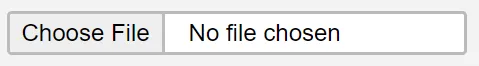
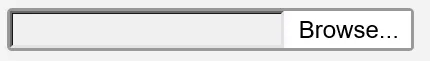
input type="submit">。我将相同的样式应用于两种输入类型,这就是我得到的结果:https://i.imgur.com/7MI1Poh.jpg。 - carloswm85