我需要更改单元格的背景颜色,当它们的值为字符串或为空时。这是我写的代码,与此处的其他代码类似:
for (int rowIndex = 0; rowIndex < dataGridView1.RowCount; rowIndex++)
{
string conte = dataGridView1.Rows[rowIndex].Cells[7].Value.ToString() ;
if (string.IsNullOrEmpty(conte))
{
// dataGridView1.Rows[rowIndex].Cells[7].Style.BackColor = Color.Orange;
}
else
{ dataGridView1.Rows[rowIndex].Cells[7].Style.BackColor = Color.Orange; }
}
数据集已经完整,展示给我填充的数据网格视图并且展示这个错误: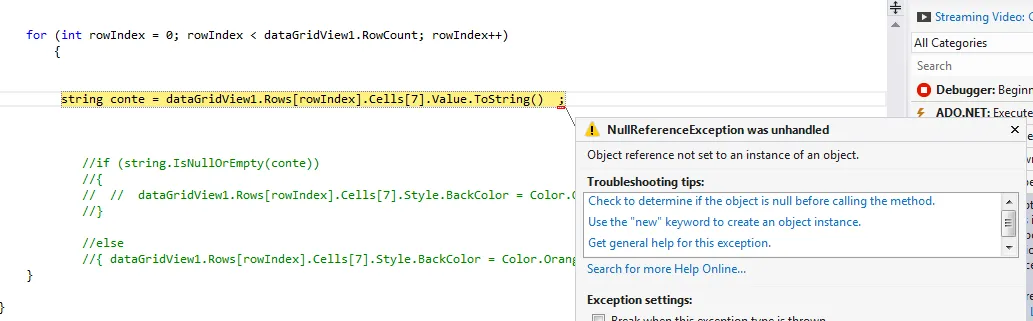
如何解决这个问题?是否有其他编写代码的方式?