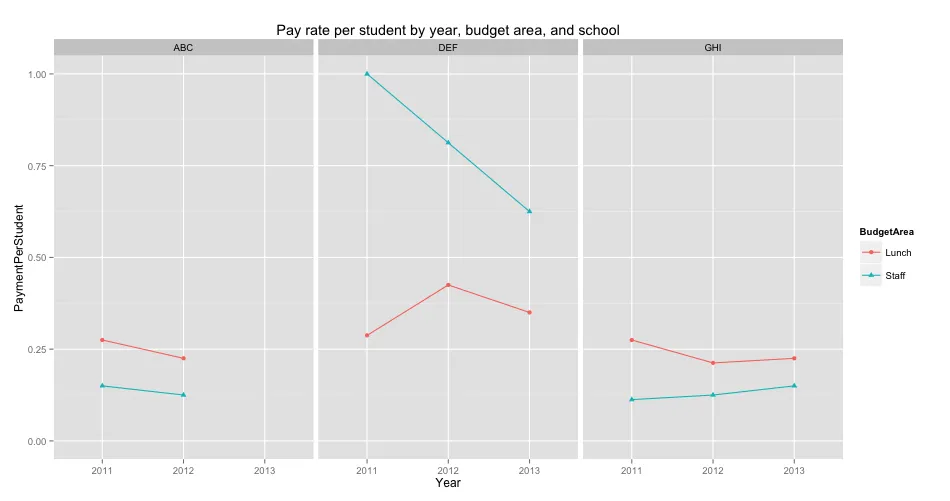使用我的数据:
Row | Year | SchoolID | SchoolName | BudgetArea |PaymentPerStudent
001 2011 ABC PS #1 Staff 12000
002 2012 ABC PS #1 Staff 10000
003 2011 ABC PS #1 Lunch 22000
004 2012 ABC PS #1 Lunch 18000
005 2011 DEF PS #2 Staff 80000
006 2012 DEF PS #2 Staff 65000
007 2013 DEF PS #2 Staff 50000
008 2011 DEF PS #2 Lunch 23000
009 2012 DEF PS #2 Lunch 34000
010 2013 DEF PS #2 Lunch 28000
011 2011 GHI PS #3 Staff 9000
012 2012 GHI PS #3 Staff 10000
013 2013 GHI PS #3 Staff 12000
014 2011 GHI PS #3 Lunch 22000
015 2012 GHI PS #3 Lunch 17000
016 2013 GHI PS #3 Lunch 18000
我希望重现以下图表:
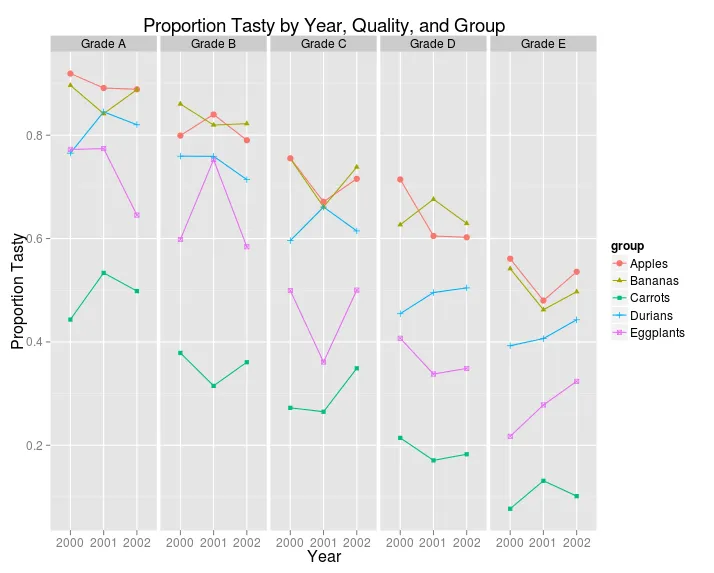
其中:
1)“GradeA”... “GradeN”的值要替换为“SchoolName”的值。
2)“Group”值(如Apples,Bananas等)将被替换为“Budget Area”值(如人员、午餐等)。
3)“Proportion Tasty”值要替换为“PaymentPerStudent”值。
编辑(04/09/2014):我已经尝试了以下内容,并得到了Jaap的输入(请参见下文):
ggplot(data=Rates_2, aes(x=factor(Year), y=PaymentPerStudent/max(PaymentPerStudent),
group=BudgetArea, shape=BudgetArea, color=BudgetArea)) +
geom_line() +
geom_point() +
labs(title = "Pay rate per student by year, budget area, and school") +
scale_x_discrete("Year") +
scale_y_continuous("PaymentPerStudent", limits=c(0,1)) +
facet_grid(.~SchoolID)
然而,它生成以下“压缩”的图表:
我希望找到一种方法,在结果图中将学校(每页可能有9所学校)分割到不同的页面上,以便更好地理解这些图表。
请注意:
1)数据框具有将近2,000行数据,代表400多所学校。
2)时间跨度为2001年至2004年。
3)每个学生支付的变量范围从10,000到100,000。 我希望重新调整变量(使其介于0和1之间),以实现我的制图目标。