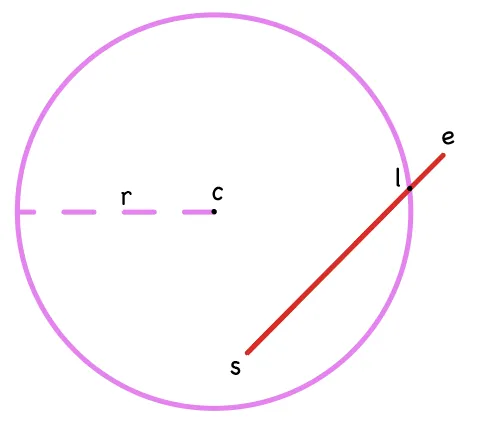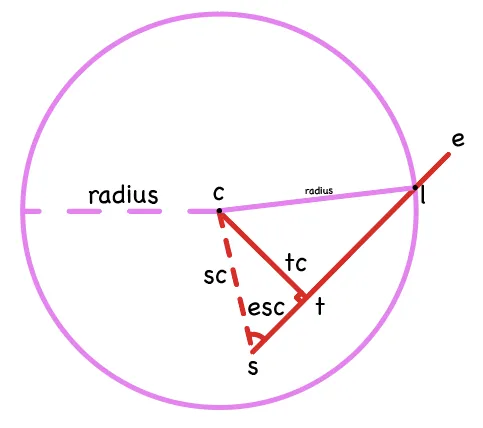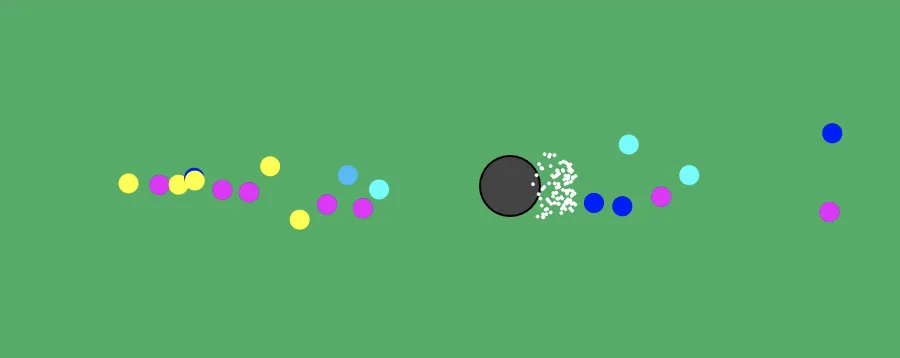var sketch = function( p ) {
p.setup = function() {
let sketchCanvas = p.createCanvas(p.windowWidth, p.windowHeight);
sketchCanvas.parent('p5js_canvas')
}
let points = [];
let move = []
p.intersectLineCircle = function(p1, p2, cpt, r) {
let sign = function(x) { return x < 0.0 ? -1 : 1; };
let x1 = p1.copy().sub(cpt);
let x2 = p2.copy().sub(cpt);
let dv = x2.copy().sub(x1)
let dr = dv.mag();
let D = x1.x*x2.y - x2.x*x1.y;
let di = r*r*dr*dr - D*D;
if (di < 0.0)
return [];
let t = p.sqrt(di);
ip = [];
ip.push( new p5.Vector(D*dv.y + sign(dv.y)*dv.x * t, -D*dv.x + p.abs(dv.y) * t).div(dr*dr).add(cpt) );
if (di > 0.0) {
ip.push( new p5.Vector(D*dv.y - sign(dv.y)*dv.x * t, -D*dv.x - p.abs(dv.y) * t).div(dr*dr).add(cpt) );
}
return ip;
}
p.inBetween = function(p1, p2, px) {
let v = p2.copy().sub(p1);
let d = v.mag();
v = v.normalize();
let vx = px.copy().sub(p1);
let dx = v.dot(vx);
return dx >= 0 && dx <= d;
}
p.endlessLine = function(x1, y1, x2, y2) {
p1 = new p5.Vector(x1, y1);
p2 = new p5.Vector(x2, y2);
let dia_len = new p5.Vector(p.windowWidth, p.windowHeight).mag();
let dir_v = p5.Vector.sub(p2, p1).setMag(dia_len);
let lp1 = p5.Vector.add(p1, dir_v);
let lp2 = p5.Vector.sub(p1, dir_v);
p.line(lp1.x, lp1.y, lp2.x, lp2.y);
}
p.draw = function() {
if (points.length == 0) {
points = [];
move = [];
for (let i=0; i < 2; ++i ) {
points.push( new p5.Vector(p.random(p.windowWidth-20)+10, p.random(p.windowHeight-20)+10));
move.push( new p5.Vector(p.random(2)-1, p.random(2)-1) );
}
points.push( new p5.Vector(p.mouseX, p.mouseY));
}
else
{
for (let i=0; i < 2; ++i ) {
points[i] = points[i].add(move[i]);
if (points[i].x < 10 || points[i].x > p.windowWidth-10)
move[i].x *= -1;
if (points[i].y < 10 || points[i].y > p.windowHeight-10)
move[i].y *= -1;
move[i].x = Math.max(-1, Math.min(1, move[i].x+p.random(0.2)-0.1))
move[i].y = Math.max(-1, Math.min(1, move[i].y+p.random(0.2)-0.1))
}
points[2].x = p.mouseX;
points[2].y = p.mouseY;
}
let circle_diameter = p.min(p.windowWidth, p.windowHeight) / 2.0;
let isectP = p.intersectLineCircle(...points, circle_diameter/2.0);
p.background(192);
p.stroke(0, 0, 255);
p.fill(128, 128, 255);
for (let i=0; i < points.length; ++i ) {
p.ellipse(points[i].x, points[i].y, 10, 10);
}
for (let i=0; i < isectP.length; ++i ) {
if (p.inBetween(points[0], points[1], isectP[i])) {
p.stroke(255, 0, 0);
p.fill(255, 128, 0);
} else {
p.stroke(255, 128, 0);
p.fill(255, 255, 0);
}
p.ellipse(isectP[i].x, isectP[i].y, 10, 10);
}
p.stroke(0, 255, 0);
p.noFill();
p.endlessLine(points[0].x, points[0].y, points[1].x, points[1].y)
p.ellipse(points[2].x, points[2].y, circle_diameter, circle_diameter);
}
p.windowResized = function() {
p.resizeCanvas(p.windowWidth, p.windowHeight);
points = [];
}
p.mouseClicked = function() {
points = [];
}
p.keyPressed = function() {
points = []
}
};
var circle_line = new p5(sketch);
<script src="https://cdnjs.cloudflare.com/ajax/libs/p5.js/1.3.1/p5.min.js"></script>
<div id="p5js_canvas"></div>