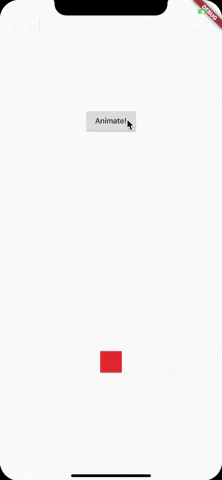我在一个屏幕中有一个
我的小部件在
RaisedButton小部件和一个AnimatedContainer小部件,当按下RaisedButton时,AnimatedContainer的宽度会在给定的时间内减少。 AnimatedContainer的文档说明只需要声明小部件的宽度为变量,然后在更改该值后进行setState(() {})操作,它将在持续时间内自动更改为该值。 我尝试了实现此操作,并且在按下RaisedButton后,变量的值肯定会更改(基于在按下按钮后打印其值),但小部件的宽度并未随之更改。我是否遗漏了明显的东西?我的小部件在
PageView的容器中,我的RaisedButton和AnimatedContainer代码如下:RaisedButton (
onPressed: () {
setState(() {
loginWidth = 70.0;
});
},
),
AnimatedContainer (
duration: new Duration (seconds: 2),
width: loginWidth,
height: 40,
color: Colors.red,
)
这是我的小部件树:
pages.add(
Container(
color: chSecondary,
child: Stack(
children: <Widget>[
Container (
child: Align (
child: Image(image: AssetImage("graphics/signin.png")),
alignment: Alignment.bottomCenter,
),
),
Form(
key: _formKey,
child: new Container(
padding: EdgeInsetsDirectional.only(top: 100, start: 15, end: 15, bottom: 15),
child: new Column(
children: <Widget>[
Container (
child: Image(image: AssetImage("graphics/login.png"), height: 200, width: 200,),
margin: EdgeInsetsDirectional.only(bottom: 20),
),
Container (
padding: EdgeInsets.all(25.0),
decoration: new BoxDecoration(
borderRadius: BorderRadius.circular(10.0),
color: Colors.white,
),
child: Column (
children: <Widget>[
Align(
child: new Text("Email:", style: TextStyle(fontSize: tonSubTitle, color: Colors.black)),
alignment: Alignment.centerLeft,
),
new Container(
child: new TextFormField(
keyboardType: TextInputType.emailAddress,
controller: _email,
style: TextStyle(fontSize: tonText, color: Colors.black),
decoration: InputDecoration(
border: OutlineInputBorder(borderRadius: new BorderRadius.circular(tonRadius)),
contentPadding: EdgeInsetsDirectional.only(top: 15, start: 7.5),
focusedBorder: OutlineInputBorder(borderSide: new BorderSide(color: Colors.grey)),
hintText: "Email Address",
hintStyle: TextStyle(color: Colors.black),
),
validator: (value) {
if (value.isEmpty) {
return "Please enter an email";
}
if (!value.contains("@tonbridge-school.org")) {
return "Please enter a valid email address";
}
},
),
padding: const EdgeInsets.only(top: 10, bottom: 10)
),
Align (
child: new Text("Password:", style: TextStyle(fontSize: tonSubTitle, color: Colors.black)),
alignment: Alignment.centerLeft,
),
new Container(
child: new TextFormField(
obscureText: true,
controller: _password,
style: TextStyle(color: Colors.black, fontSize: tonText),
decoration: InputDecoration(
contentPadding: EdgeInsetsDirectional.only(top: 15, start: 7.5),
border: OutlineInputBorder(borderRadius: new BorderRadius.circular(tonRadius)),
focusedBorder: OutlineInputBorder(borderSide: new BorderSide(color: Colors.grey)),
hintText: "Password",
hintStyle: TextStyle(color: Colors.black),
),
validator: (value) {
if (value.isEmpty) {
return "Please enter a password";
}
},
),
padding: const EdgeInsets.only(top: 10, bottom: 10)
),
RaisedButton (
onPressed: () {
setState(() {
loginWidth = 70.0;
});
},
),
AnimatedContainer (
duration: new Duration (seconds: 2),
width: loginWidth,
height: 40,
color: Colors.red,
)
],
),
)
],
),
)
),
],
),
),
);