我有一个基于Spring Boot的应用程序,使用嵌入式Tomcat。当通过mvn spring-boot:run命令部署时没有问题,但是当尝试使用IntelliJ Spring Boot插件部署时出现问题。需要注意的是,我们修改了默认的pom文件,将应用程序转换为可以部署到完整Tomcat传统部署的war包,但在开发模式下,最好只使用嵌入式Tomcat来部署应用程序。问题在于,当我们尝试从IntelliJ运行Spring Boot应用程序时,基本上会出现以下错误消息。
Caused by: java.lang.IllegalStateException: Failed to introspect annotated methods on class org.springframework.boot.web.support.SpringBootServletInitializer
at org.springframework.core.type.StandardAnnotationMetadata.getAnnotatedMethods(StandardAnnotationMetadata.java:163) ~[spring-core-4.3.8.RELEASE.jar:4.3.8.RELEASE]
at org.springframework.context.annotation.ConfigurationClassParser.retrieveBeanMethodMetadata(ConfigurationClassParser.java:380) ~[spring-context-4.3.8.RELEASE.jar:4.3.8.RELEASE]
at org.springframework.context.annotation.ConfigurationClassParser.doProcessConfigurationClass(ConfigurationClassParser.java:314) ~[spring-context-4.3.8.RELEASE.jar:4.3.8.RELEASE]
at org.springframework.context.annotation.ConfigurationClassParser.processConfigurationClass(ConfigurationClassParser.java:245) ~[spring-context-4.3.8.RELEASE.jar:4.3.8.RELEASE]
at org.springframework.context.annotation.ConfigurationClassParser.parse(ConfigurationClassParser.java:198) ~[spring-context-4.3.8.RELEASE.jar:4.3.8.RELEASE]
at org.springframework.context.annotation.ConfigurationClassParser.parse(ConfigurationClassParser.java:167) ~[spring-context-4.3.8.RELEASE.jar:4.3.8.RELEASE]
... 17 common frames omitted
Caused by: java.lang.NoClassDefFoundError: javax/servlet/ServletContext
at java.lang.Class.getDeclaredMethods0(Native Method) ~[na:1.8.0_144]
at java.lang.Class.privateGetDeclaredMethods(Class.java:2701) ~[na:1.8.0_144]
at java.lang.Class.getDeclaredMethods(Class.java:1975) ~[na:1.8.0_144]
at org.springframework.core.type.StandardAnnotationMetadata.getAnnotatedMethods(StandardAnnotationMetadata.java:152) ~[spring-core-4.3.8.RELEASE.jar:4.3.8.RELEASE]
... 22 common frames omitted
Caused by: java.lang.ClassNotFoundException: javax.servlet.ServletContext
at java.net.URLClassLoader.findClass(URLClassLoader.java:381) ~[na:1.8.0_144]
at java.lang.ClassLoader.loadClass(ClassLoader.java:424) ~[na:1.8.0_144]
at sun.misc.Launcher$AppClassLoader.loadClass(Launcher.java:335) ~[na:1.8.0_144]
at java.lang.ClassLoader.loadClass(ClassLoader.java:357) ~[na:1.8.0_144]
... 26 common frames omitted
你有任何想法为什么会发生这种情况吗?我们该如何解决它?
编辑:
我正在使用 IntelliJ IDEA 2017.2(版本号 idea-IU-172.3317.76),作为一个SSCCE,让我们使用Spring Boot的Getting Started示例链接getting-started example of spring-boot,并应用传统部署所建议的更改(第一个链接),我们将得到以下文件。
pom.xml
<?xml version="1.0" encoding="UTF-8"?>
<project xmlns="http://maven.apache.org/POM/4.0.0" xmlns:xsi="http://www.w3.org/2001/XMLSchema-instance"
xsi:schemaLocation="http://maven.apache.org/POM/4.0.0 http://maven.apache.org/xsd/maven-4.0.0.xsd">
<modelVersion>4.0.0</modelVersion>
<groupId>org.springframework</groupId>
<artifactId>gs-spring-boot</artifactId>
<version>0.1.0</version>
<packaging>war</packaging>
<parent>
<groupId>org.springframework.boot</groupId>
<artifactId>spring-boot-starter-parent</artifactId>
<version>1.5.6.RELEASE</version>
</parent>
<dependencies>
<dependency>
<groupId>org.springframework.boot</groupId>
<artifactId>spring-boot-starter-web</artifactId>
</dependency>
<dependency>
<groupId>org.springframework.boot</groupId>
<artifactId>spring-boot-starter-tomcat</artifactId>
<scope>provided</scope>
</dependency>
</dependencies>
<properties>
<java.version>1.8</java.version>
</properties>
<build>
<plugins>
<plugin>
<groupId>org.springframework.boot</groupId>
<artifactId>spring-boot-maven-plugin</artifactId>
</plugin>
</plugins>
</build>
</project>
然后我们将拥有Application.java。
package hello;
import java.util.Arrays;
import org.springframework.boot.SpringApplication;
import org.springframework.boot.autoconfigure.SpringBootApplication;
import org.springframework.boot.builder.SpringApplicationBuilder;
import org.springframework.boot.web.support.SpringBootServletInitializer;
import org.springframework.context.ApplicationContext;
@SpringBootApplication
public class Application extends SpringBootServletInitializer {
public static void main(String[] args) {
ApplicationContext ctx = SpringApplication.run(Application.class, args);
System.out.println("Let's inspect the beans provided by Spring Boot:");
String[] beanNames = ctx.getBeanDefinitionNames();
Arrays.sort(beanNames);
for (String beanName : beanNames) {
System.out.println(beanName);
}
}
@Override
protected SpringApplicationBuilder configure(SpringApplicationBuilder application) {
return application.sources(Application.class);
}
}
我并没有修改HelloController.java,只是为了完整性而提及:
package hello;
import org.springframework.web.bind.annotation.RestController;
import org.springframework.web.bind.annotation.RequestMapping;
@RestController
public class HelloController {
@RequestMapping("/")
public String index() {
return "Greetings from Spring Boot!";
}
}
这个例子在使用 mvn spring-boot:run 命令时可以正常运行,但是在使用 spring-boot IntelliJ 插件时无法运行。
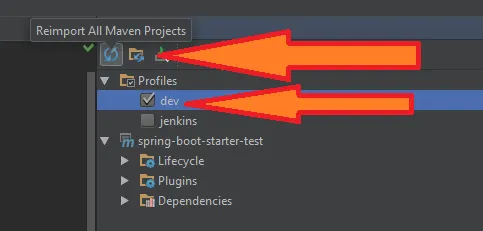
spring-boot-starter-web吗? - Morfic