我正在尝试使用Flexbox。这个链接展示了一些很好的对齐选项,但我实际上想要一个顶-顶-底的情况。
我想要一个div通过flexbox粘在父div的底部。使用flex-direction: column和align-content: Space-between可以实现这一点,但是中间的div将居中对齐,而我希望中间的div也能粘在顶部。
[顶部]
[中间]
-
-
-
[底部]
align-self: flex-end会使它浮动到右边,而不是底部。
完整的Flexbox文档:http://css-tricks.com/snippets/css/a-guide-to-flexbox/
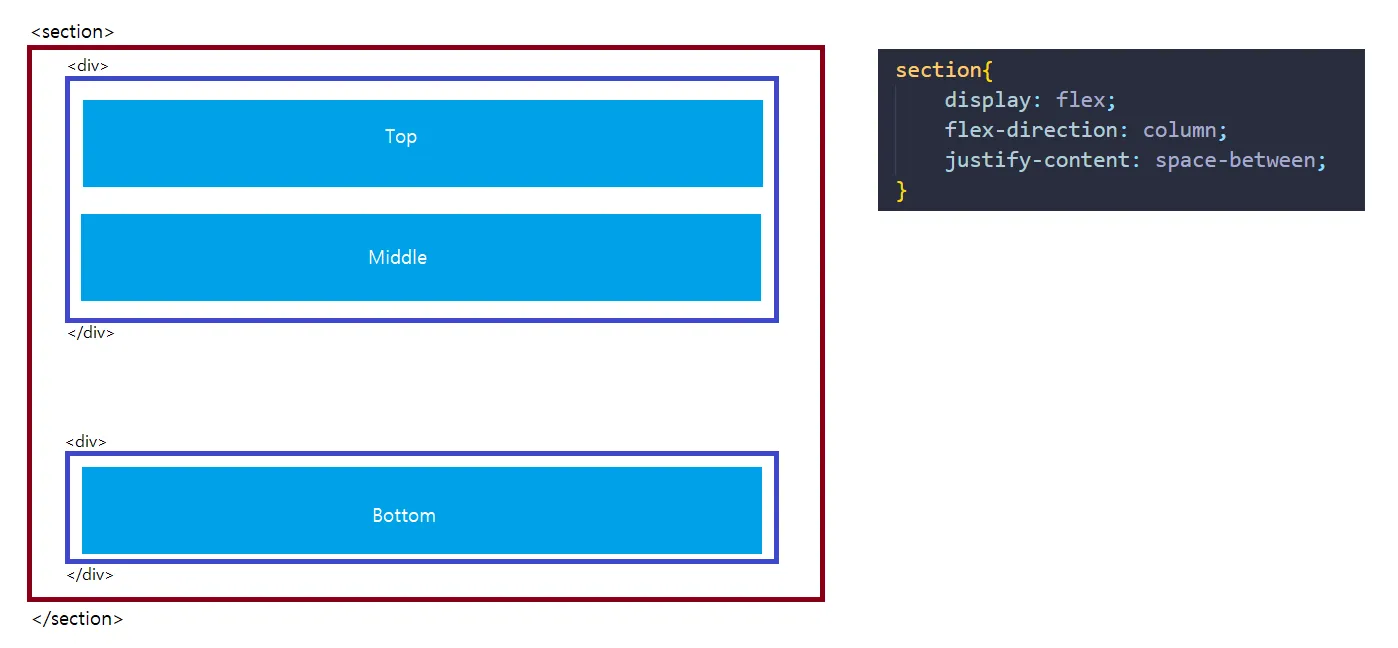
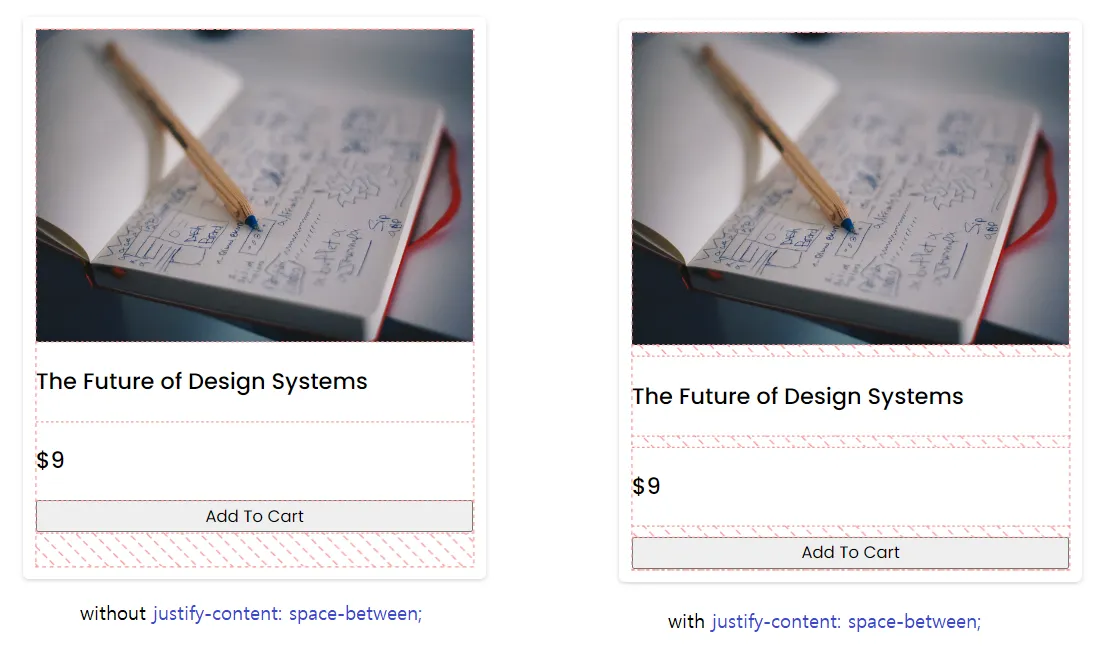
flex-end在行或列模式下有不同的结束位置。行的末尾(底部)或列的末尾(右侧)。 - Laurens Kling